PRESS RELEASE
July 30, 2023
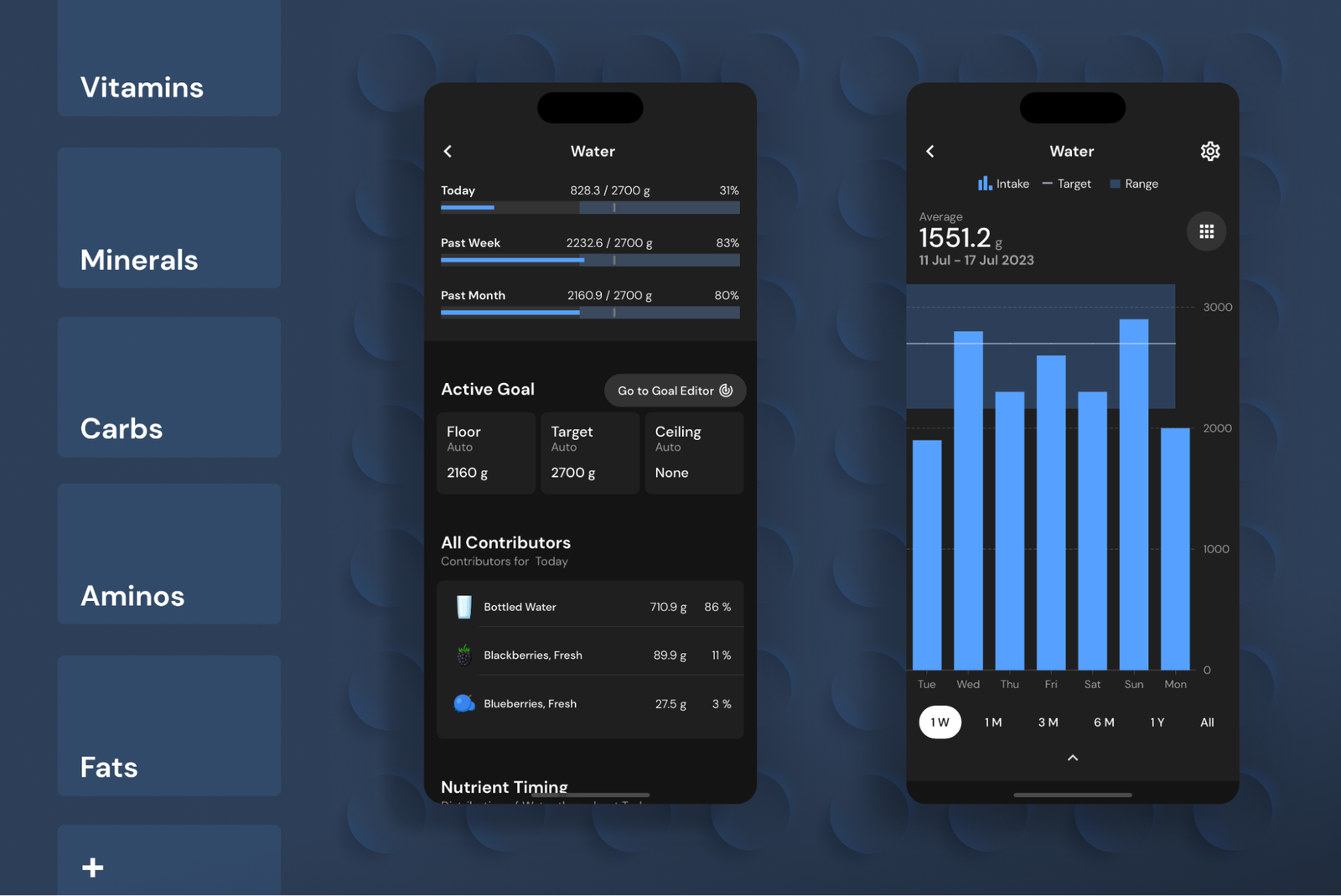
Track Micronutrients and Optimize Your Nutrition with the All New Nutrient Explorer
Weight loss and weight gain are achieved by following the principles of CICO (Calories-In, Calories-Out), making caloric intake and expenditure the primary variables that drive weight change. That is why MacroFactor’s diet coaching algorithms dynamically adjust users’ calorie targets to help them achieve their weight goals.
While caloric and macronutrient content are important components of your success, they are not the only aspects of food driving diet outcomes. Adequate micronutrient intake is an important component of optimizing your overall nutrition, and now you can use MacroFactor to track micronutrients, reference recommended intake ranges, and understand foods contributing to your daily micronutrient intake.
Today, we are excited to unveil the Nutrient Explorer, a comprehensive interface that brings micronutrient tracking capabilities to your diet toolkit.
Fine tune your diet by tracking the micronutrients that are most important to you
Where you live, the types of foods you consume, and your doctor’s recommendations can determine the diet optimizations you are looking to make. If you have tracked micronutrients before, you know that “all micronutrients are important for human health and development, but not all micronutrients are equally worth monitoring.”
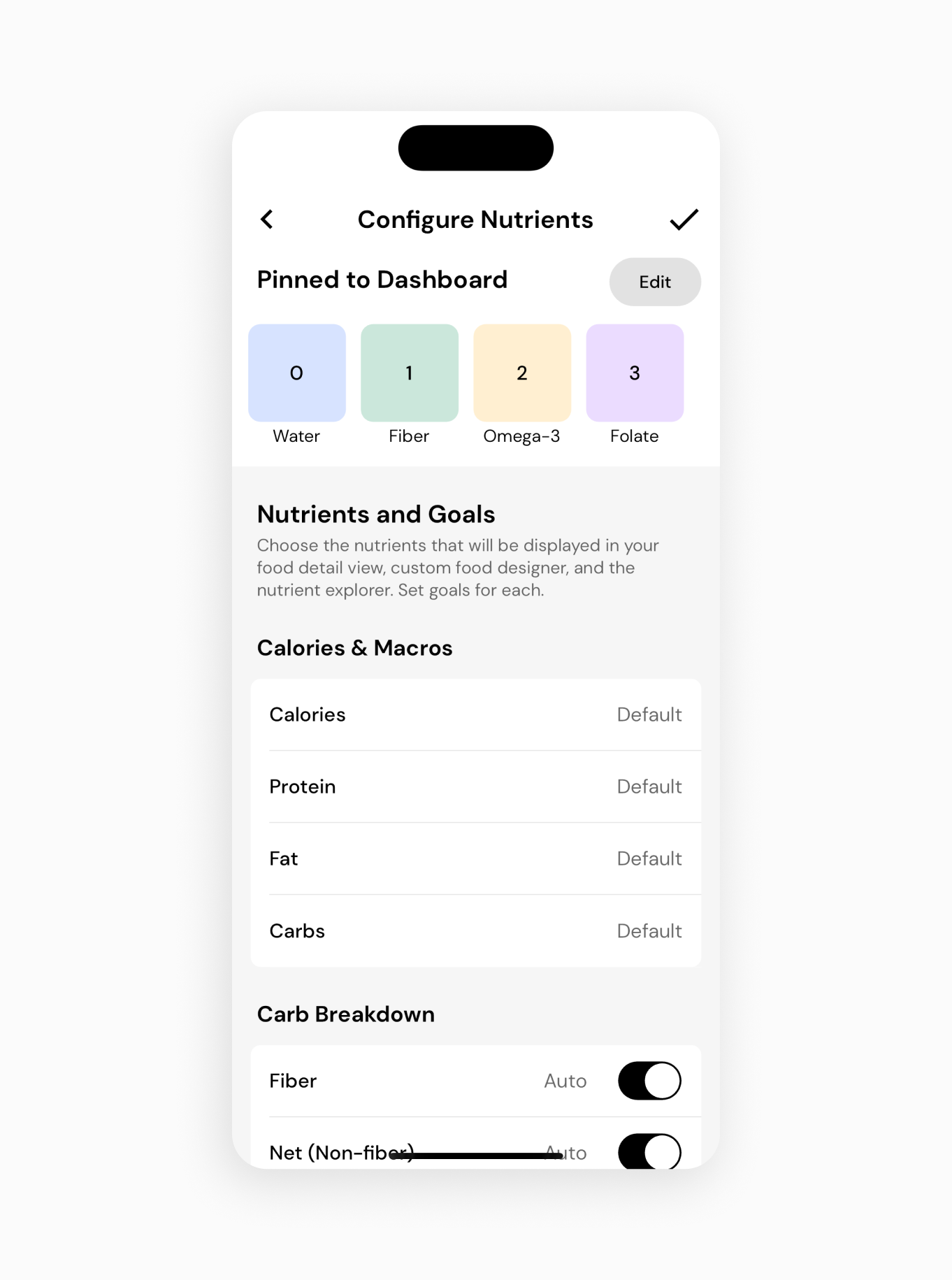
The Nutrient Explorer is highly configurable and lets you choose the set of macro and micronutrients that will be present across your nutrition-tracking experiences in MacroFactor. The included nutrients will appear within the food detail view, the custom food creator, recipe pages, daily nutrition overview, and, of course, the Nutrient Explorer.
The configuration screen lets you focus on the micronutrients that are most important to you and change your preferences as your diet needs change.
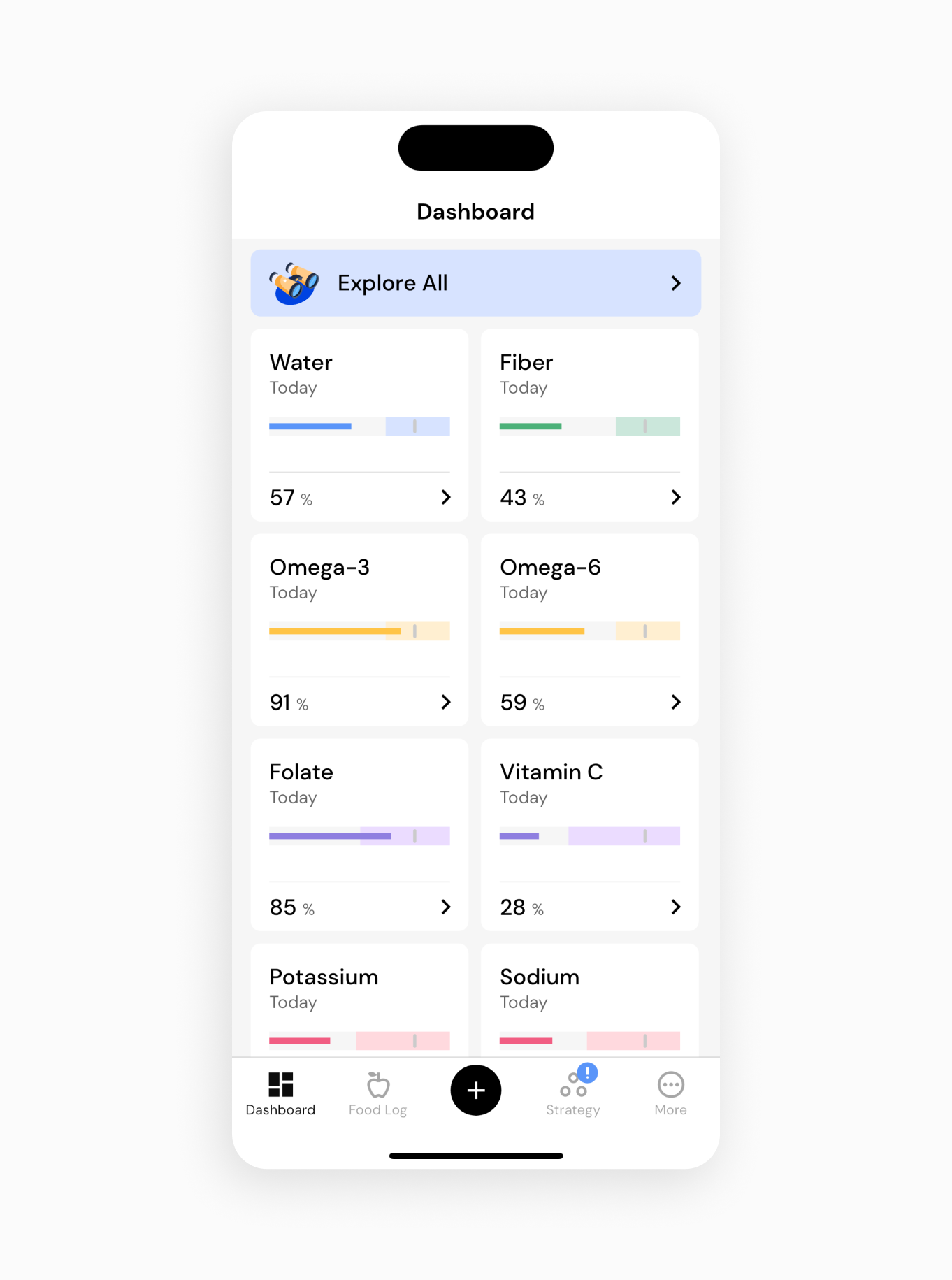
Up to eight macro or micronutrients can be pinned to the app’s dashboard. Pinned nutrient tiles let you see your progress toward the micronutrient targets for today, and serve as a shortcut to the Nutrient Focus view which includes information about your intake, nutrient goals, and the daily view of contributing foods.
Set custom goals or let MacroFactor set personalized macro and micronutrient intake ranges for you
MacroFactor stands out in its presentation of macro and micronutrient goals. It will automatically determine and display the goal floor, target, and ceiling for each applicable micronutrient. This three-part goal system signals to the user the quantity they should stay above, the target they should strive for to cover all their bases, and the upper tolerable limit to respect based on their individual characteristics and the available body of research.
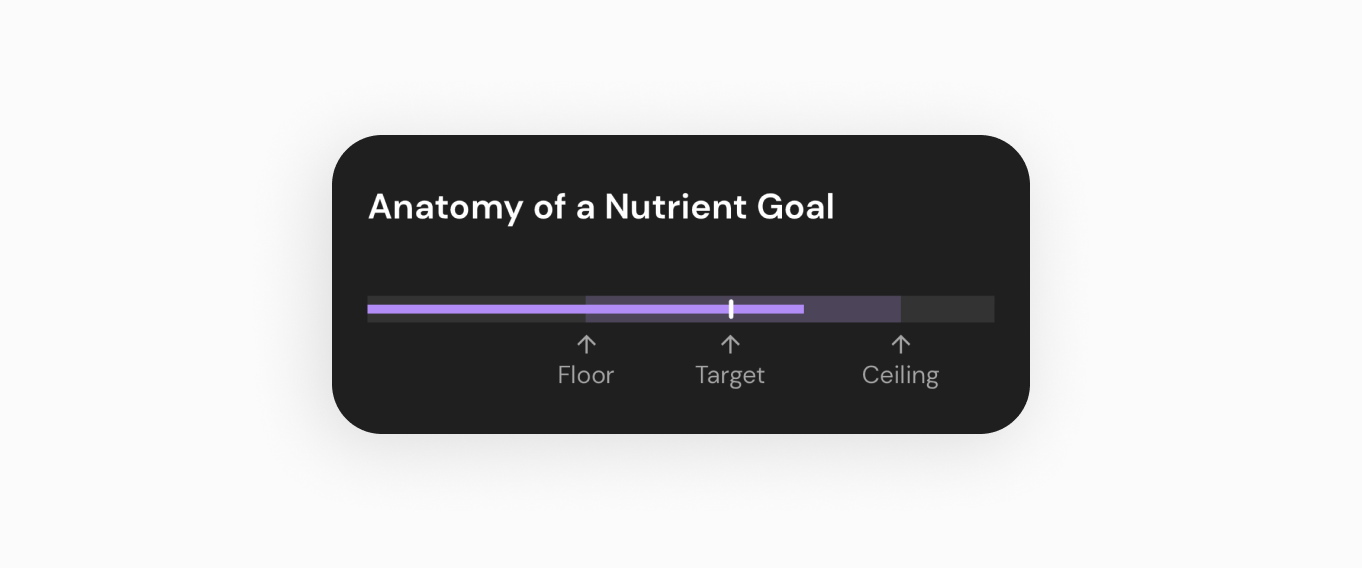
Competing apps emphasize micronutrient targets and will only display this one number throughout the majority of their food logging workflows and reports. These targets are generally based on RDAs, metrics designed to meet the needs of 98% of the population. The trouble with this is that RDAs are a fairly high bar to meet, especially with the imprecision inherent to micronutrient tracking, and not everyone in the population requires this precise level of intake for optimal health.
MacroFactor will display RDAs for micronutrients as the target, but will also include a goal range consisting of a floor and a ceiling, with the understanding that users may go over or under their RDAs on any given day. The floor typically represents the lower threshold intake (LTI), which is effectively the inverse of the RDA – 97-98% of people need to exceed the LTI to avoid a nutrient insufficiency, so it serves as a practical minimum to stay above. The ceiling represents the tolerable upper intake level (UL), which is the highest intake level that’s very unlikely to cause problems related to nutrient overconsumption. So, a UL serves as a practical maximum to stay below.
This three-part goal system aligns with our adherence neutral philosophy, and is a better structure for understanding the individual’s nutrition landscape for the practical mind.
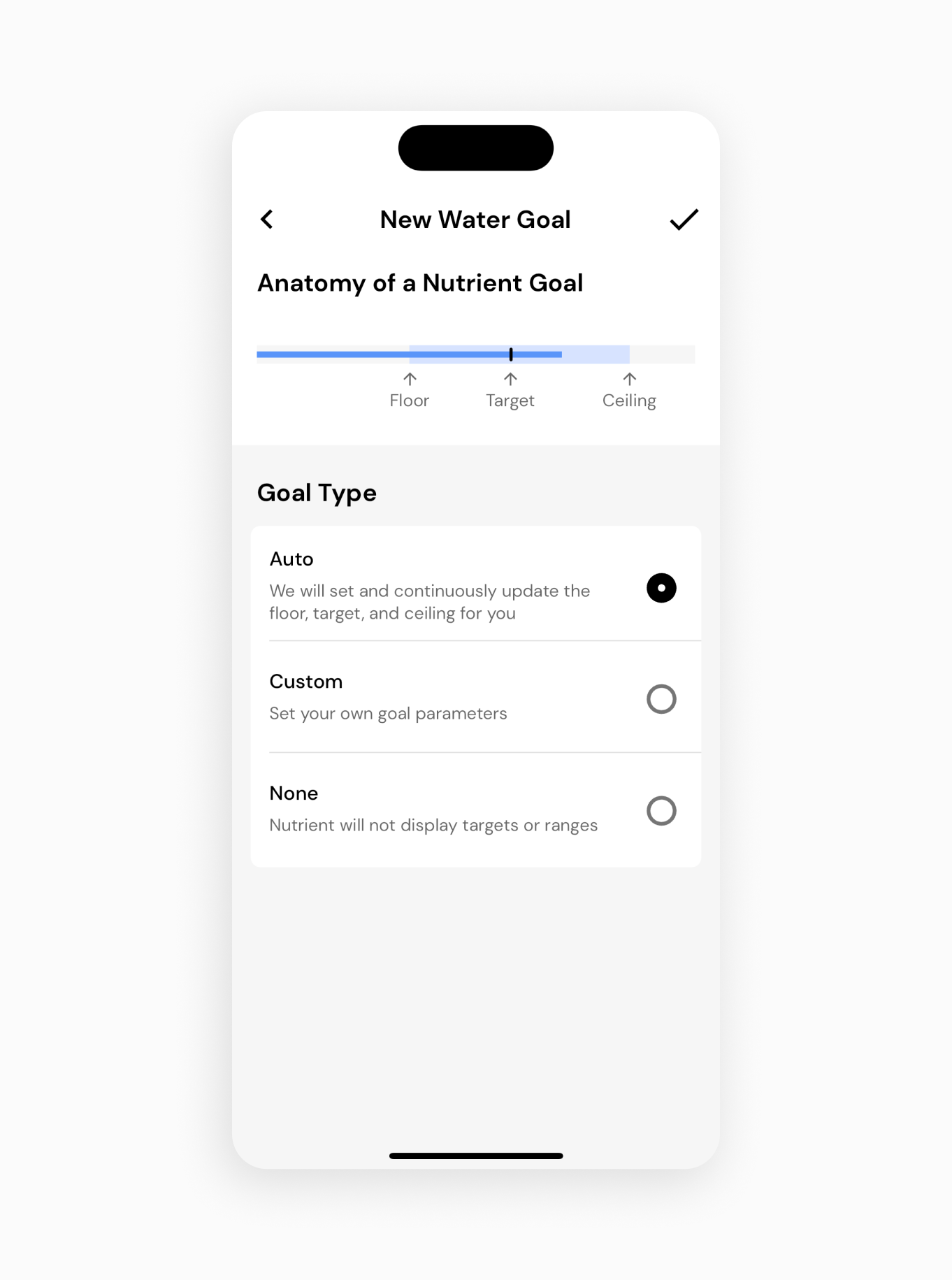
A user who finds themself in between the target and the floor on any given day may be consuming the optimal amount of the macro or micronutrient for them depending on their individual needs. As a reminder, your precise needs should be discussed with your physician prior to making any changes to your diet.
If your physician recommends a target, a floor, or a ceiling different from MacroFactor’s defaults, you can set your own goal ranges using MacroFactor’s goal editor. You can also simplify your goal by removing the floor, target, or ceiling and only keeping one or two of the goal parameters.
If, on the other hand, you find yourself distracted with micronutrient goals and would like to focus on your calories and macros for the foreseeable future, you can disable goal tracking for any micronutrient.
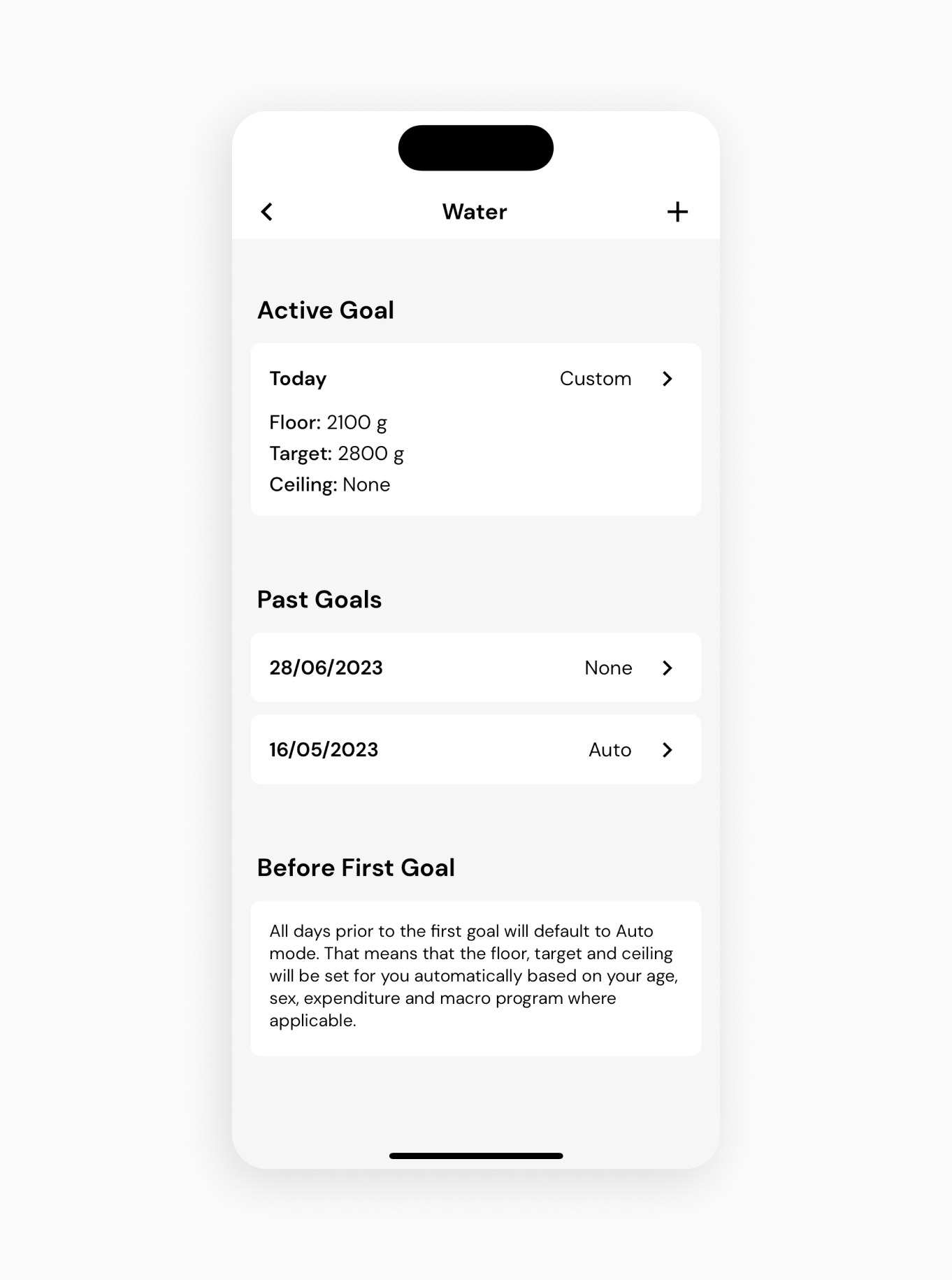
MacroFactor has one of the most comprehensive nutrient goal management systems of all food logging and diet coaching apps on the market. It lets you set your own floor, target, and ceiling, customize which goal parameters are displayed, and access and edit your unique nutrient goal history.
Choose from 26,500 micronutrient-rich, research-grade foods in our database to get a comprehensive insight into your nutrition
Branded products produced in different countries face varying levels of nutrition reporting requirements, and the majority of branded products will not report many micronutrients on their labels.
To enable the dedicated user to have a complete picture of their nutrition, we have built one of the largest common food databases available in any app with 26,500 micronutrient-complete, research-grade food entries. A large portion of these foods were licensed and incorporated from the NCC Food and Nutrient Database, a “premier food and nutrient database that is relied on heavily by the scientific community.”
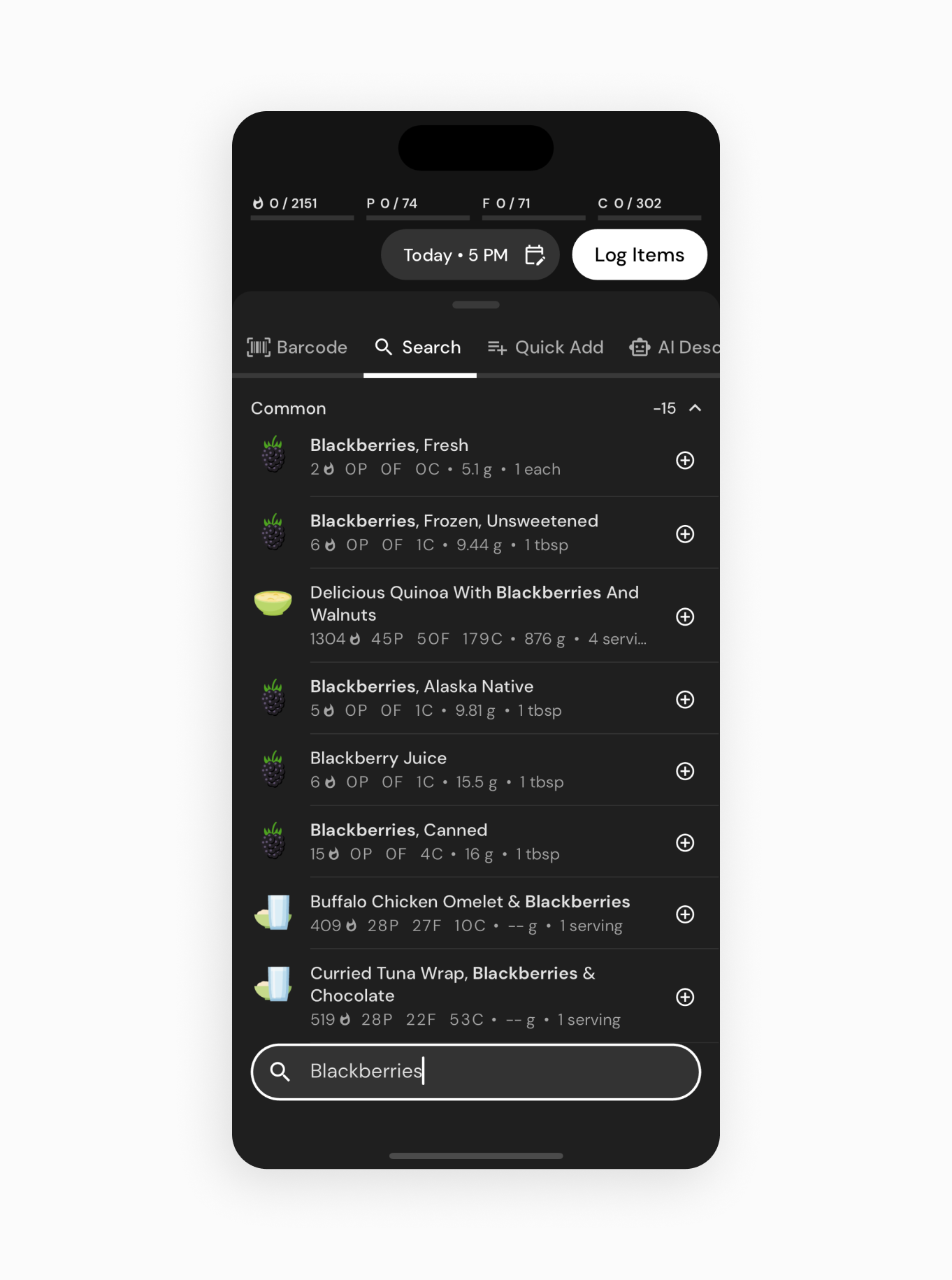
This means that there are a few options for utilizing the micronutrient features within the app and adapting your logging style, depending on your alignment with one of the following goal categories:
- The Scale Shifter. This group will make no changes to their logging style because logging anything at all, even exclusively Quick Adds, is enough to take advantage of MacroFactor’s diet coaching systems, and to reach their exclusively body composition-related goals.
- The Generalist. This group will have some additional health-related goals that involve common nutrients that are often found on nutrition labels, such as: fiber, saturated fat, sugar, or sodium. This group would be best served to avoid Quick Adds where possible, and spot check commonly consumed branded products every once in a while.
- The Optimizer. This group will have an interest in “optimizing” their diet for micronutrient density, and will want to reference their nutrition intake versus almost every micronutrient range we have. When possible, this group will need to rely exclusively on common foods and break down multi-ingredient branded products into their common food constituent parts.
- The Auditor. This group will oscillate between periods of rigorous micronutrient tracking to impact changes on their nutrition and periods of relaxed logging with emphasis on reaching their caloric targets. This group will be best served with using common foods exclusively during their nutrition audits and defaulting to using a combination of common foods, Quick Adds, and branded products during the majority of their app use.
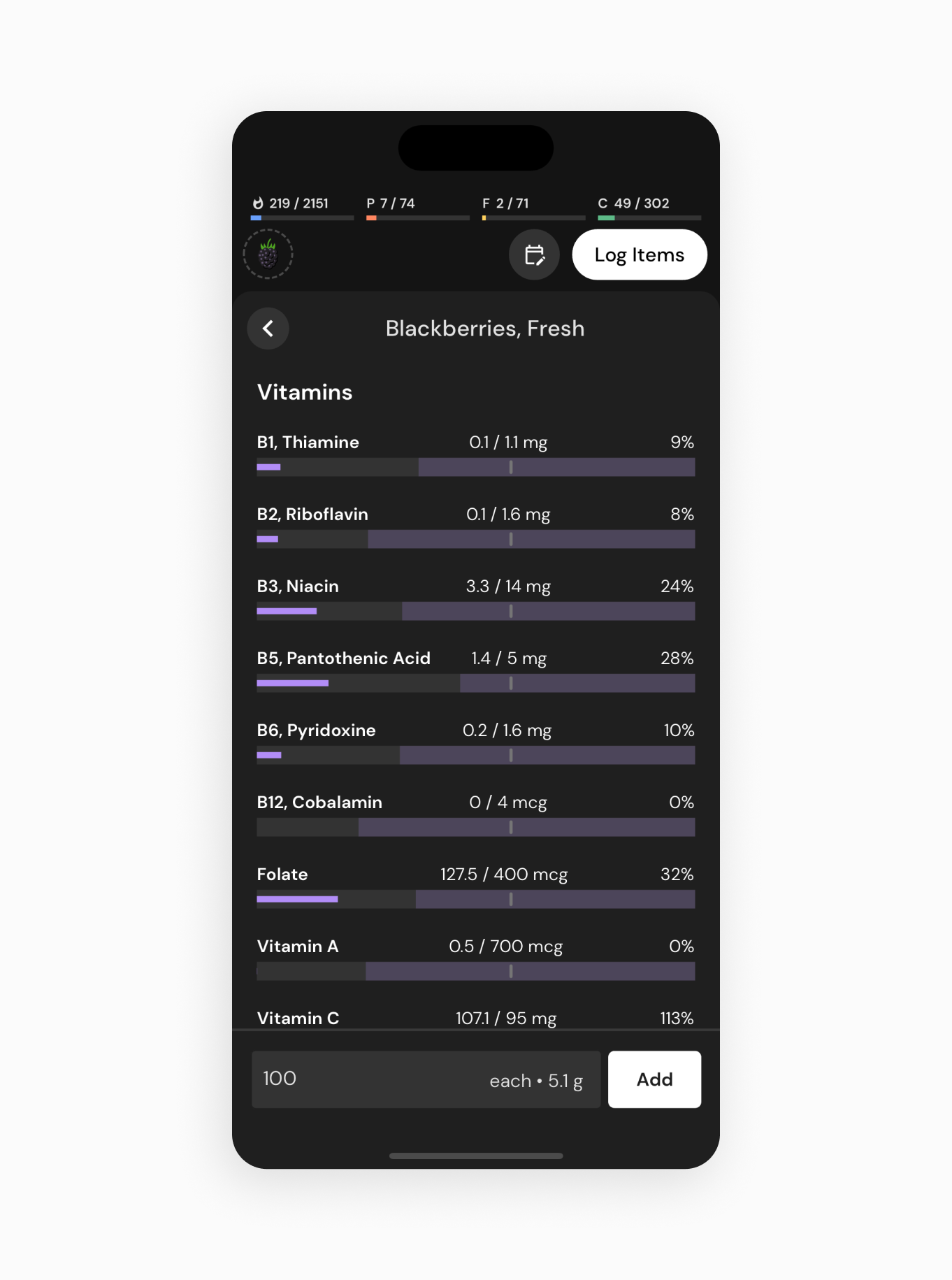
No matter your goals, the micronutrient ranges and foods’ nutrition will always be a scroll away. You can tap on any food in your food log to access the Food Detail view and analyze the nutrition content of the food.
Access daily, weekly, monthly, and yearly calorie, macro, & micronutrient summaries directly from your food log
As of 2.2.0 release, MacroFactor will also be getting a completely revamped Nutrition Overview with expanded micronutrient functionality. This overview can be accessed from the top of the food log timeline for any day.
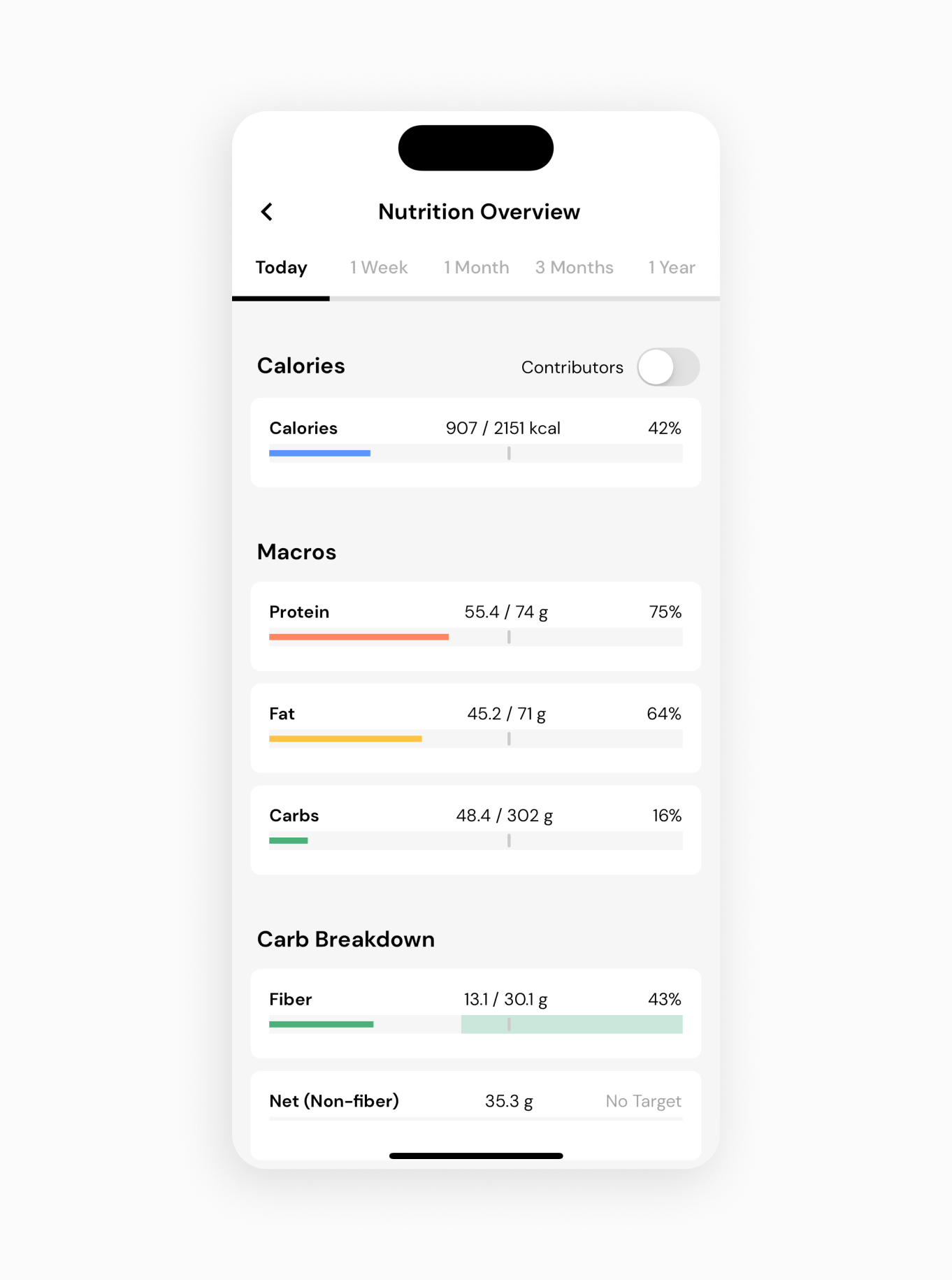
The Nutrition overview will display a user’s intake for calories, macros, and micronutrients relative to their goals and display a quick view of the top 3 foods contributing to your intake. From here, you can also find nutrition averages for the past week, month, quarter, and year.
Dive into your micronutrient intake timing and foods contributing to your daily totals
In addition to seeing your top 3 contributors for any macro or micronutrient from the daily Nutrition Overview, you can now drill even deeper into your daily diet.
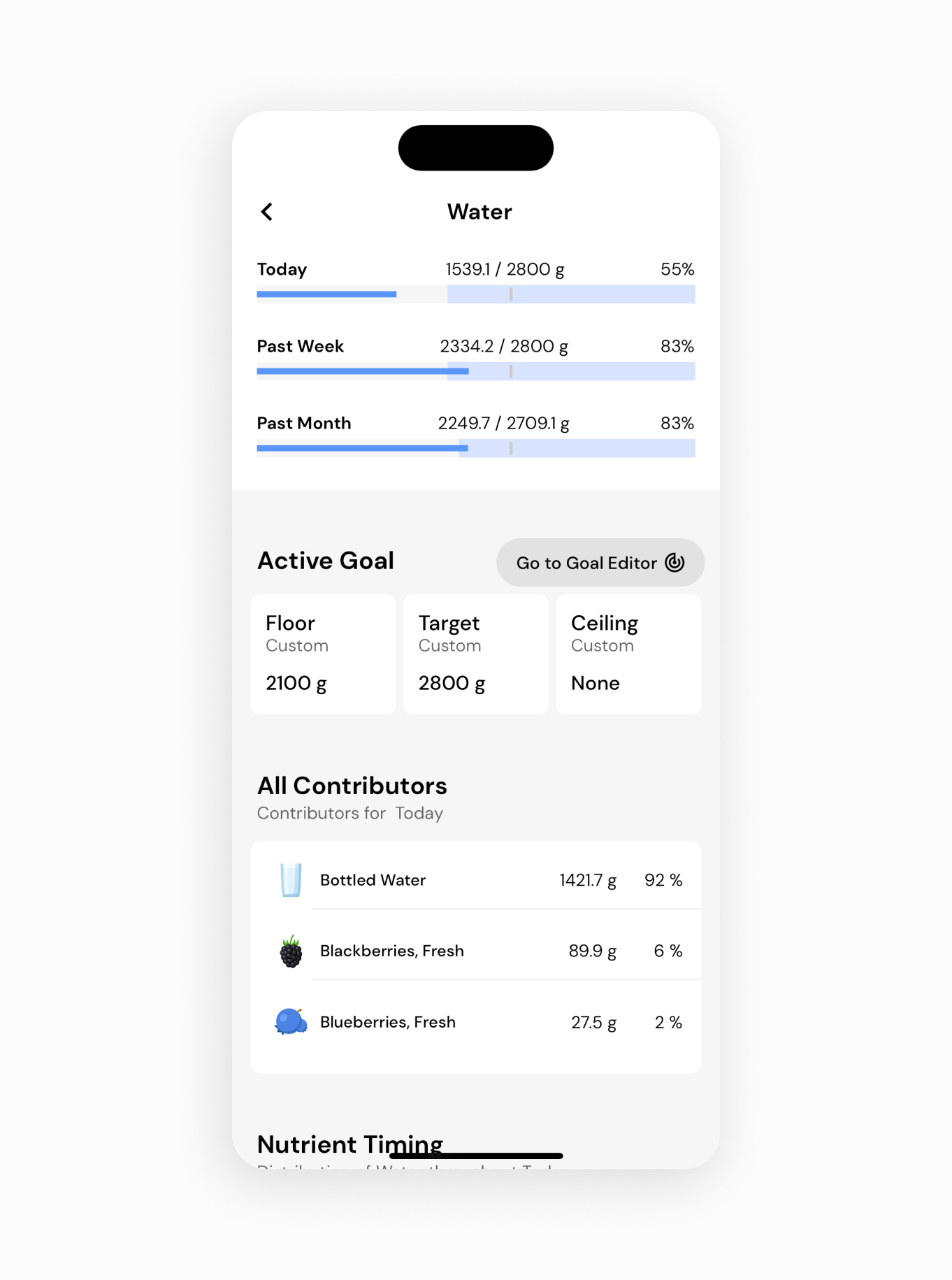
The Contributors feature orders foods you consumed throughout the day by their contribution to a selected nutrient. It displays the percentage and amount any one food contributed to the nutrient total so that you can understand and modify your food choices if needed.
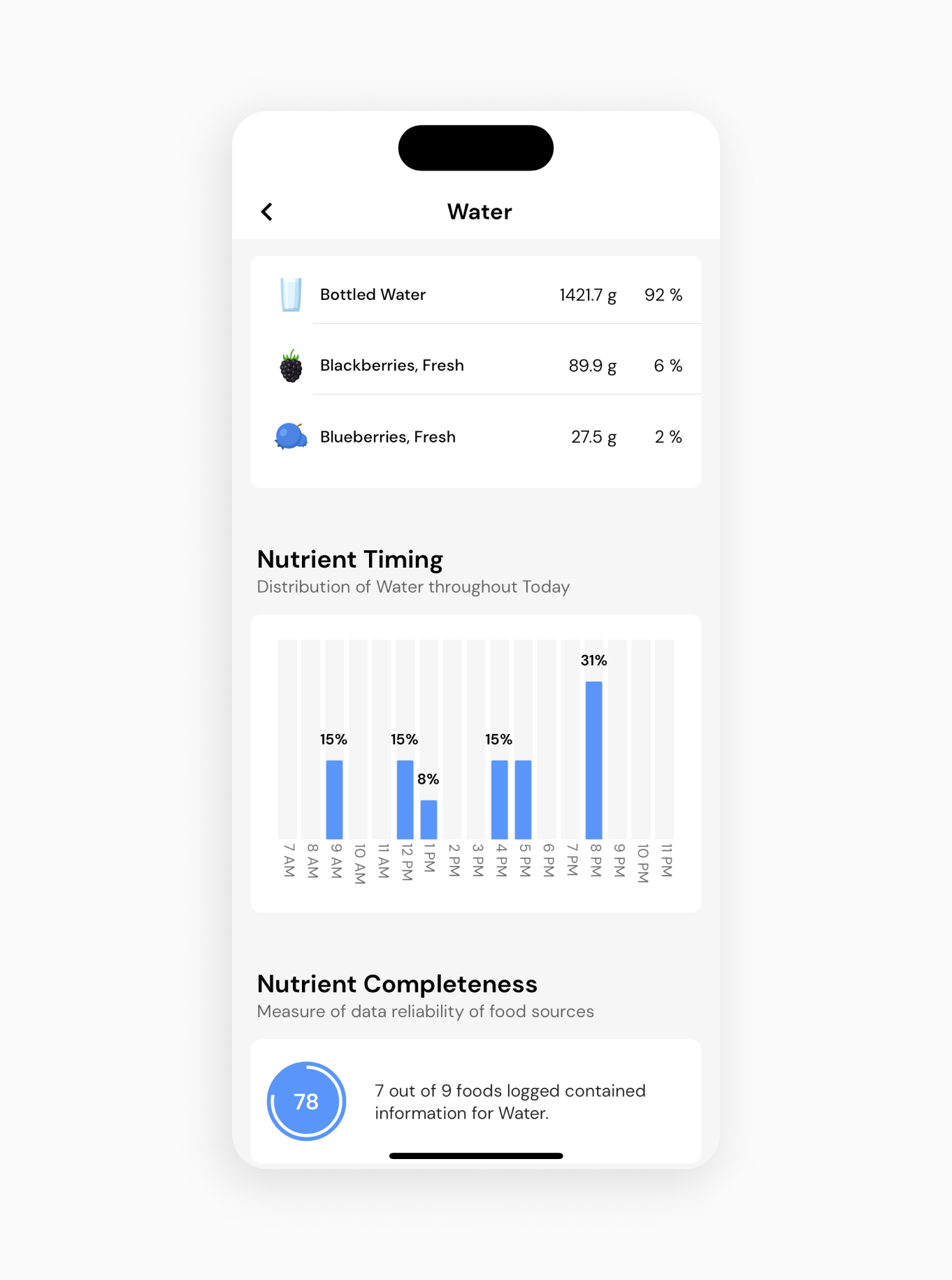
You can now further take advantage of MacroFactor’s timeline-style food logger to understand how your nutrition is distributed throughout the day. This can be particularly useful for athletes trying to optimize protein timing and structure their day around their workouts, or for users trying to become more consistent with hydration.
Bring any micronutrient into focus to observe long-term intake trends and how they compare to your goals
Up until now, MacroFactor users have relied on our integrations with Apple Health and Google Fit to monitor micronutrients reported by our food logger. Now, in addition to using those integrations, you can view intake for any micronutrient directly within the app.
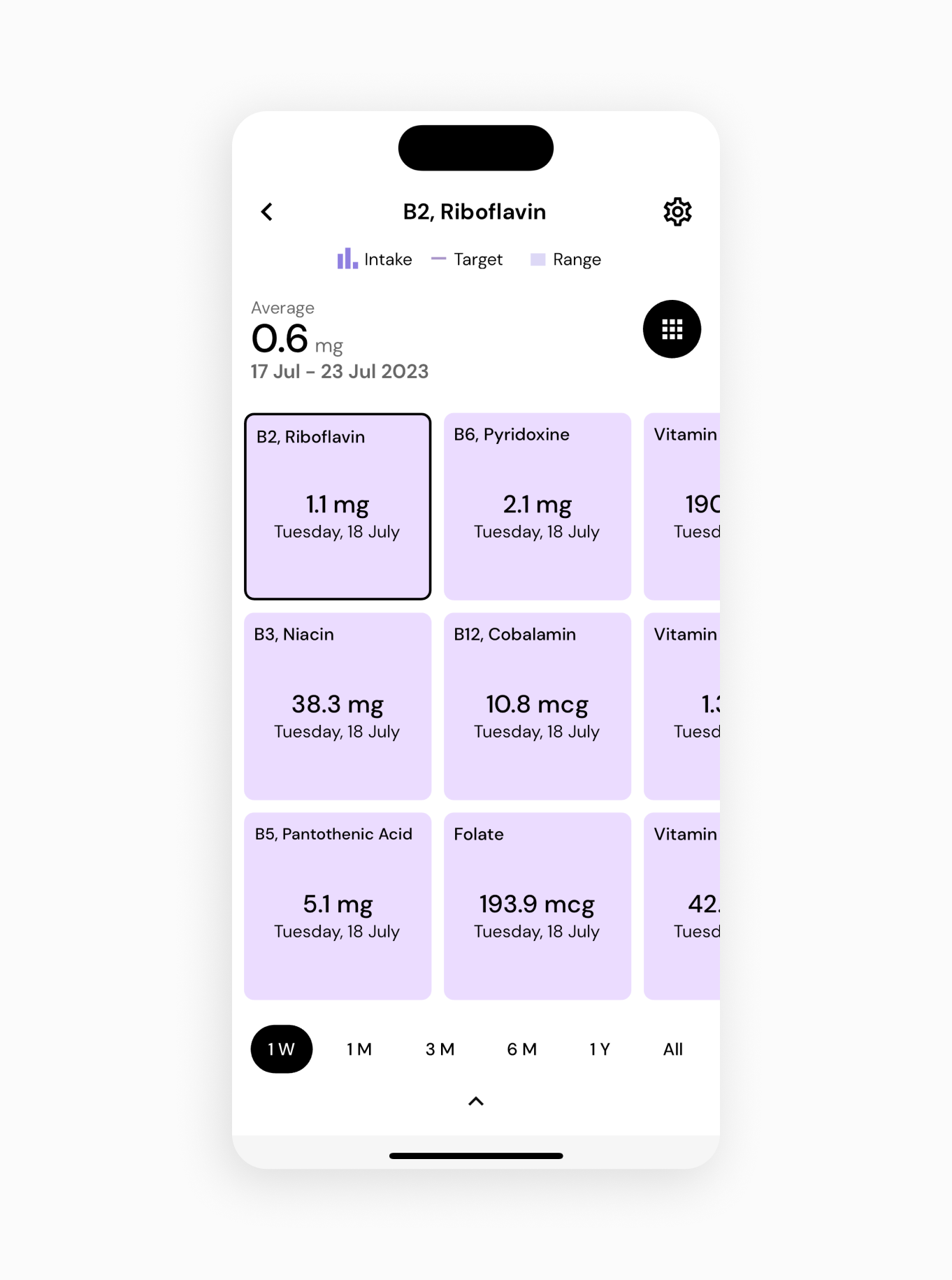
Tap on any Pinned Nutrient from your Dashboard or use the Nutrient Explorer to bring up an interactive chart for a nutrient of interest.

This chart will reflect your intake and display your goal range and how it has changed over time. That means you will be able to visualize your target, floor, and ceiling for both automatically set goals and your own custom goals and observe how they have shifted over time.
Start tracking your micronutrients today
To find the Nutrient Explorer and enjoy our new micronutrient features, scroll down to the bottom of MacroFactor’s Dashboard. Click on the Nutrient Explorer panel to dive in and begin analyzing your micronutrient intake within the app.
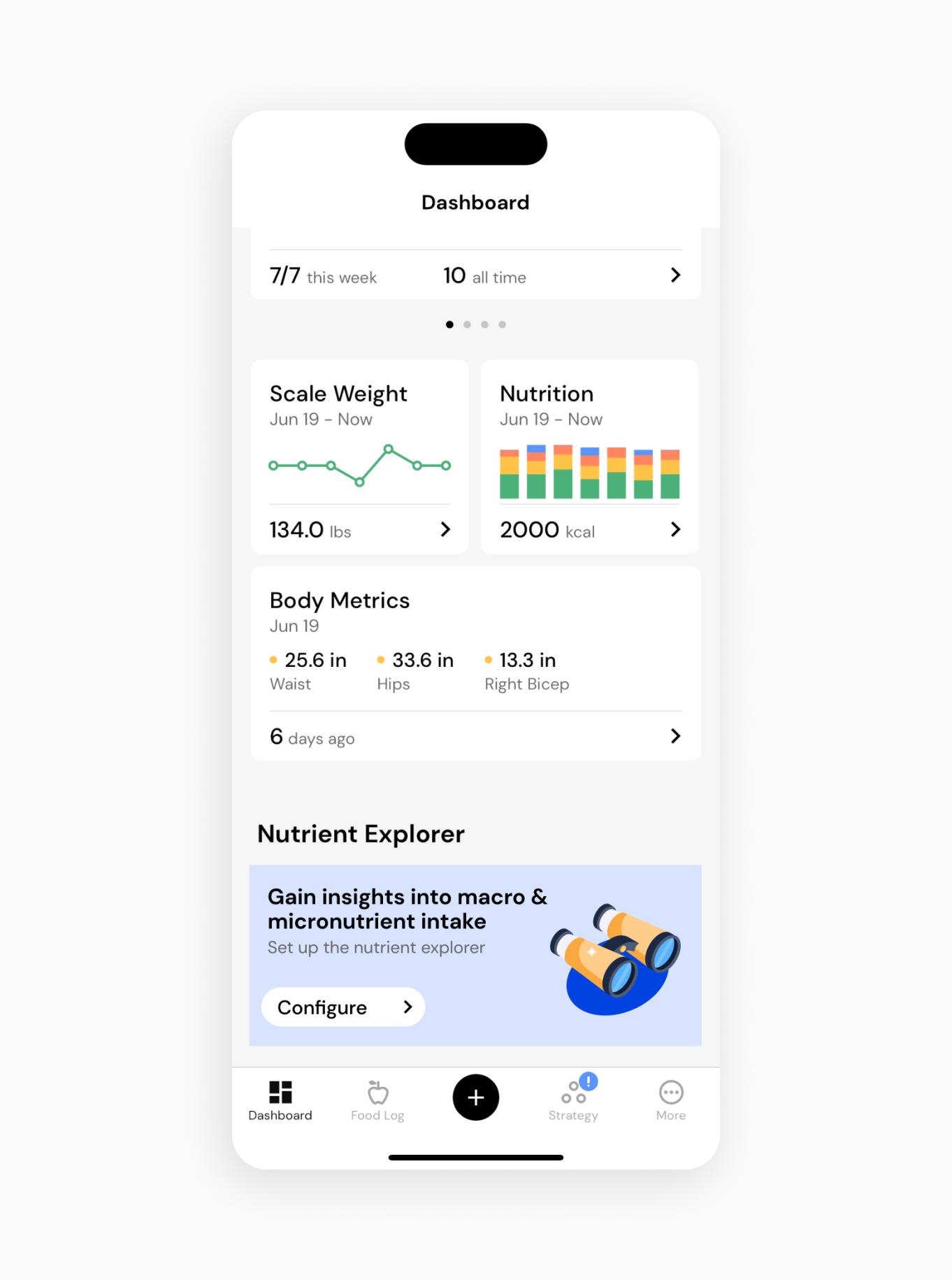
To maximize your experience with these new features and get started more confidently, check out our knowledge base articles on setting custom nutrient goals, configuring your micronutrient interface, and navigating the Nutrient Explorer.
Ways to get started with MacroFactor
The MacroFactor team is available to help on the MacroFactor app community on Facebook and the MacroFactor subreddit.
If you are ready to get started with MacroFactor, you can download the app now from the App Store or Google Play.
You can also learn more about macro tracking, nutrition, and physiology by reading our in-depth articles or browsing our extensive knowledge base.