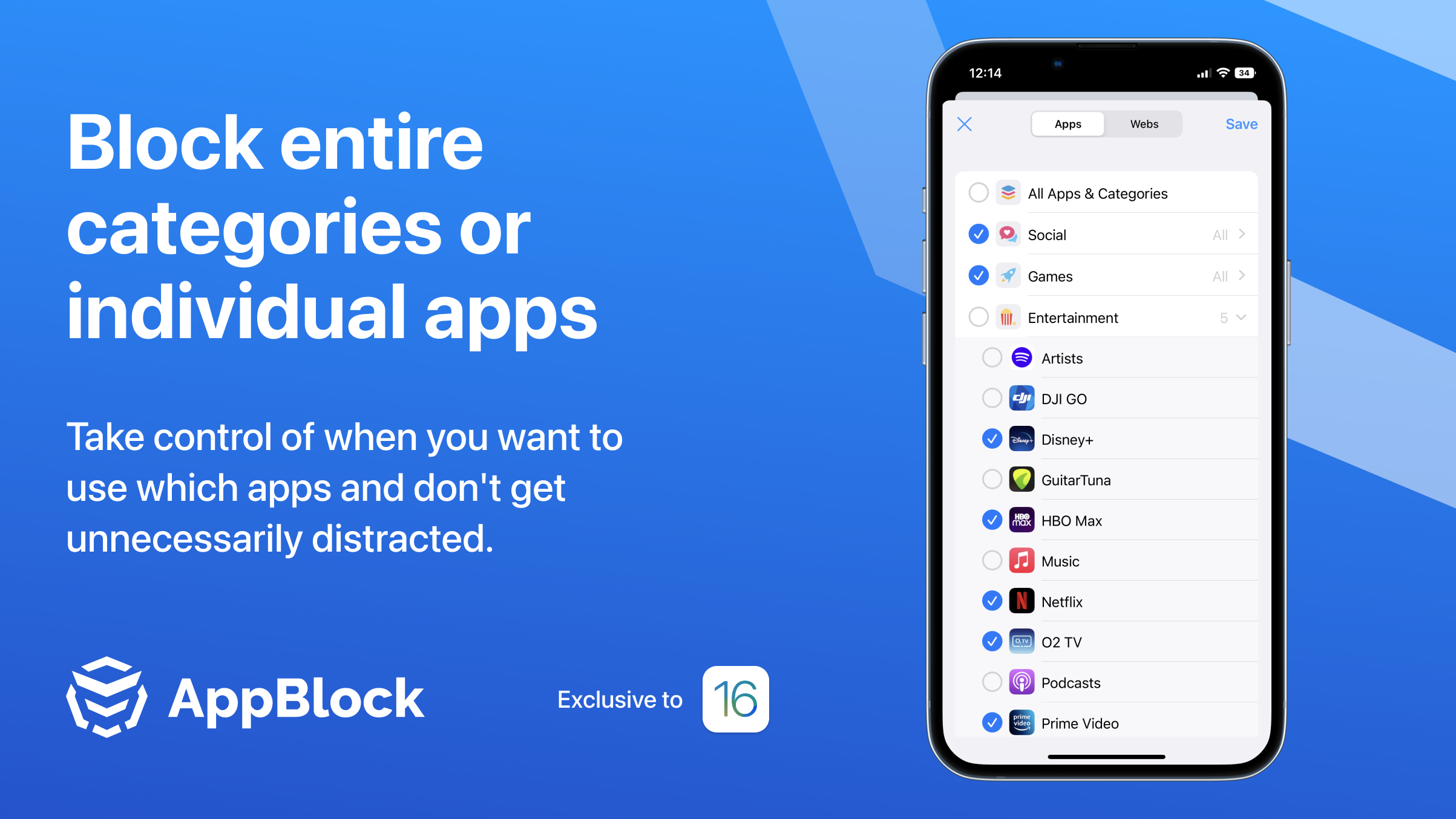PRESS RELEASE
Sept. 12, 2022
The all-new AppBlock is here with revolutionary blocking features exclusive to iOS16
AppBlock is bringing completely revolutionary app-blocking capabilities to iOS 16 users, giving them control over their free time. Thanks to the new use of the Screen Time API, AppBlock puts a previously unseen ability to control app usage in the hands of the user, helping to get rid of phone dependency, improve the ability to focus and improve overall digital well-being.
AppBlock was created in 2015 when our founder Miroslav Novosvetsky couldn't find a tool that would take away the many distractions that a smartphone brings and help him focus better on work and family. Since then, a powerful tool for blocking notifications and entire apps has been created that allows users to set simple rules as well as complex conditions for blocking selected apps. The iOS version wasn't quite to our liking until recently, and that's mainly due to the limited options set by Apple itself. However, this is changing with the arrival of iOS 16! For the first time in history, Apple has given developers access to a Screen Time API which allows us to give our users a full-fledged tool to fight procrastination, addiction and stop being a servant of the phone.
What is new in AppBlock for iOS 16?
- A more efficient way to block apps with the Screen Time API
- Ability to select entire categories of apps
- Improved user experience
- New blocking screen
A new way to block selected apps
Without the Screen Time API, we had to block apps from connecting to the phone so they remained accessible to the user. With access to the Screen Time API, AppBlock can now block entire applications that the user chooses. At predefined times or locations, the user will not be able to access the pre-selected apps. Thus, the user can set up social network blocking when they arrive at work or an hour before bedtime.
More precise selection of blocked apps and categories
The new AppBlock will recognise all the apps on the phone and categorise them. With one click, you can block all apps in the social networking or games category, for example. This is a great way to keep your phone organized and focused on the tasks you need to complete.
Advanced smartphone usage statistics
With a direct connection to the Screen Time API, we can use smartphone usage data to open your eyes to the amount of time spent in apps. This allows you to set up blocking to help you limit your phone usage and make it a tool that makes your life easier again, not a thief of your free time. You can also track your progress and see your improvements. This feature is already ready, we are just waiting for consistent data from the Screen Time API. Expected deployment is during this fall.
Faster access to key features
Based on user research, we've redesigned the user interface to make the app smoother to use. All key features such as Quick Block or Scheduled blocking are now immediately accessible when you open the app. The user can also see the trigger conditions of the Scheduled Block at a glance.
One step closer to our goal
With the new iOS 16 and Apple's open approach to us developers, we can once again move AppBlock closer to our goal of becoming the ultimate tool for people with attention deficit disorder, people with phone or social media addiction. To be a tool to improve productivity by reducing the amount of distracting impulses. To free people from the overuse of smartphones and notifications and once again make it a helper and not a time usurper. It's been our mission from the very beginning, and it remains one we continue to pursue.
AppBlock is more than just a product to us because we develop it for ourselves as well. To fight our distractions. All this effort has been appreciated by over 4 million users. It's also why AppBlock is recommended by experts in the field of psychological disorders and addictions. We believe Apple will continue down the path of opening up opportunities for developers and allowing us to further improve a tool that helps people.
Be sure to follow us on our social media and blog, where we'll be regularly updating you on further developments, sharing tips for a more balanced smartphone experience and showing you exclusive sneak peeks.
How to get AppBlock 2.0
Already using AppBlock?
Then all you need to do is update your iPhone or iPad to iOS 16. The app will then update itself according to your update settings. If you don't want to wait, go to the AppStore and update AppBlock manually.
New to AppBlock?
First, you need to update your iPhone or iPad to iOS 16. Then go to the AppStore via this link or search for AppBlock. Download the app. Now you can set your first blocking conditions and select the apps that distract you, and you want to block.
List of supported devices for upgrade to iOS16 and AppBlock 2.0
iPhone 8. iPhone 8 Plus. iPhone X. iPhone XS. iPhone XS Max. iPhone XR. iPhone 11. iPhone 11 Pro. iPhone 11 Pro Max. iPhone 12. iPhone 12 Mini. iPhone 12 Pro. iPhone 12 Pro Max. iPhone 13. iPhone 13 Mini. iPhone 13 Pro. iPhone 13 Pro Max. iPhone SE (second generation and later).
*You can try the app by downloading it from the AppStore or by downloading the beta version to the testflight, where you can also try out the premium features without paying. When you click on pay premium, you will be shown a payment window informing you that the fee will not be charged.
Beta version for TestFlight download link: Download
You need to have TestFlight downloaded if you want to try BETA version of AppBlock Download TestFlight