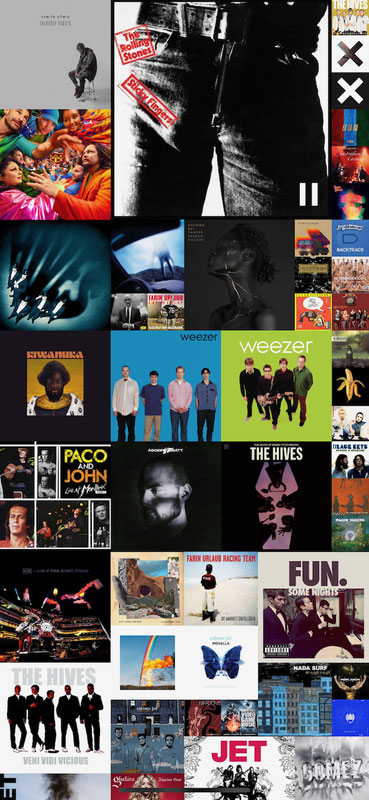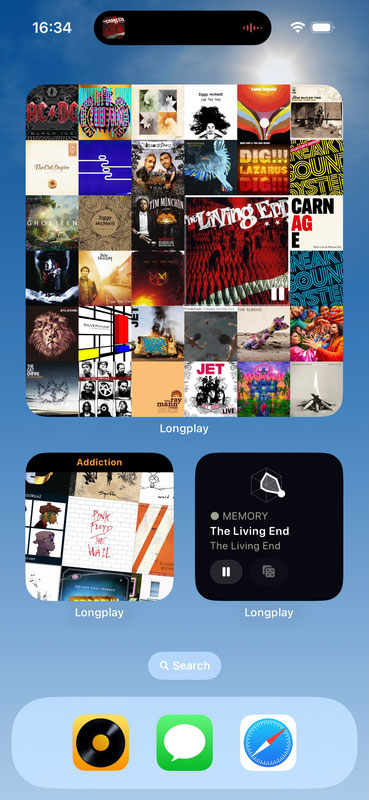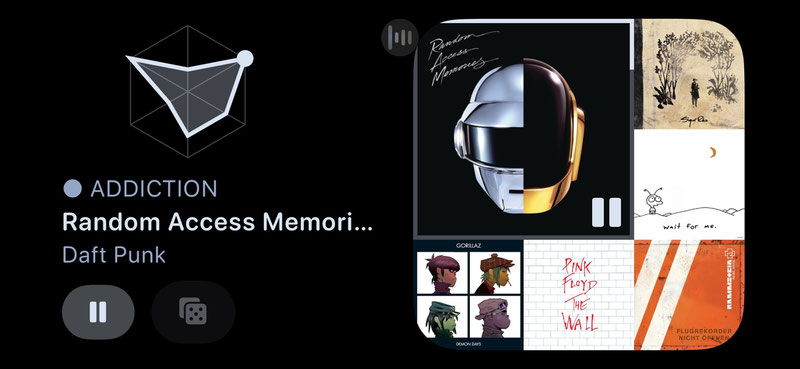PRESS RELEASE
Sept. 11, 2023
Longplay 2.1: Interactive widgets
Longplay 2.1 adds interactive widgets for iOS 17 with fabulous animations that also work very well in StandBy, let's you appreciate your album wall in the app without any UI chrome, and adds new Shortcuts actions.
Updated Album Wall widget:
- Shows a grid of albums, tapping one starts playing it, tapping it again will pause playback.
- Playback status is indicated by the album resizing, just as in the app. Like an adorable mini Longplay.
- This widget is now available in sizes small (9 albums), medium (18 albums), and large (36 albums).
All new Now Playing widget:
- Show the currently playing album, or suggests a random one, if nothing is playing; with play/pause button.
- Shuffle button to switch to a random album (disabled while album is playing; pause playback first)
- Shows a spider chart of the album's metrics (recency, memory, length, negligence, stars, addiction) – tap it or the album artwork to toggle between the two.
- Available in small and medium.
Other improvements in this update:
- The "My Library" dropdown will fade away as you scroll through your albums, giving you a pristine chrome-free look of just your albums (can be disabled in the settings).
- New Shortcuts actions.
This update will be available when iOS 17 launches.
Longplay is an app for music lovers with a sizeable Apple Music or iTunes library who like to listen to entire albums. With its has a unique, chrome-less user interface, it focuses on rediscovering, organising and simply enjoying your library of albums.
The recent 2.0 update added a variety of new features, such as collections, an Infinite Album Shuffle mode, a in-app Now Playing view, CarPlay, and much more.