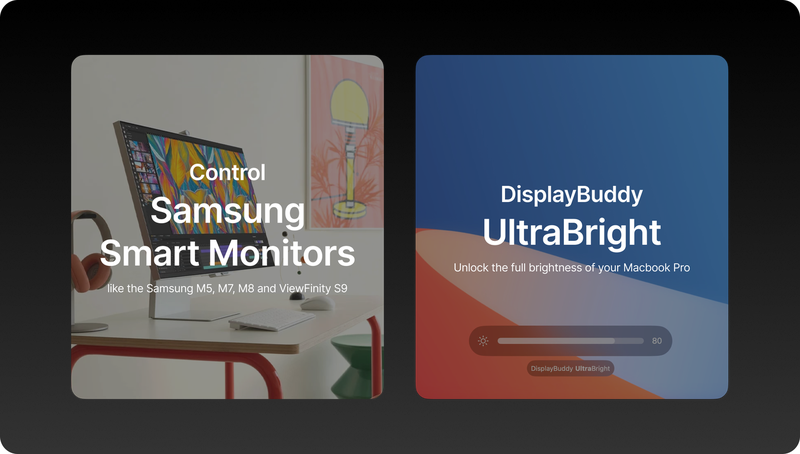PRESS RELEASE
May 31, 2024
Smarter than the smartest. And Brighter: Control Samsung Smart Monitors with DisplayBuddy
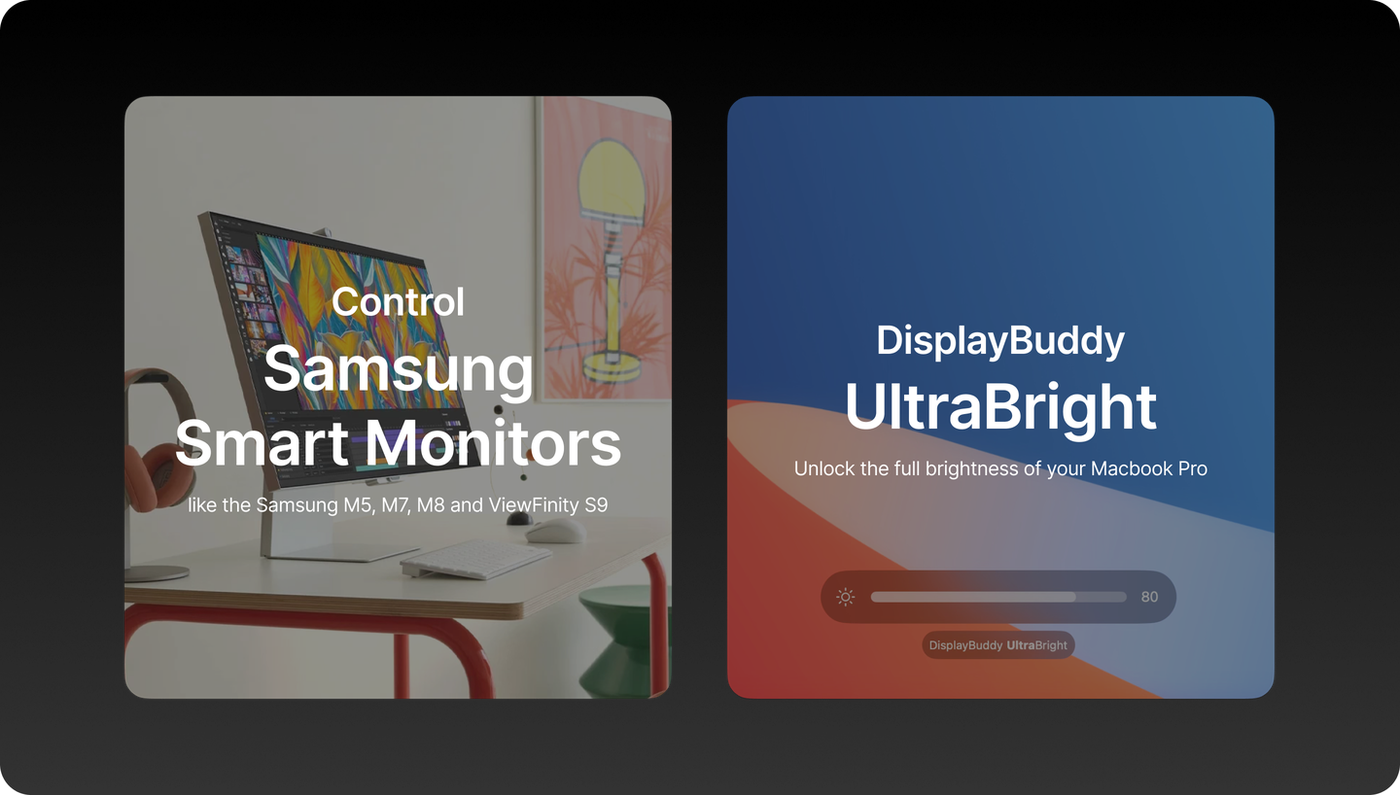
We’ve been hard at work and are super excited to share that the new DisplayBuddy enables full control of Samsung Smart Monitors, like the Samsung M5, M7, M8 and the ViewFinity S9.
Samsung’s new smart monitors are amazing, combining the clarity and colours of a monitor with the smarts of a TV and built-in apps like Netflix and Prime Video. However since these monitors run TV software, DisplayBuddy uses a special connection to these monitors over Wi-Fi to give you full control over the monitor’s real volume, input sources, power, and even a full remote control.
DisplayBuddy is the only Mac app out there that can do this, and it’s been really interesting to bring this capability to life.
Fun fact: This full control will even work for Samsung Smart TVs like the latest QLED and OLED, if you use those as your monitor.
But wait, there’s one more thing!
The new update also introduces UltraBright, which lets you unlock the full 1600 nits of brightness of your MacBook Pro screens. Think of it as being able to set your brightness to almost 160% of the out-of-the-box limit. Super handy when you’re working outdoors, or just need that extra bit of brightness to look at something closely.
We’re really excited to see how you use these new features, and we can’t wait to share even more exciting features shipping in the next few updates! You can always grab the latest version on displaybuddy.app.