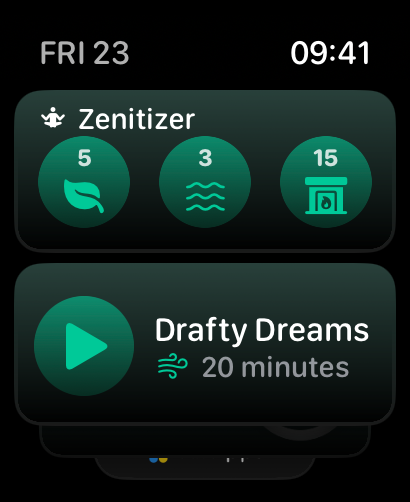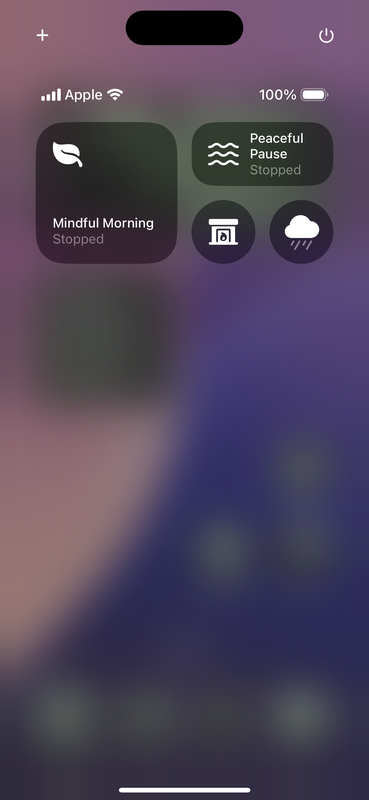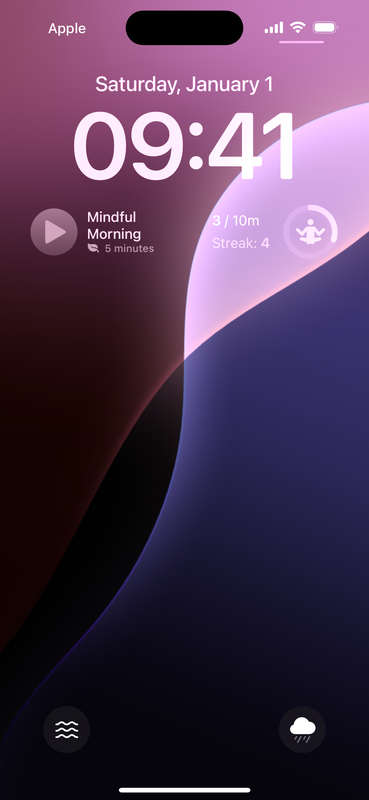PRESS RELEASE
Aug. 23, 2024

Zenitizer Is Ready For iOS 18, watchOS 11 & visionOS 2
Overview: What's New
iOS 18 Zenitizer Features
- Control Center & Lock Screen Controls
- Dark + Tinted App Icons & Widget
watchOS 11 Features
- Interactive Widgets
- Double-Tap Gesture (for Ultra 2 & Series 9)
visionOS 2 Features
- HealthKit Sync (Two-Way)
TestFlight
https://testflight.apple.com/join/7jN7bVxi
Details
iOS 18 Update Details
Control Center & Lock Screen Controls
Place controls that quickly start or stop your favorite meditation routines anywhere in Control Center or on the Lock Screen.
Examples:
- "3 Minute Quick Meditation" shortcut on your Lock Screen during Work focus
- Your favorite meditation routines nicely organized on the media playback Control Center pages
Dark + Tinted App Icons & Widgets
The Zenitizer app icon has been redesigned for dark mode and tinted appearance. Carefully following Apple's design guides, it will fit right in on that beautiful, customizable new iOS 18 Home Screen. And of course, the existing home screen widgets have been revisited, to ensure that they also work seamlessly with tinting and dark appearance.
watchOS 11 Details
Interactive Widgets
Just like last year on iOS, you can now use interactive widgets on your Apple Watch to quickly start or stop your favorite Zenitizer routines. I took great care to adopt different widget styles and complication sizes. The "three dots in a row" accessory group widget shows the top three meditation routines that you have set up in the app, while all other complications actually allow you to chose exactly which meditation routine should be started (similar to the controls for iOS 18).
A small icon will indicate the duration and background sound of the routine, so you can see at a glance which meditation will start - even on a small screen.
Technical note: after a lot of experimentation, UX considerations and inspiration from Apple's workout app, I decided - for now - to automatically launch into the app when you start a meditation. Ultimately meditation is not something users tend to do while multi-tasking with other system features and the overall user experience is much better when the app takes over. When you stop a meditation with a widget it will not launch the app though, because - I think - that would be an unnecessary context switch.
Double Tap Gesture
For Apple Watch Series 9 and Ultra 2 users, Zenitizer offers full support to use the double tap gesture. Aside from starting and stopping a meditation (when double-tapping on the timer screen), it can also be used to bring up the "log meditation" sheet from the daily goal screen or scroll down on the statistics screen.
Personal note:
After using double tap with system apps for a year now, I have muscle memory to use it for stopping playback , so I'm happy that with watchOS 11, it is finally possible for me to bring this functionality to my own app, too 🤓
What about Live Activites on watchOS 11?
Since Zenitizer is already using the native Now Playing controls, users get Live Activites in the Smart Stack automatically. I thought about adding one in addition, but it would be confusing because:
- It would appear in addition to the native now playing Live Activity (very confusing)
- It would only show up in the watchOS Smart Stack, if meditation was started on the iPhone (and again, in that case, we already see the playback controls for Zenitizer)
visionOS 2 Details
The 2nd iteration of visionOS added HealthKit sync and Zenitizer is ready to support this on day one. Just like on iOS and watchOS meditations are both stored to and read from HealthKit. This allows you to see all your meditations at a glance - even if you use other meditation apps alongside Zenitizer