PRESS RELEASE
Oct. 11, 2023

Experience MacroFactor Directly from Your Home Screen with Widgets
Almost 3,000 of our users have voted to bring MacroFactor directly to the home screen. Starting today, MacroFactor has a fully featured set of widgets that you can incorporate into your home or lock screen to see your nutrition and take actions faster than ever before.
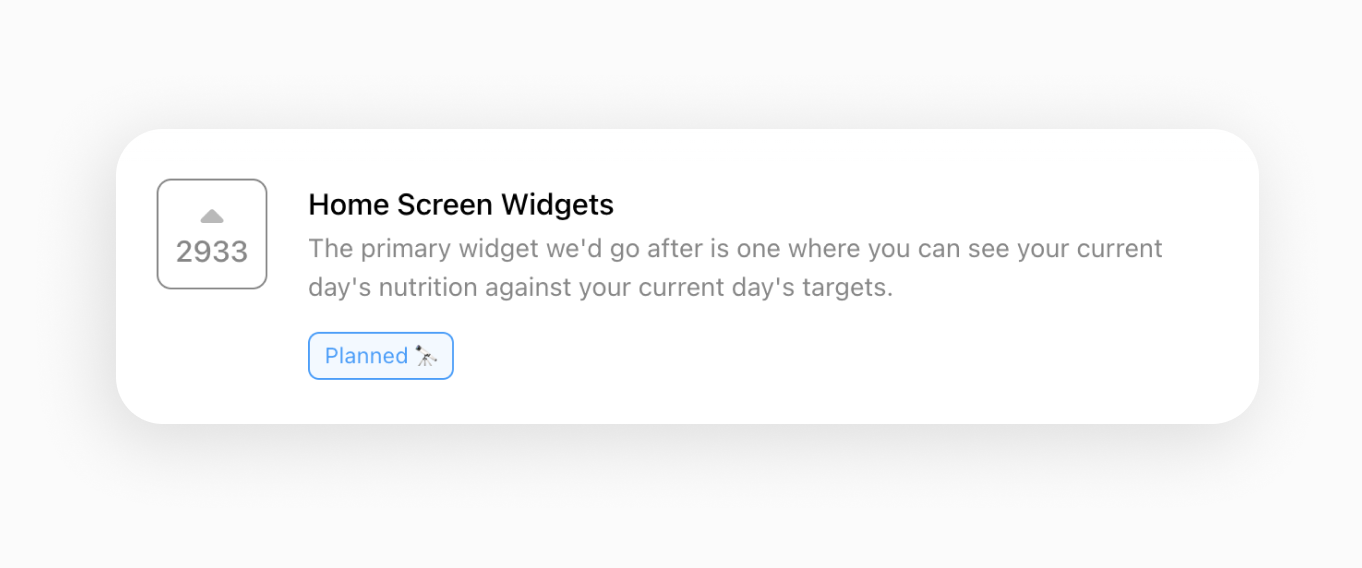
These widgets are configurable, customizable, and respectful of their respective platforms, so you can build the home screen experience that matches your device and your unique style.
One tap away from action
You can now launch your dashboard, search, barcode scanner, weight tracker, or food log with one tap by using MacroFactor’s home or lock screen Quick Action widgets.
On iOS, navigate to your lock screen and choose to customize it. Add MacroFactor’s Quick Action widget, and then tap on the new widget to configure your shortcut. If you choose, you can launch all four of the most popular MacroFactor workflows directly from your lock screen.

From your iPhone home screen, you can navigate to your favorite workflow from any MacroFactor widget.

Simply configure the Quick Action associated with your widget of choice. You can access the configuration menu by long pressing on any MacroFactor widget. The configuration will be unique to each instance of a widget, so you can house as many as 5 different shortcuts on your home screen at the same time.
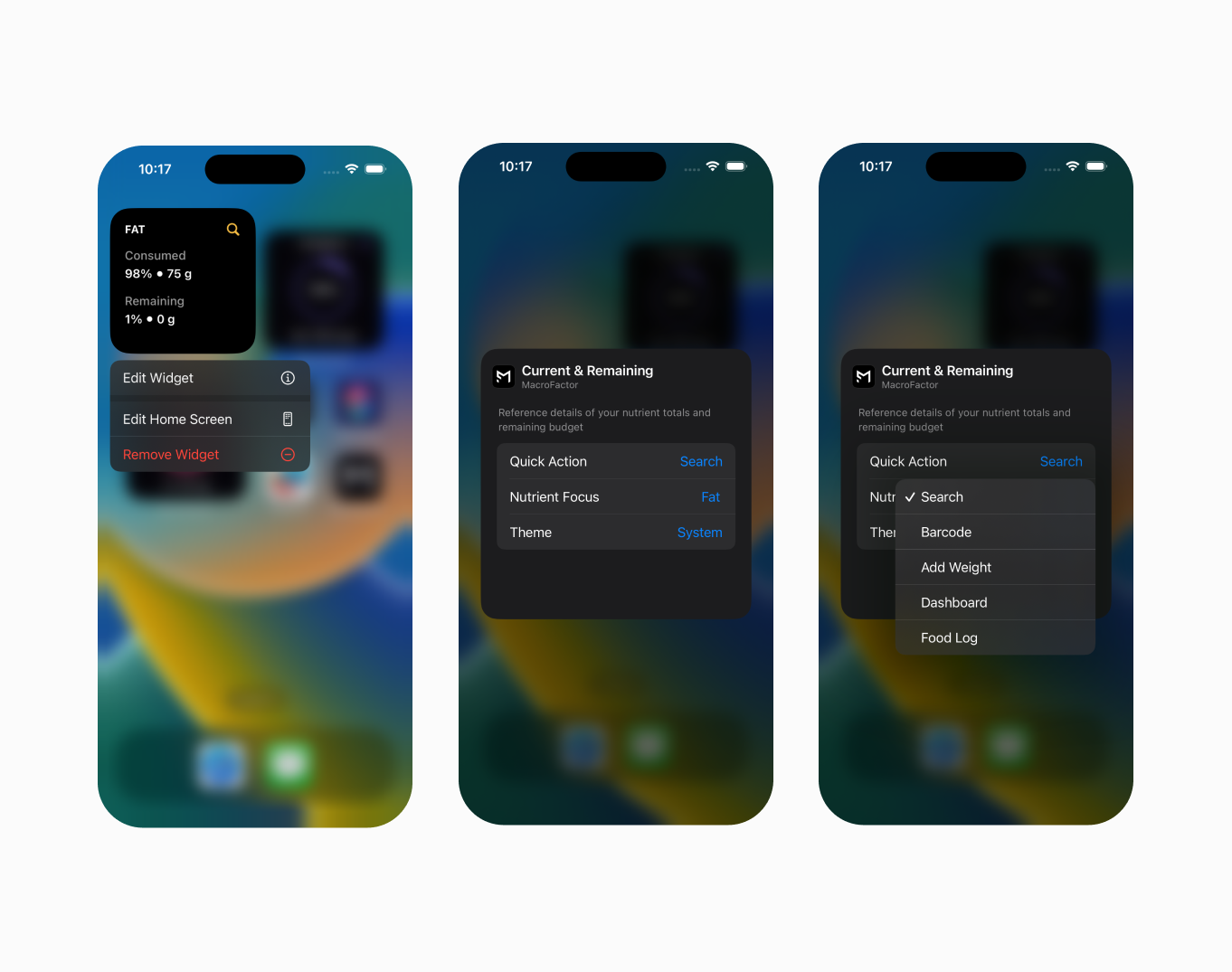
On Android, the Quick Actions widgets can be placed on the home screen and resized to reveal up to 5 shortcuts.
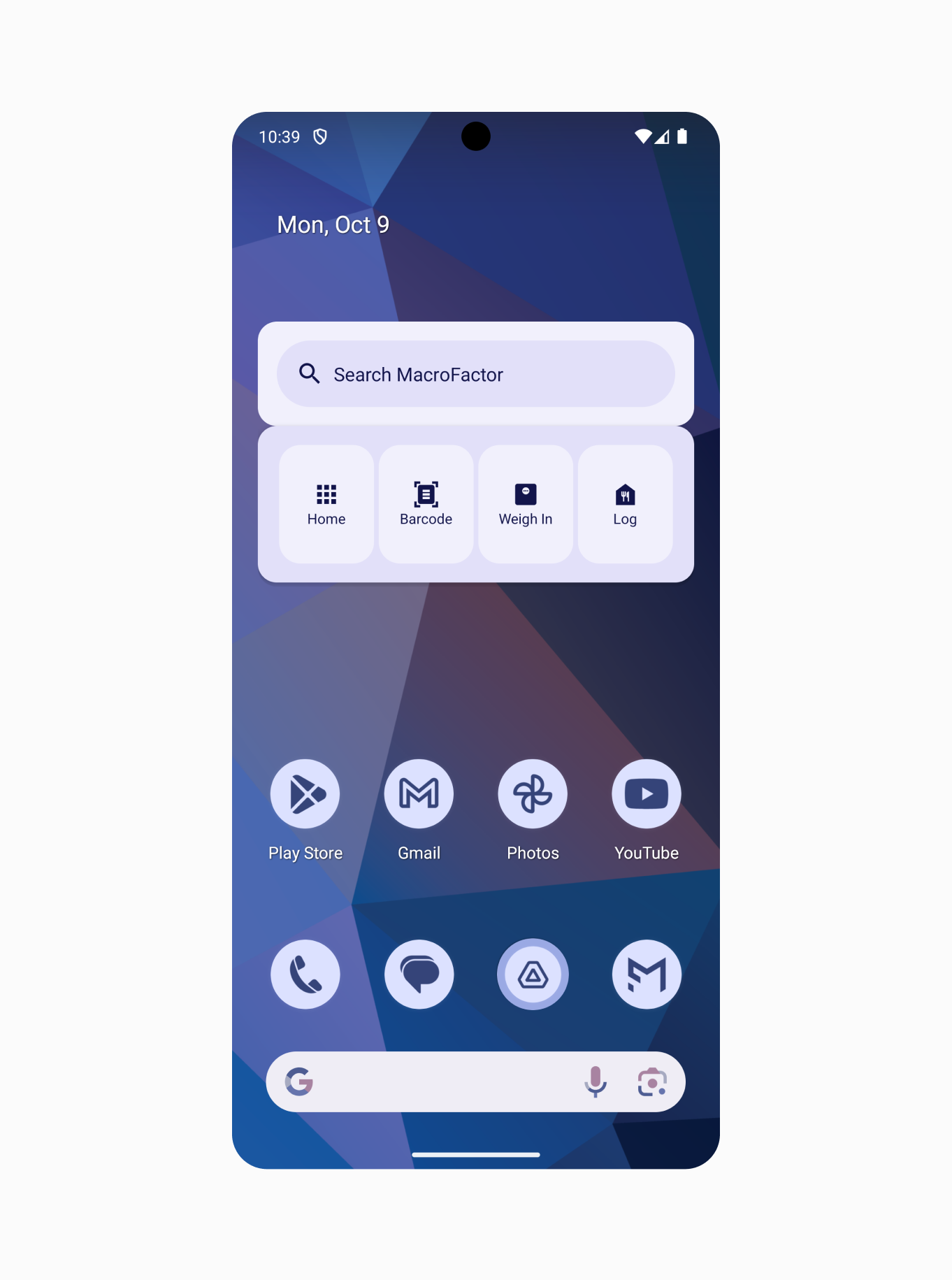
See any nutrition information at a glance without unlocking your iPhone
Last year, Apple unveiled a new way for you to interact with your iPhone’s lock screen, and MacroFactor now has a rich support for this new lock screen experience.
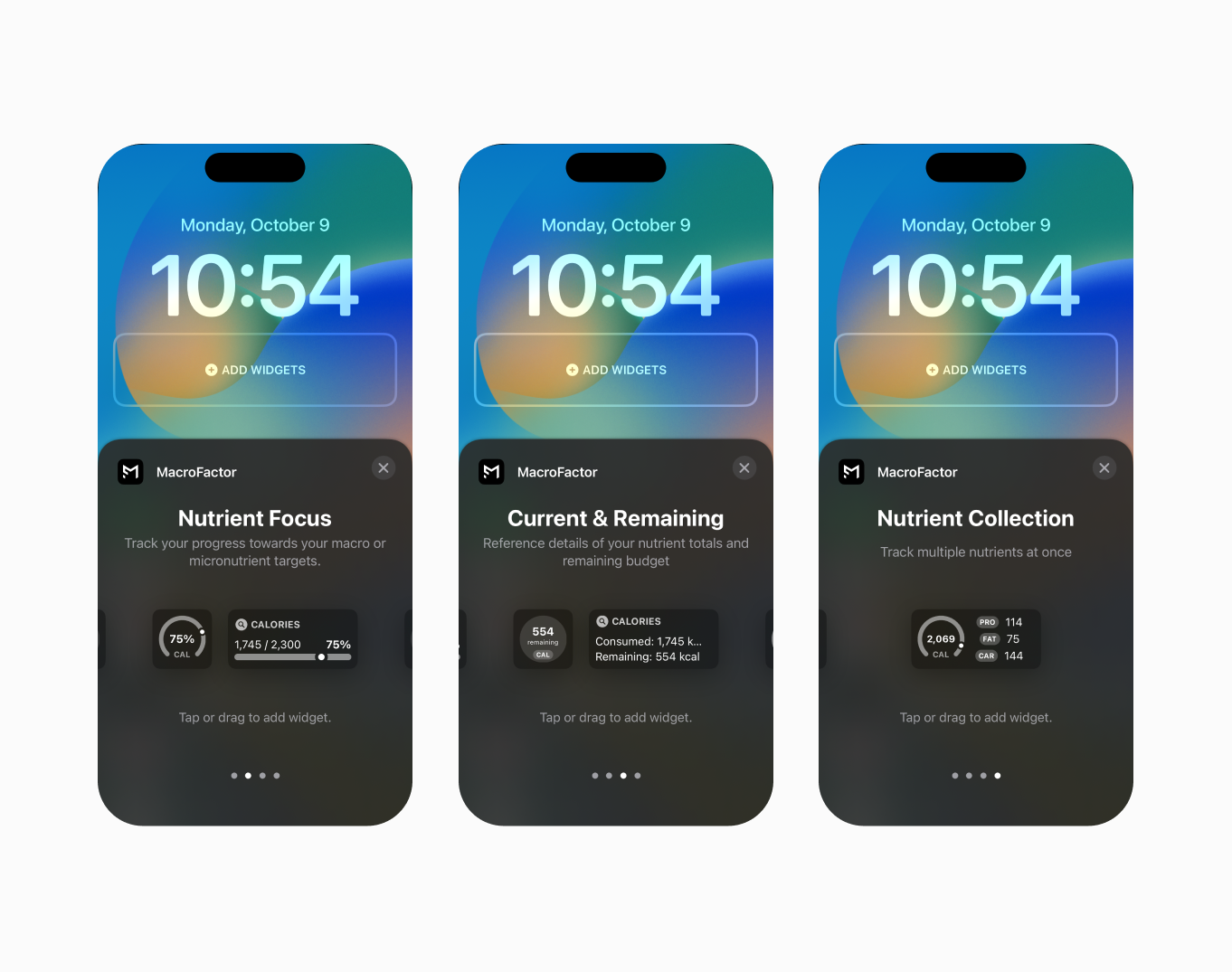
MacroFactor offers a full set of accessory widgets for your iPhone lock screen: inline widgets for the very top of your device, and several rectangular/circular accessory widgets for the main body of the lock screen.
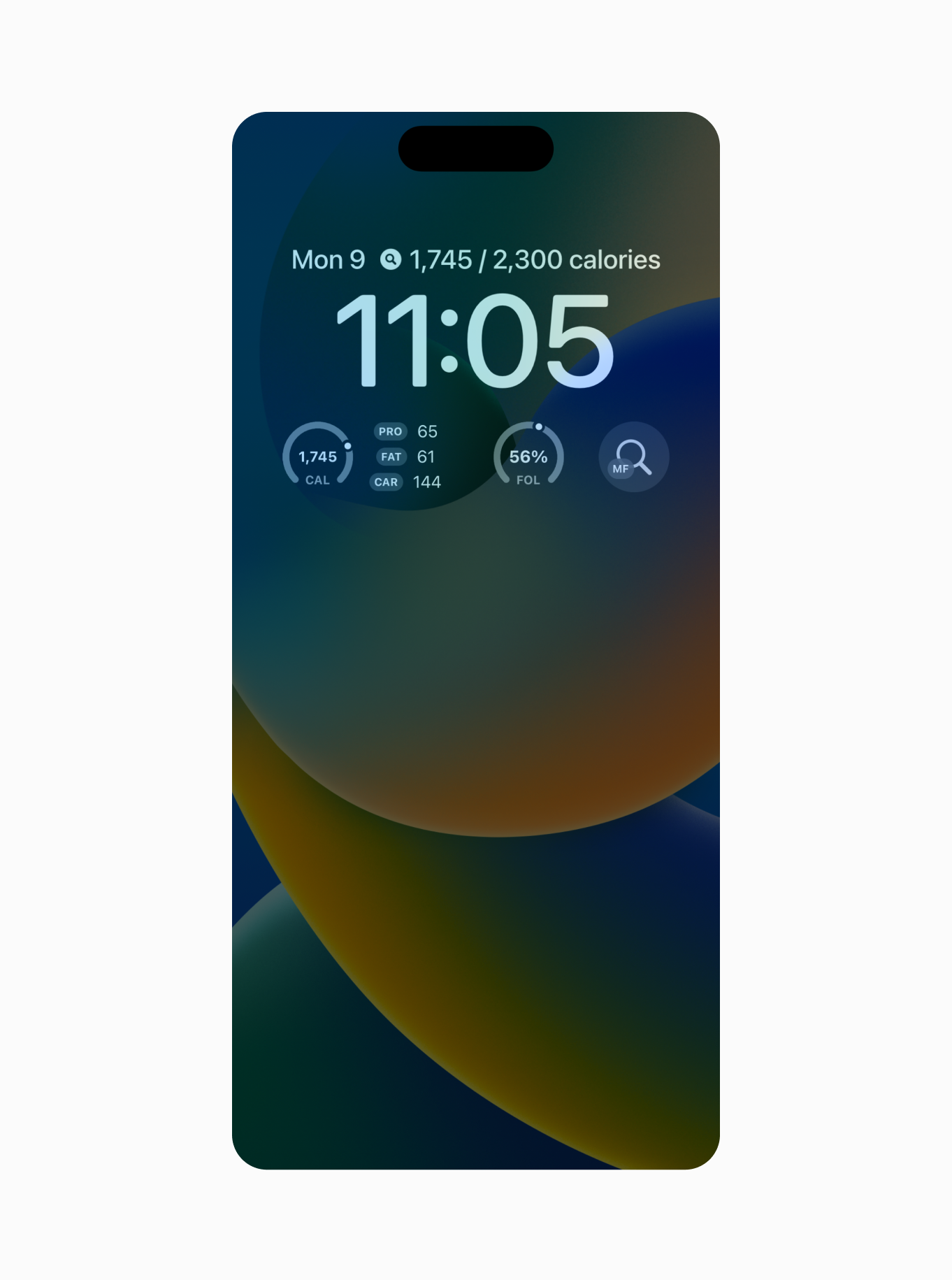
With lock screen widgets, you can configure shortcuts to your favorite workflows, visualize your progress toward any nutrients you track in MacroFactor, and get detailed information about consumed and remaining nutrition for the day.
Bring any nutrient into focus to see your progress toward your nutrition goals
MacroFactor’s widgets have rich configuration options that let you see any nutrient you can track in MacroFactor directly on your home screen.

On Android, once you place a Nutrient Focus widget, you will be prompted to select from one of 56 nutrients to display on your screen. These widgets will update every time you log your food in MacroFactor and show you your progress toward any nutrient target.
On iOS, you can configure any nutrient on display by long-pressing on the widget and choosing the parameter to edit.

Customize your home screen widgets to see information you need in the style you enjoy
The new home screen widgets respect the platform fonts, dark and light theme, and styles. On iOS, you can edit any widget’s settings, and choose between up to four themes:
- Light. Light theme will display a white background, and use a nutrient accent color for displaying charts.
- Dark. Dark theme will display a black background, and use a nutrient accent color for displaying charts.
- System. System theme will alternate between light and dark themes as your device changes your system display and brightness.
- Nutrient. Some widgets accommodate a nutrient theme, where nutrient colors are boldly displayed in the background.

To swap themes on iOS, long press any of MacroFactor’s widgets, and then tap to Edit Widget. You can select the widget theme by tapping the “Theme” parameter and selecting the theme of your choice.
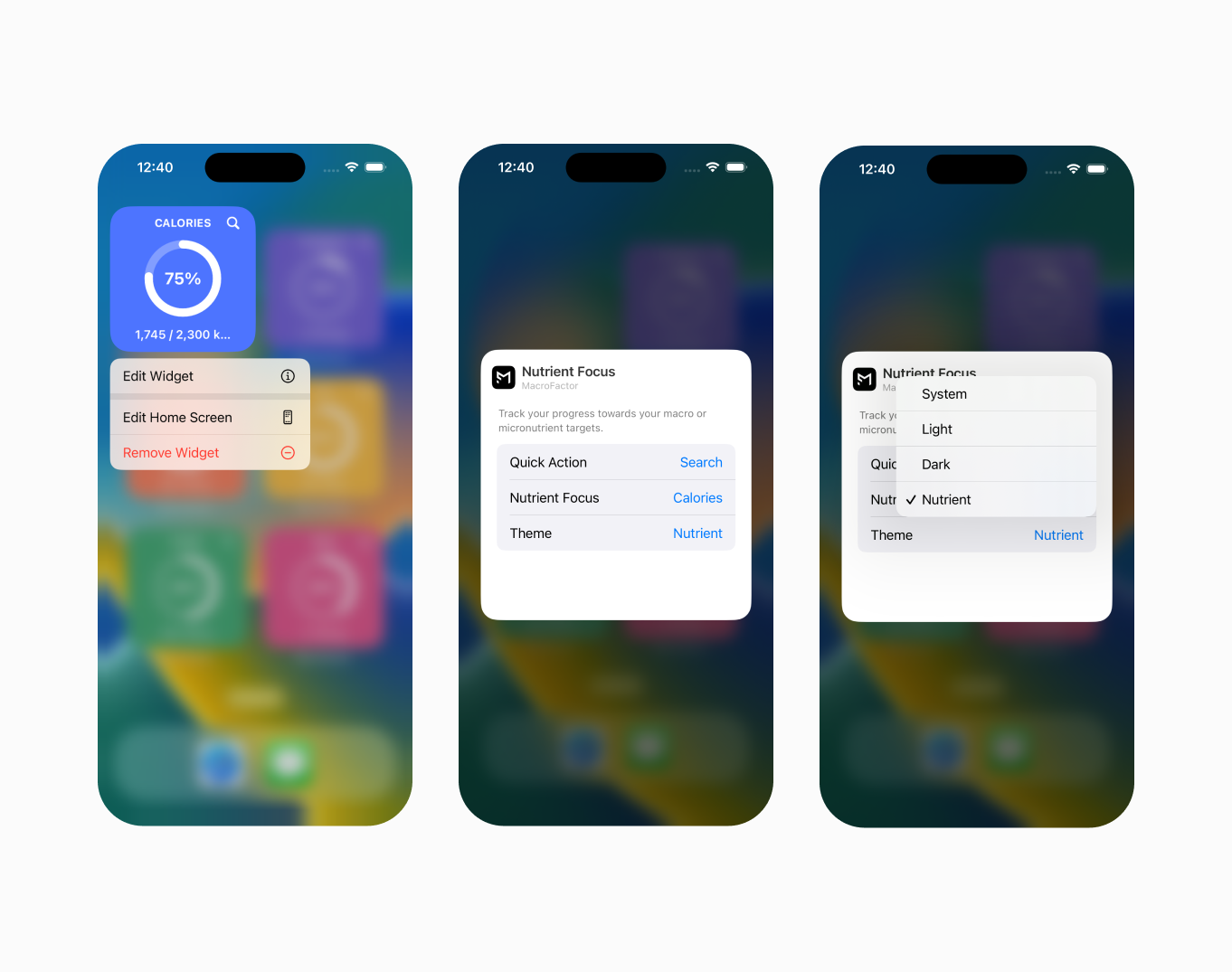
On Android, MacroFactor respects the Material You design that became the OS standard starting from Android 12. Just as the rest of your OS, MacroFactor’s widgets will flexibly adapt to your style by changing their colors to match your wallpaper, style selections, and your device’s light or dark theme.
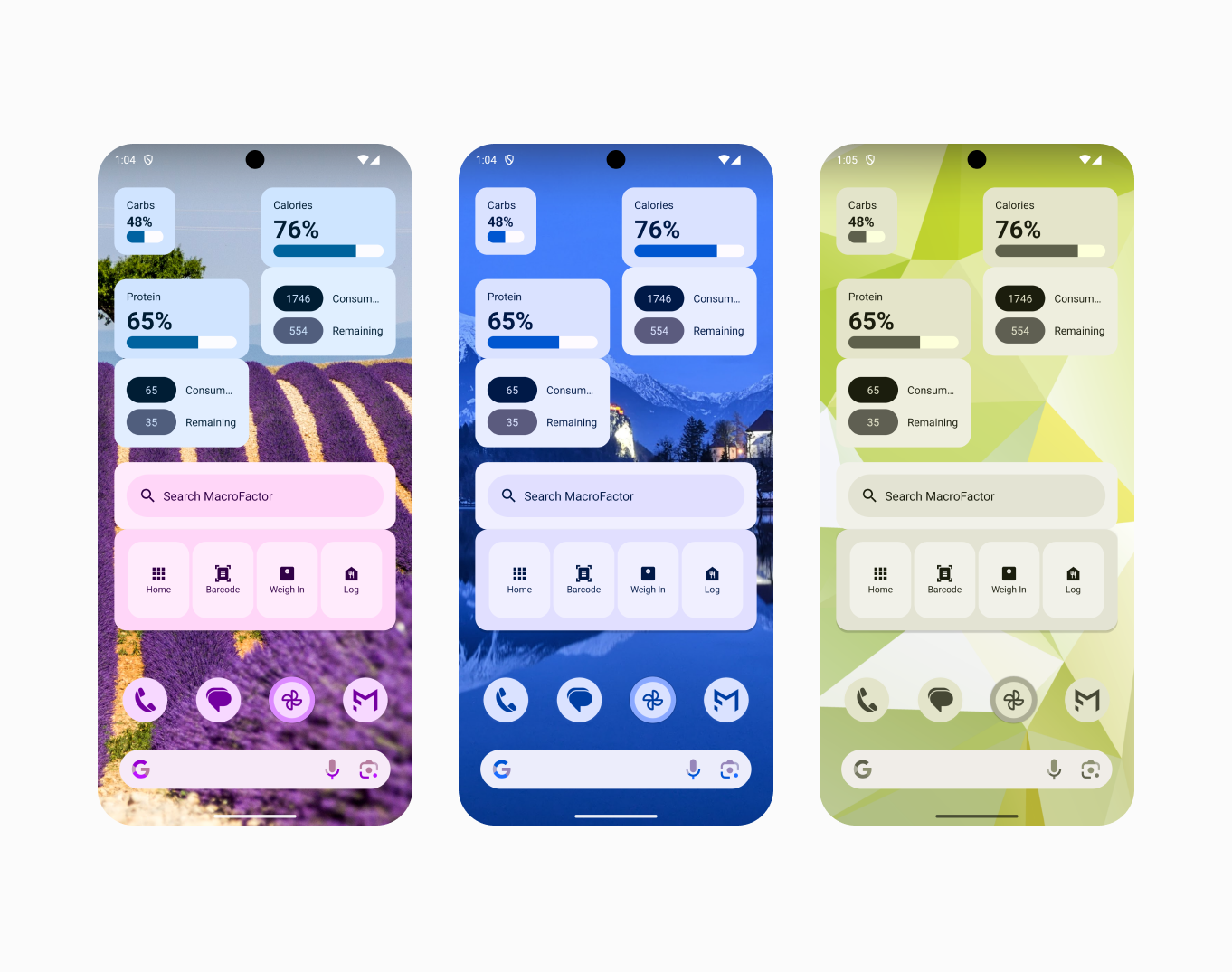
You can also change the shape and size of your MacroFactor home screen widgets with Android’s flexible widget layout settings.
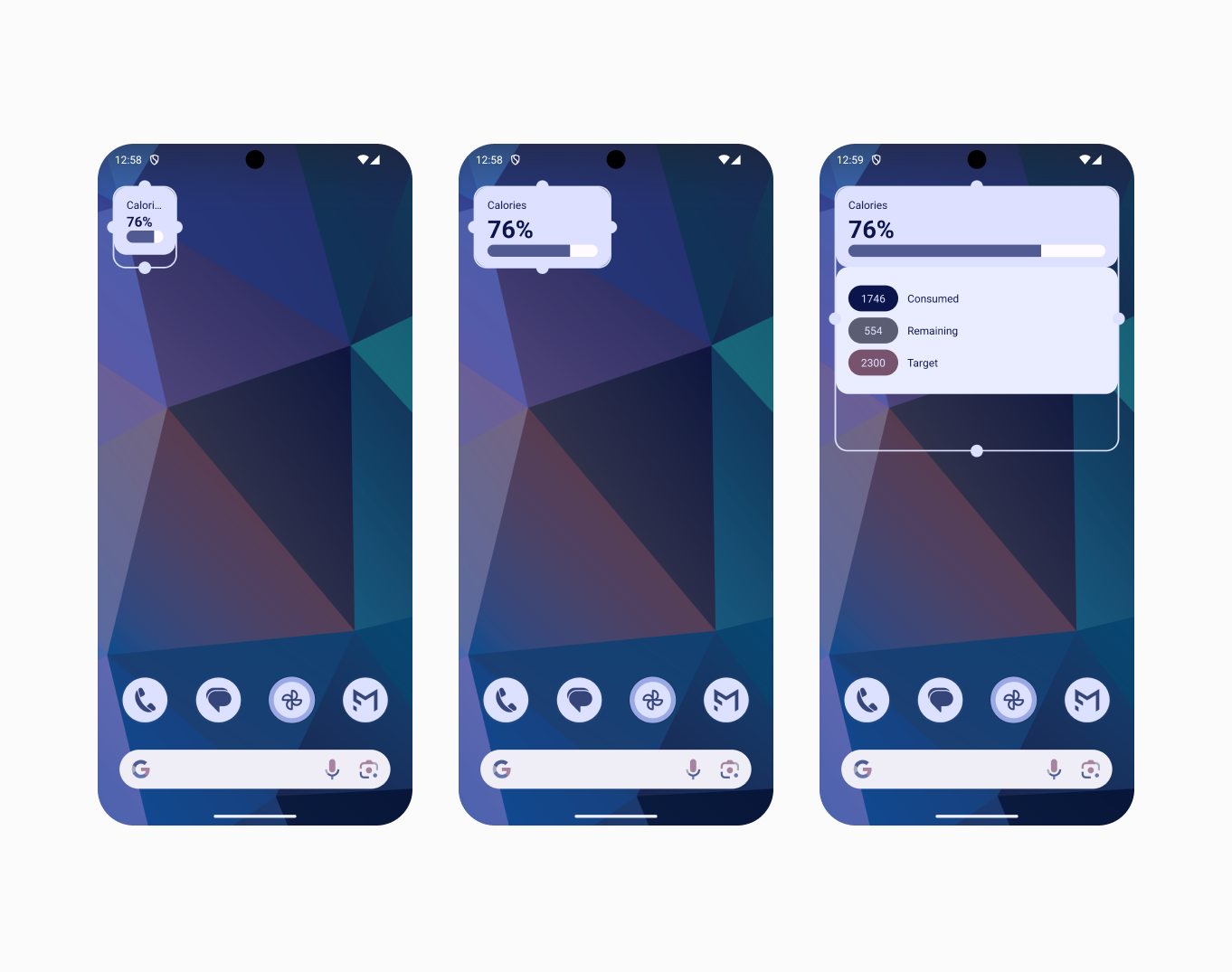
Ways to get started with MacroFactor
The MacroFactor team is available to help on the MacroFactor app community on Facebook and the MacroFactor subreddit.
If you are ready to get started with MacroFactor, you can download the app now from the App Store or Google Play.
You can also learn more about macro tracking, nutrition, and physiology by reading our in-depth articles or browsing our extensive knowledge base.