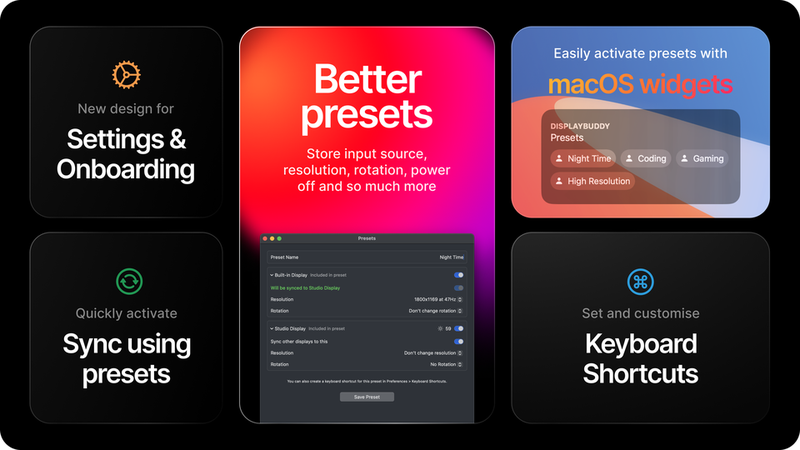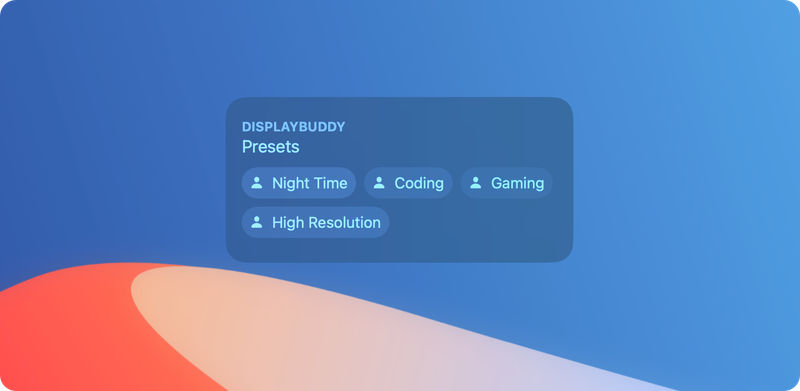PRESS RELEASE
March 7, 2024
Big news, and small: Overhauled Presets & Widgets for macOS
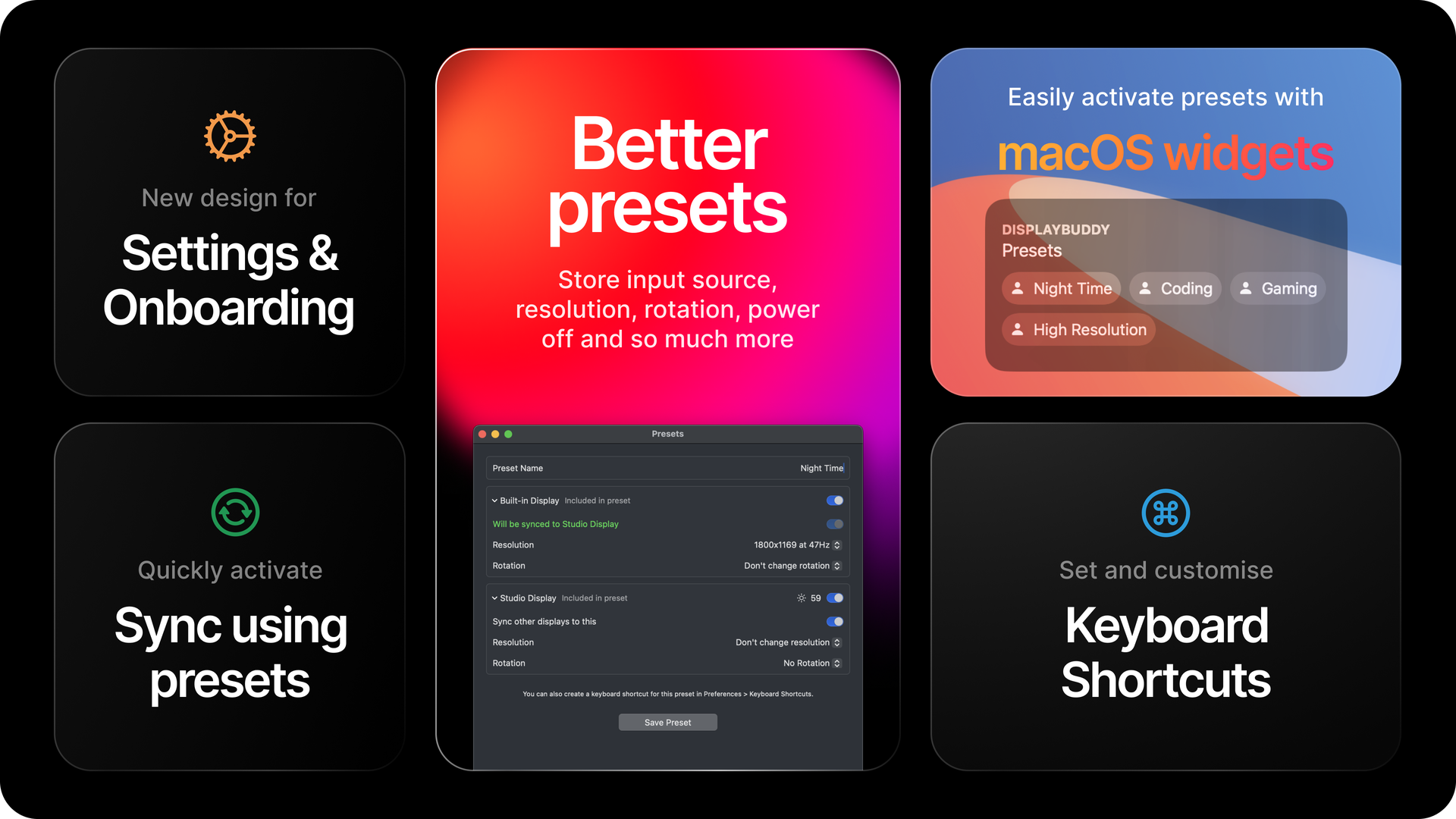
The most requested feature of DisplayBuddy - the ability for Presets to support every single setting for your displays is now finally ready! We’ve just shipped the fully overhauled presets system that can:
- Save every aspect of your displays: resolution, rotation, power off, input source, brightness, contrast, volume, and much more - and apply them later with a single click across all your displays.
- Sync is now also part of presets, so you can enable sync in Presets and then turn it on directly using keyboard shortcuts for Presets!
- On top of that, you can set custom keyboard hotkeys (in DisplayBuddy Preferences) or activate Presets using Siri and Mac Shortcuts.
But we couldn’t just stop there. So we added one tiny little thing to close it all off - you can now put your presets right on your desktop with widgets on macOS Sonoma!
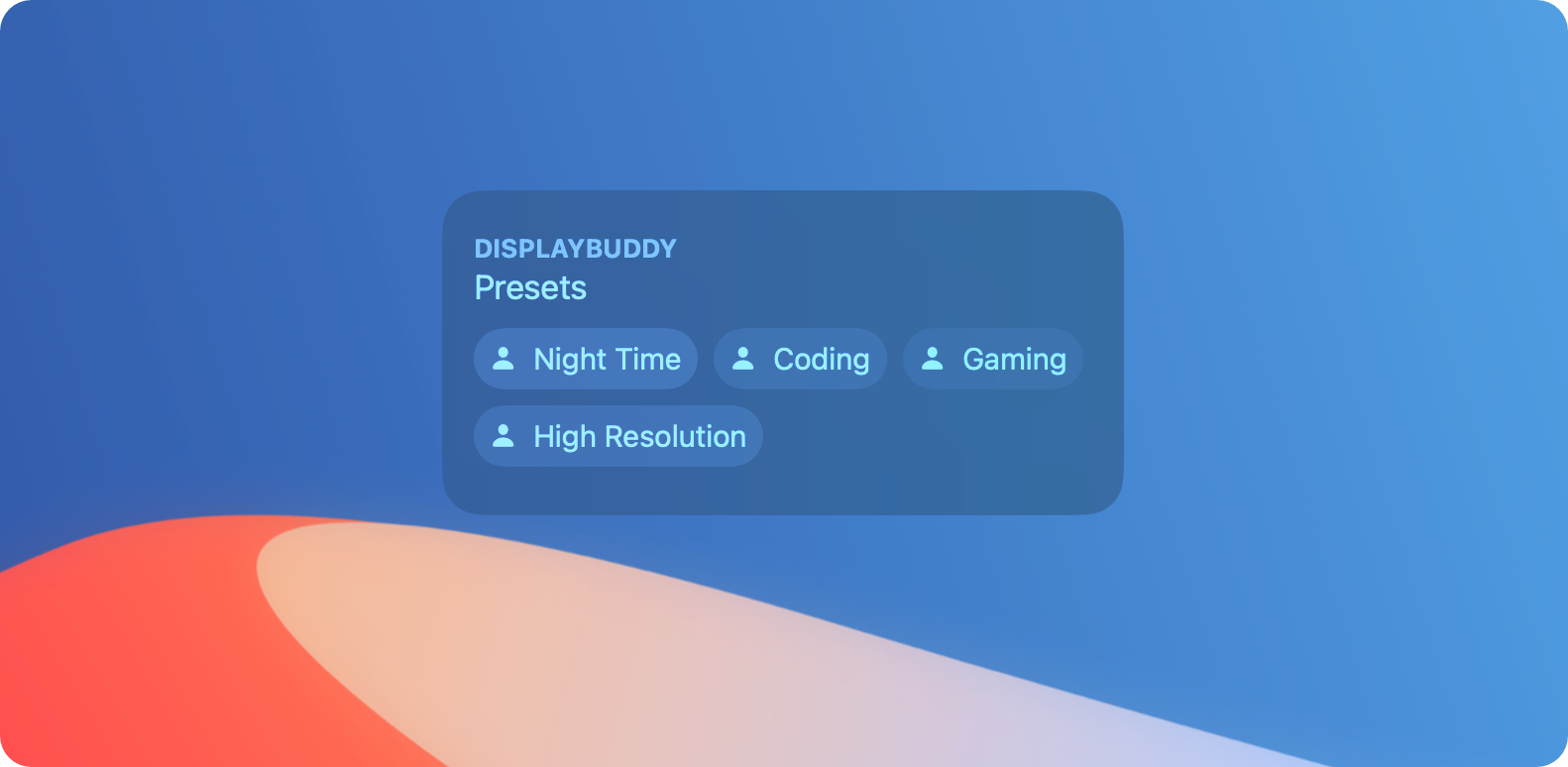
Of course they look gorgeous, and they come in all 3 sizes so you can place them however you like on your Mac desktop, and activate presets with a single click.
We’ve also built a robust system to edit and reorder these presets, so you can always tweak settings after you create the Preset in DisplayBuddy Settings > Presets > Edit.
We’re really excited to see how you use the new Presets, and we can’t wait to share even more exciting features shipping in the next few updates!