PRESS RELEASE
June 20, 2023

MacroFactor Expands its Progress Tracking Feature Set with Photos and Body Metrics
We are excited to unveil the latest additions to MacroFactor: Body Metrics and Progress Photos. These highly requested features will elevate the user experience by integrating multivariate progress tracking into a fitness platform with scientific diet coaching.
Body measurements and progress photos were the most requested features on MacroFactor’s roadmap
Our users already track their daily nutritional intake and scale weight so that MacroFactor can tailor their weekly macro program to their unique goals and progression. This data is imperative to the function of MacroFactor’s diet coaching algorithm, but it is not the only indicator of the users’ progress.
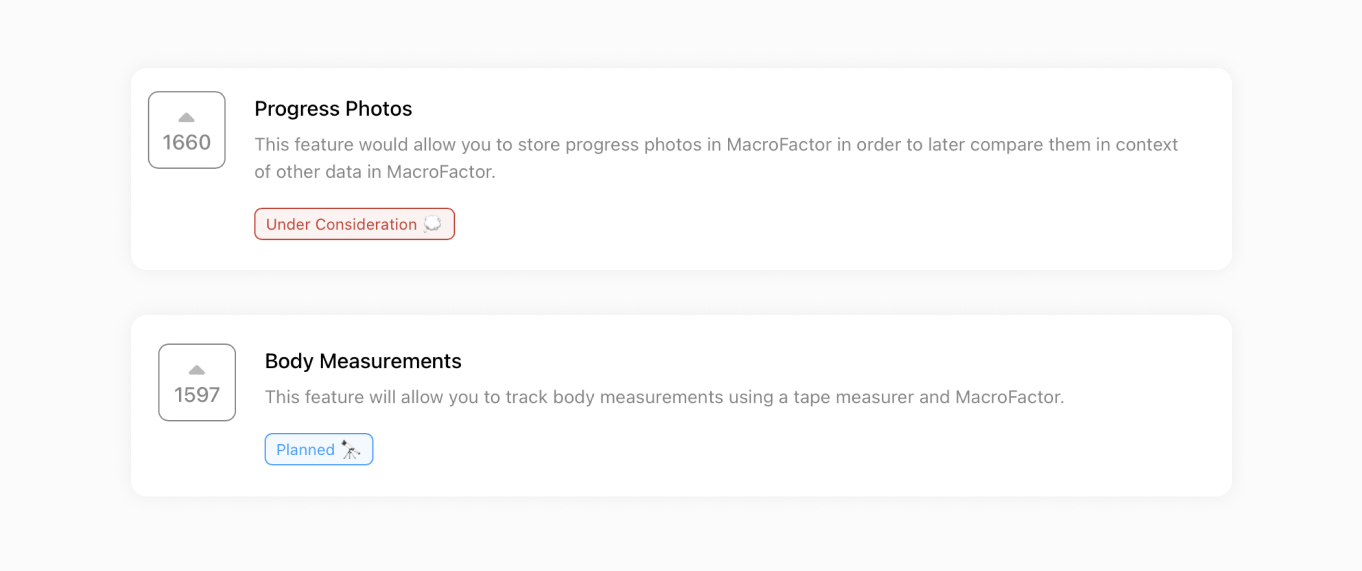
For example, MacroFactor can be leveraged successfully while pursuing body recomposition goals. A user might gain, lose, or maintain their weight while gaining muscle in the process, making visual progress tracking and body measurements especially valuable.
It is no wonder that Progress Photos and Body Measurements received more than 1,500 upvotes each on MacroFactor’s internal roadmap.
Integrated body metric tracking comes with rich configurability
Beginning with the 2.1.1 release, users can configure their Body Metrics & Progress Photo interface to track up to three photo views: front, side, and back, and up to 21 body metrics, including:
- upper body metrics like shoulder, chest, waist, and hips
- arm measurements like biceps and forearms
- leg measurements like thighs and calves
- ratios like waist-to-height and waist-to-hip
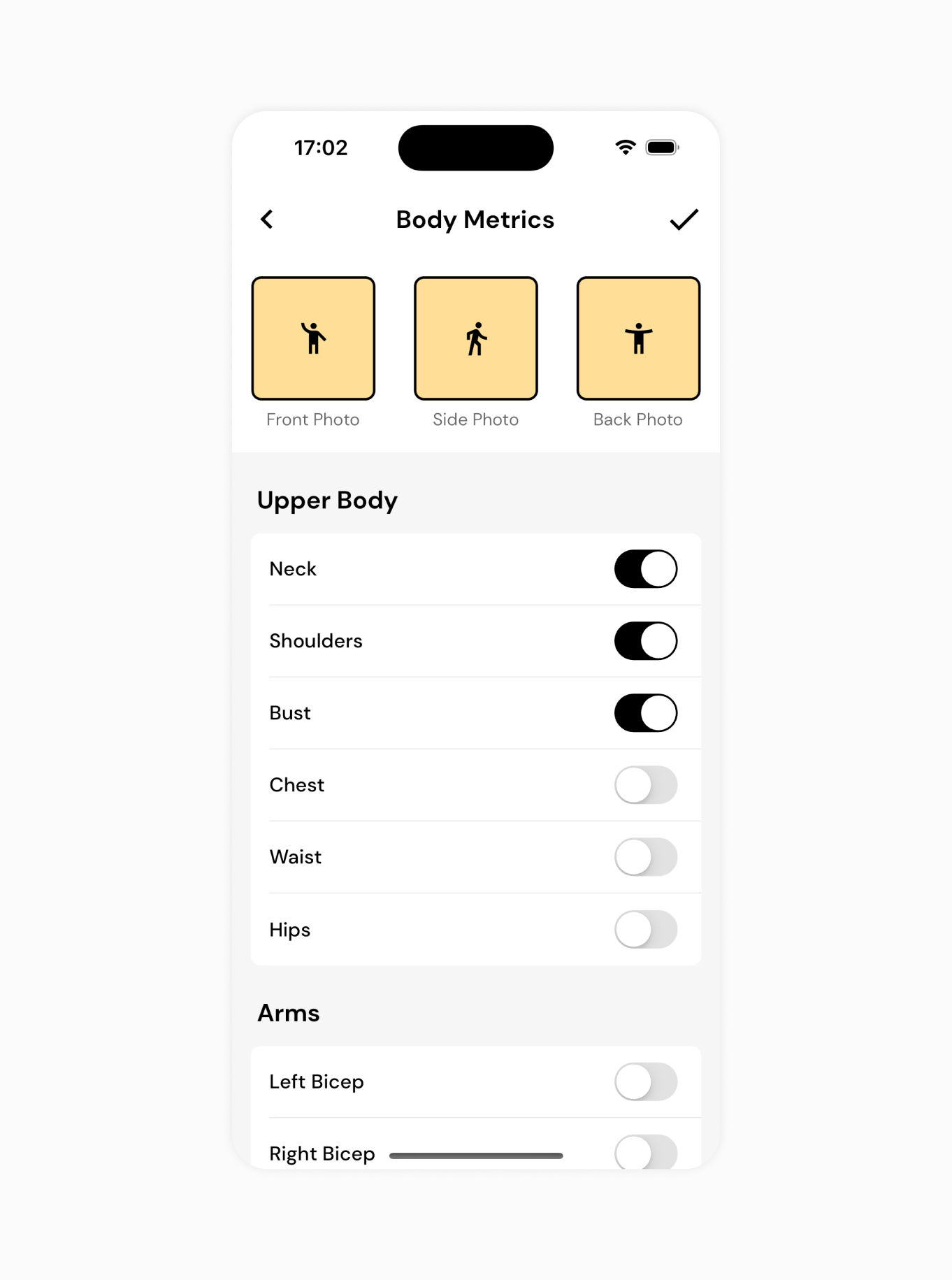
Configuring body metrics is quick and easy. Users can toggle any measurement of their choice to enable or disable it, customizing their experience to track what matters most to their goals.
Bring any one of the 21 body metrics into focus to visualize progress over time
Any tracked body metric can be brought into focus from the Body Metrics screen to view your data over time. For example, to bring the Waist metric into focus, the user can open the selection menu and tap on the Waist tile that displays the latest waist measurement for reference.
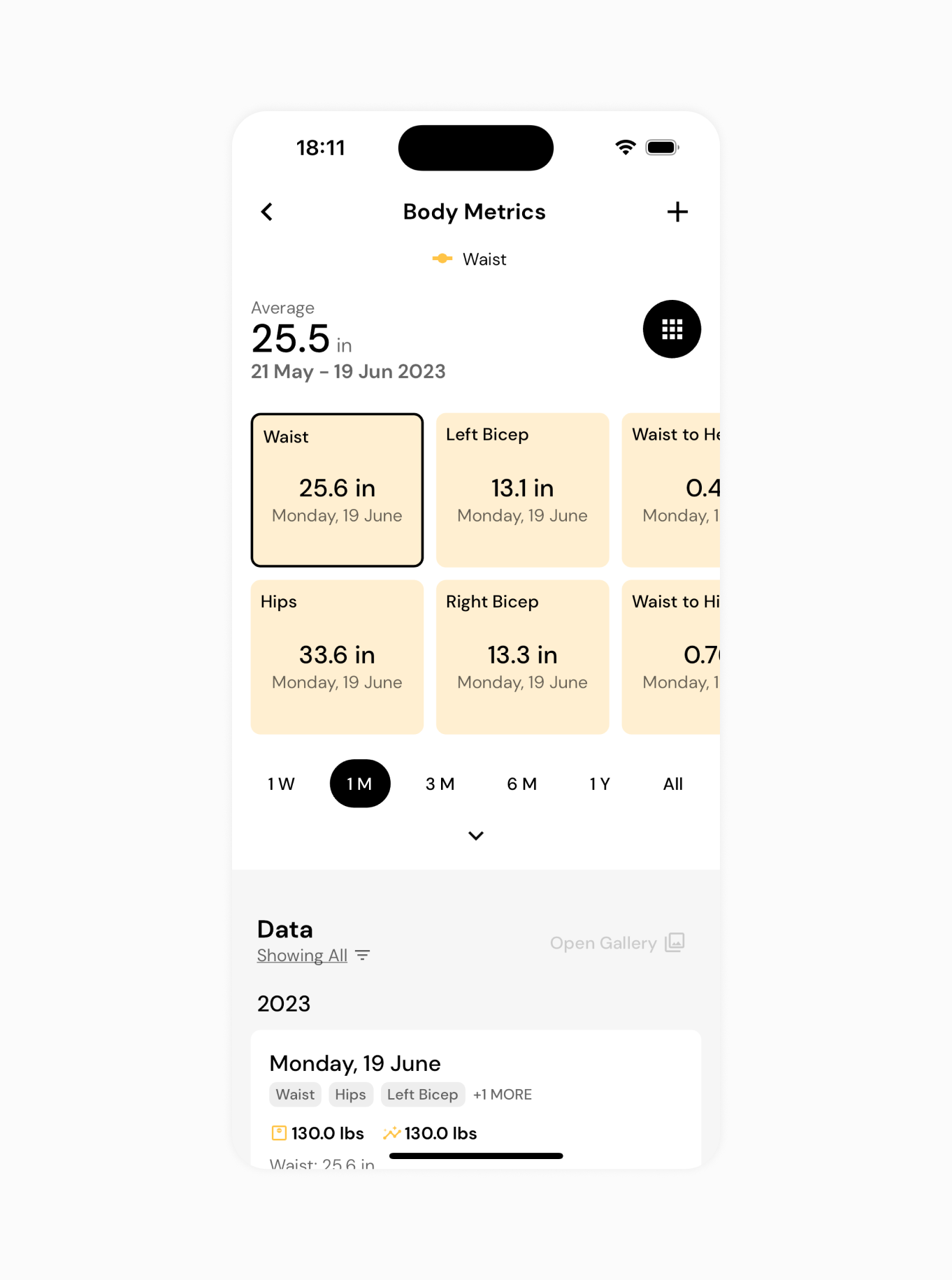
Once a metric is in focus, you can zoom in, zoom out, and pan over your data with an interactive chart. Scroll down to view individual data points for the chosen metric on the dynamic data tiles. These tiles will adapt to the metric in focus and bring its measurements into view.
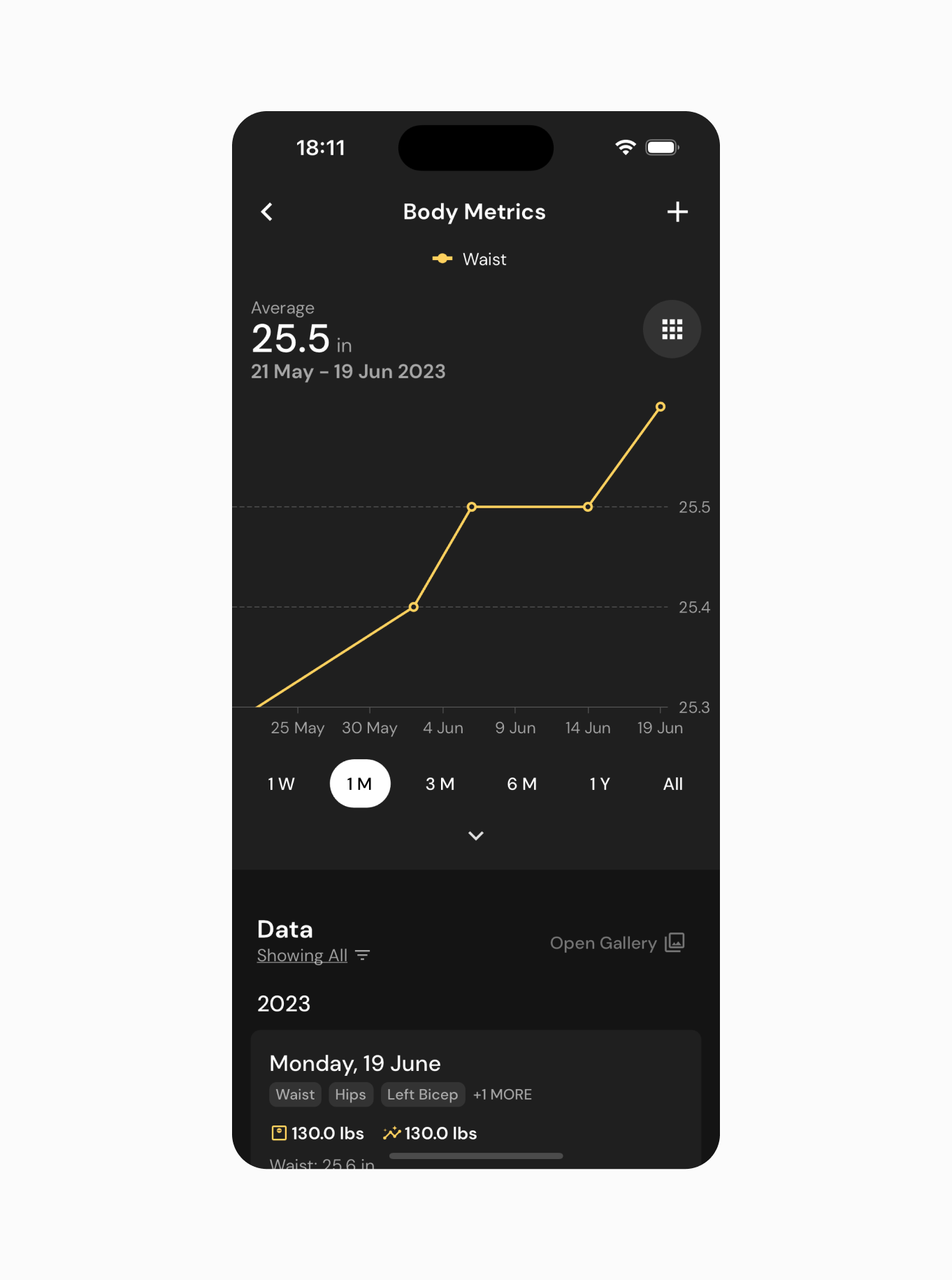
Browse your progress photos in style with a dynamically themed gallery view
This update brings with it a fully featured experience for taking, organizing, viewing, and comparing progress photos alongside your body metrics. MacroFactor’s gallery brings all of your progress photos in one place and lets you quickly navigate between front, side, and back photos taken on the same day.
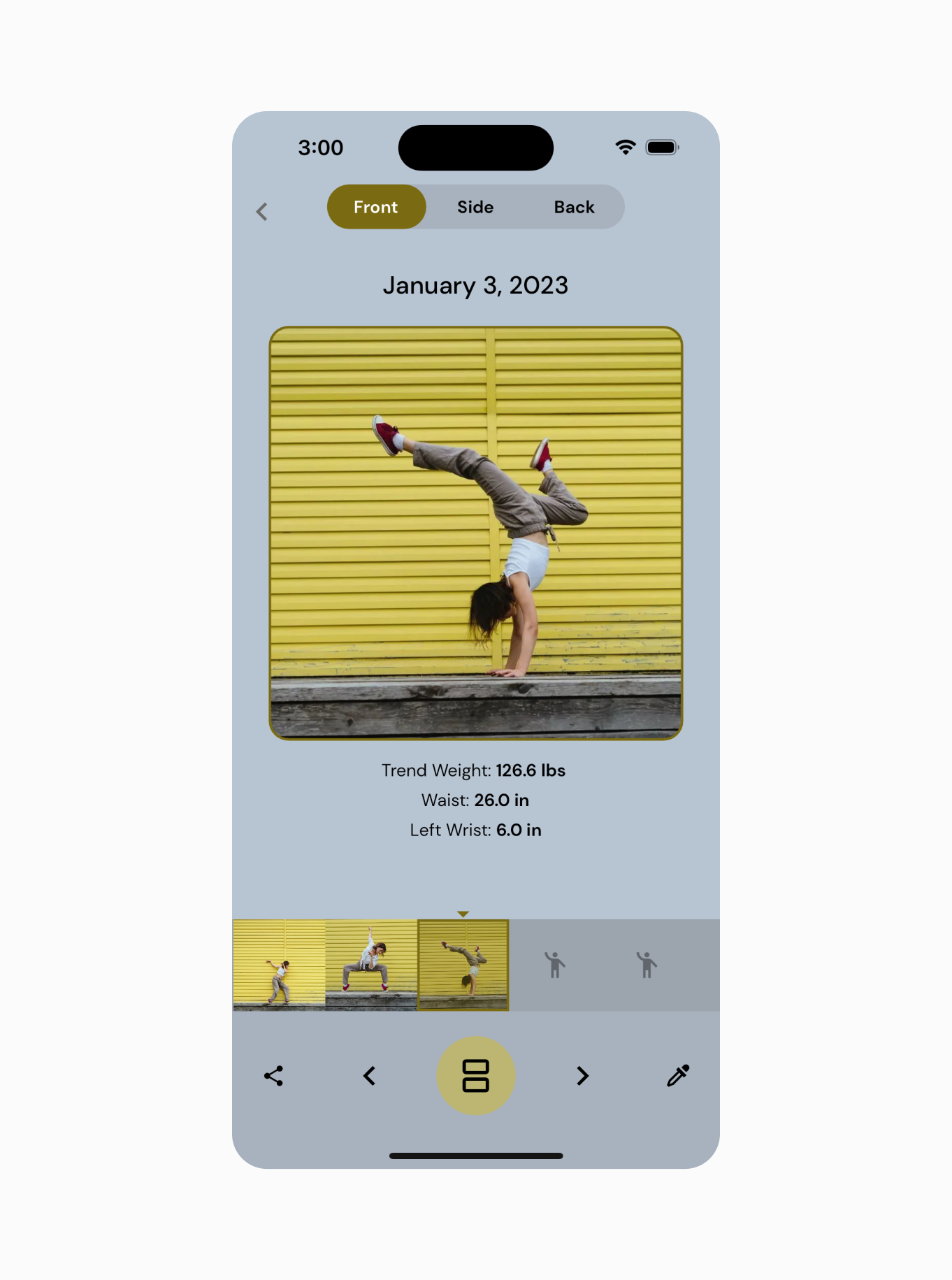
It also makes it easy to find past photos and showcase each photo alongside body metrics that were recorded on that day. The gallery will adjust its own background and button colors to harmonize with the photo in view. This dynamic theming adds some fun to the experience and makes it easier to share your photos in style.
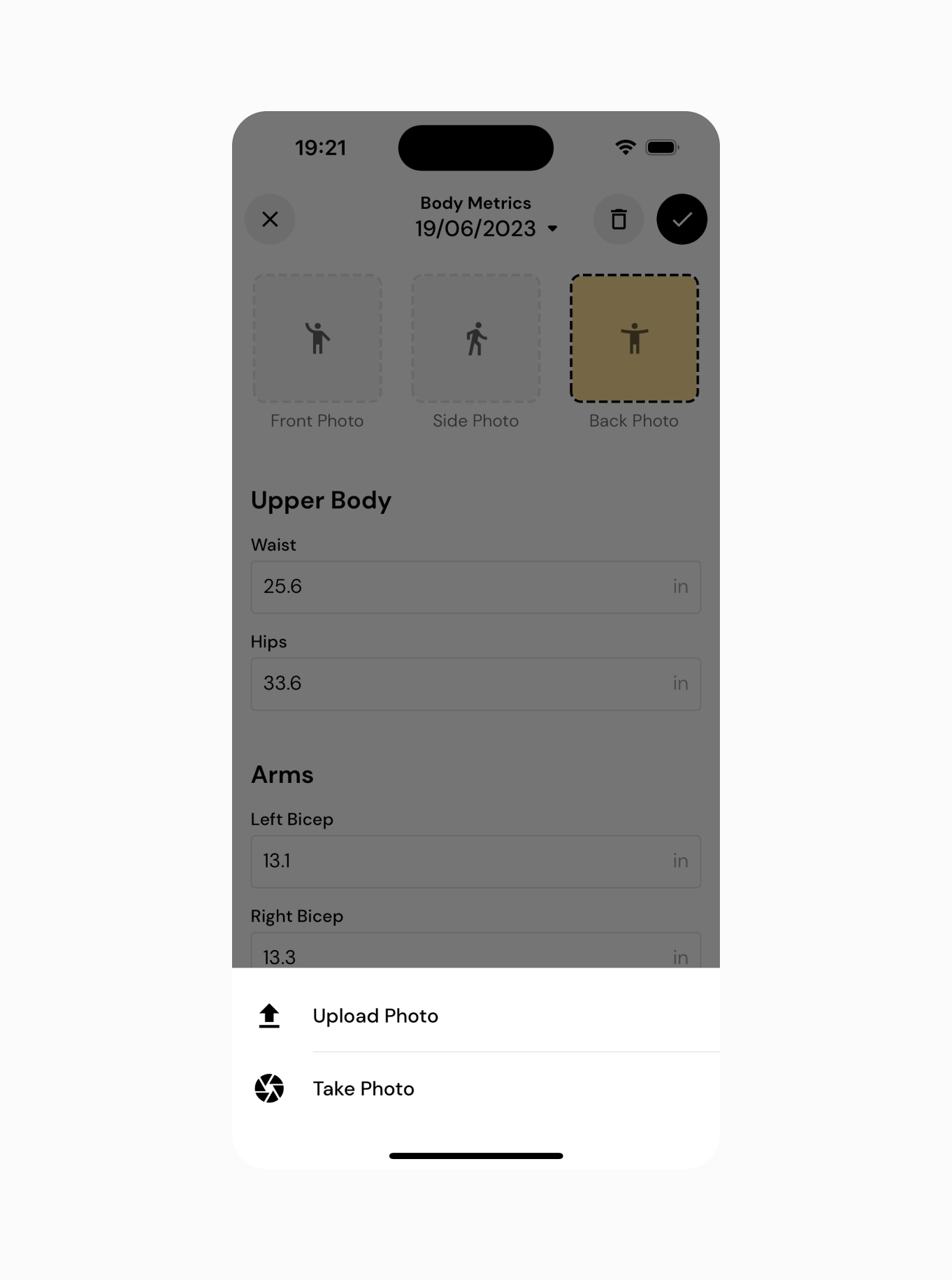
To add one or more progress photos to MacroFactor, all you have to do is create a new Body Metrics entry. Tap on the front, side, or back photo selector and either upload a photo from your phone’s library or take a new picture using your phone’s camera directly within MacroFactor.
Compare and share your before and after photos
You can now celebrate your victories and make them even more memorable with the Before and After comparison tool. The Gallery can display two progress photos from different dates alongside each other so you can visualize the differences in your body after a weight loss or a weight gain phase.
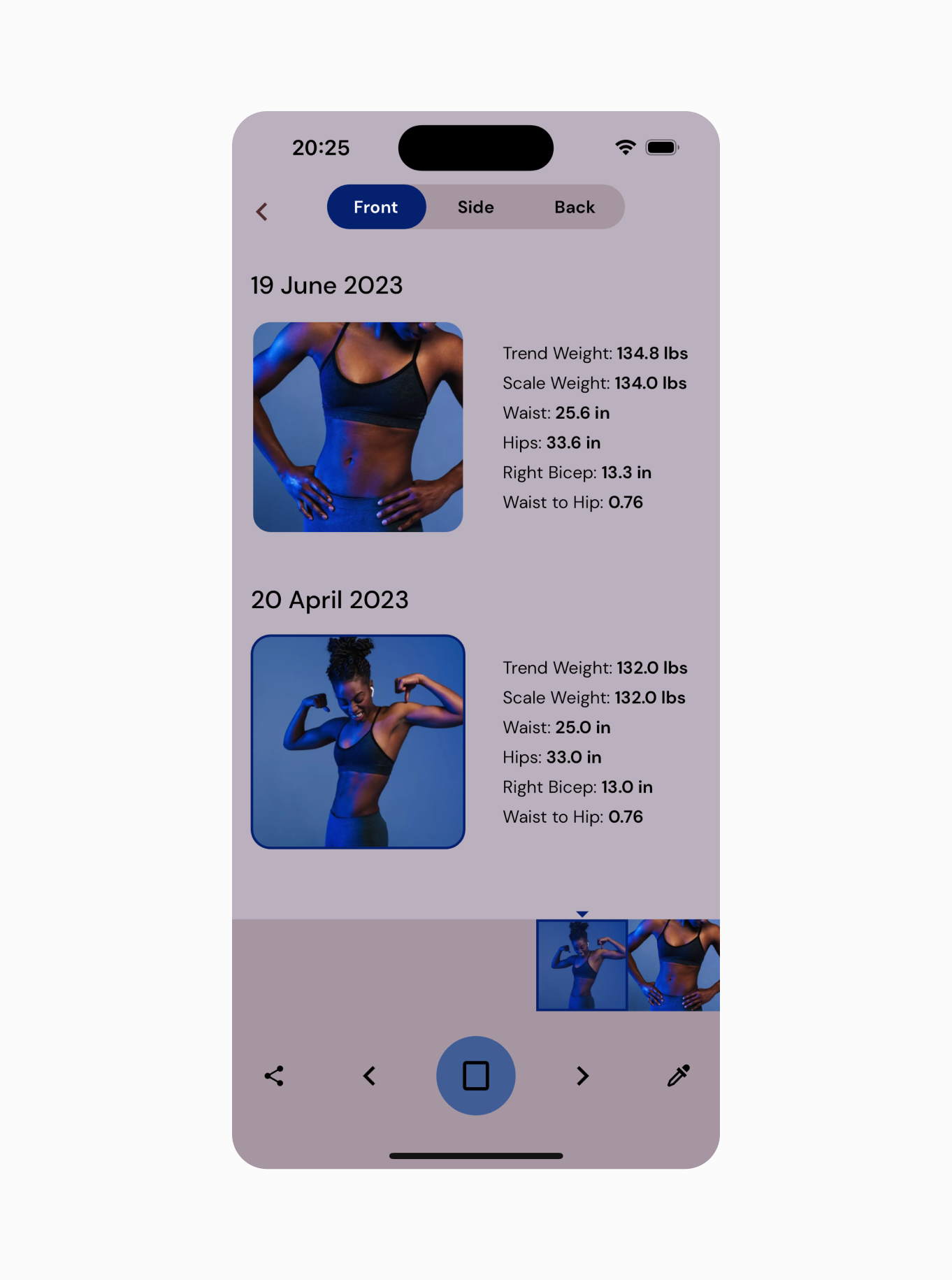
It is easy to share your progress with others with just one tap. MacroFactor will automatically generate an image based on your Before and After view. You can then choose to save this photo to your device, send it to a friend, or publish the image to your social media channels.
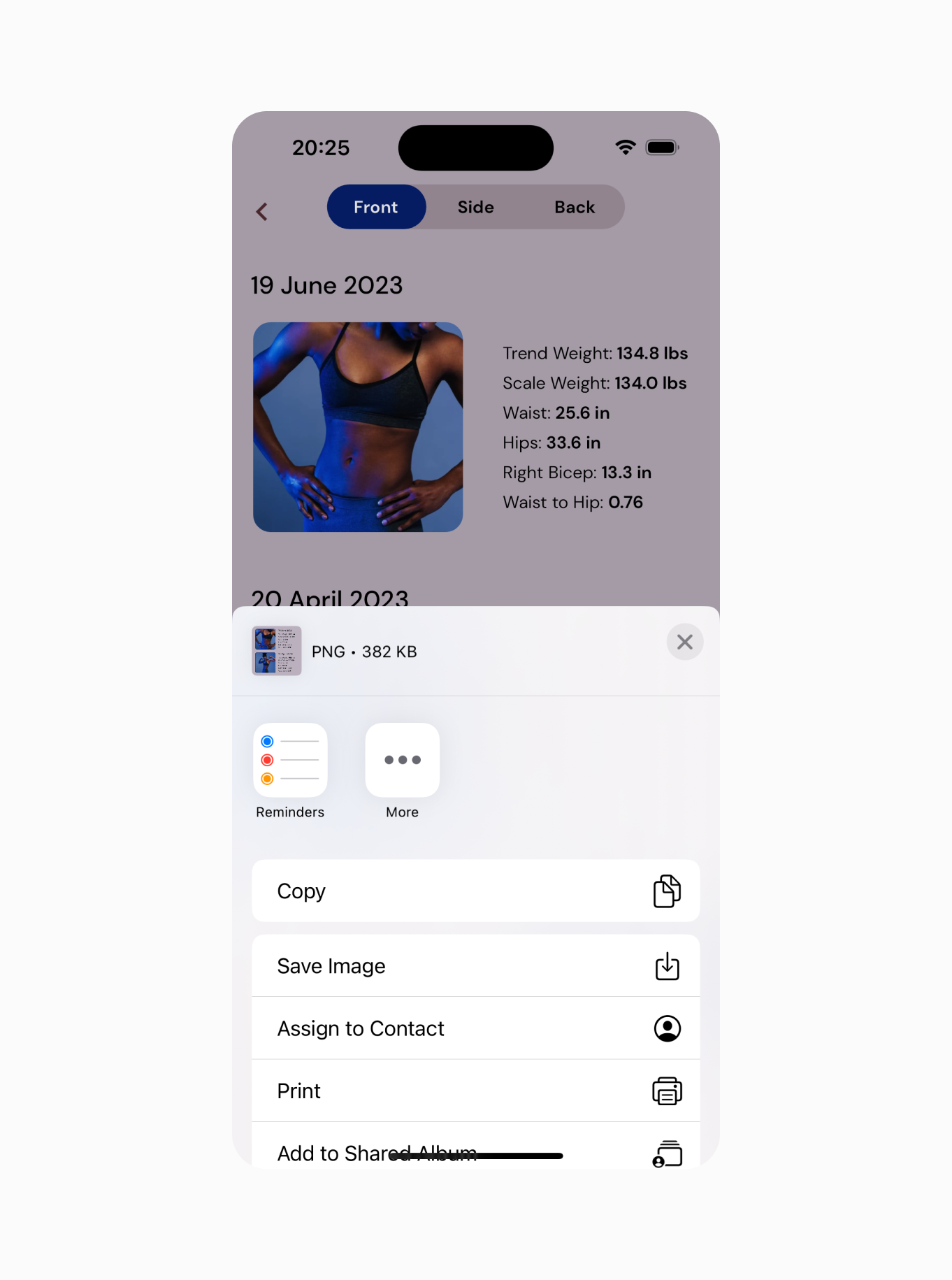
Start taking progress photos and body measurements today
To find the Body Metrics features, including progress photos, scroll to the bottom of MacroFactor’s Dashboard. Click on the Body Metrics panel to dive in and begin adding your measurements and photos.
To maximize your experience with these new features and get started more confidently, check out MacroFactor’s knowledge base articles on tips for taking good progress photos and reliable body measurements.
Ways to get started with MacroFactor
The MacroFactor team is available to help on the MacroFactor app community on Facebook and the MacroFactor subreddit.
If you are ready to get started with MacroFactor, you can download the app now from the App Store or Google Play.
You can also learn more about macro tracking, nutrition, and physiology by reading our in-depth articles or browsing our extensive knowledge base.