PRESS RELEASE
Sept. 26, 2022
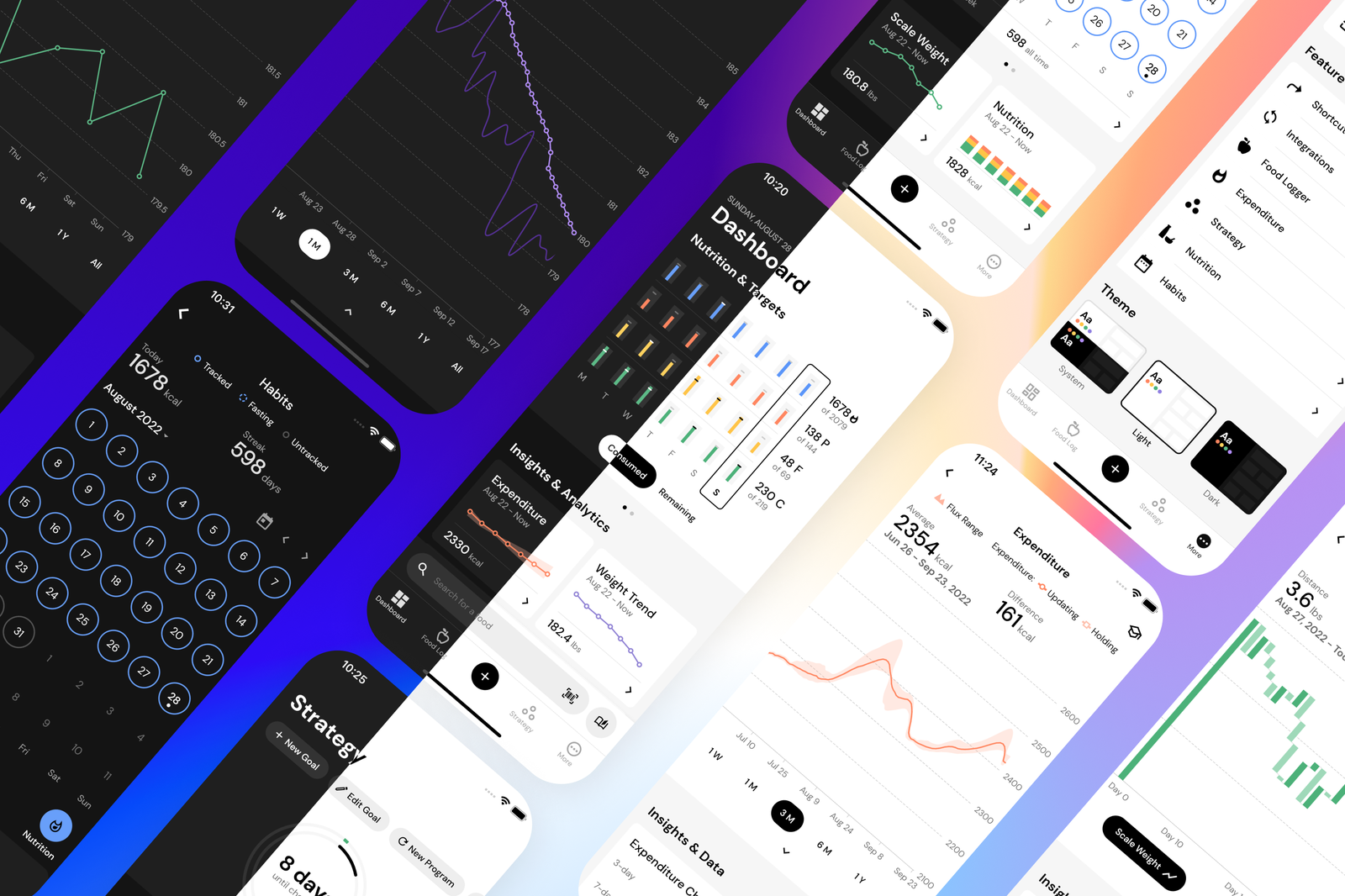
MacroFactor Delivers on the Next-Generation Macro Tracking & Nutrition Coaching Experience
Starting Monday, September 26, a revamped dashboard and a new strategy interface will begin rolling out to our users. We couldn't be more excited to share this reimagined experience. This major release makes it easier to set goals, receive updates to your nutrition targets, understand the energy balance behind the results on the scale, and gain insights into your energy expenditure. Additionally, the new Shortcuts Toolbar brings instant, one-tap access to MacroFactor's macro tracking features from anywhere in the app, further enhancing the fastest food logging workflows on the market. Let's take a closer look.
Modern, beautiful, and comfortable dashboard brings actionable insights front and center
MacroFactor's dashboard gets modernized while keeping its core DNA. It communicates personalized insights in a colorful yet adherence-neutral way that emphasizes sustainable process over short-term failure or success.
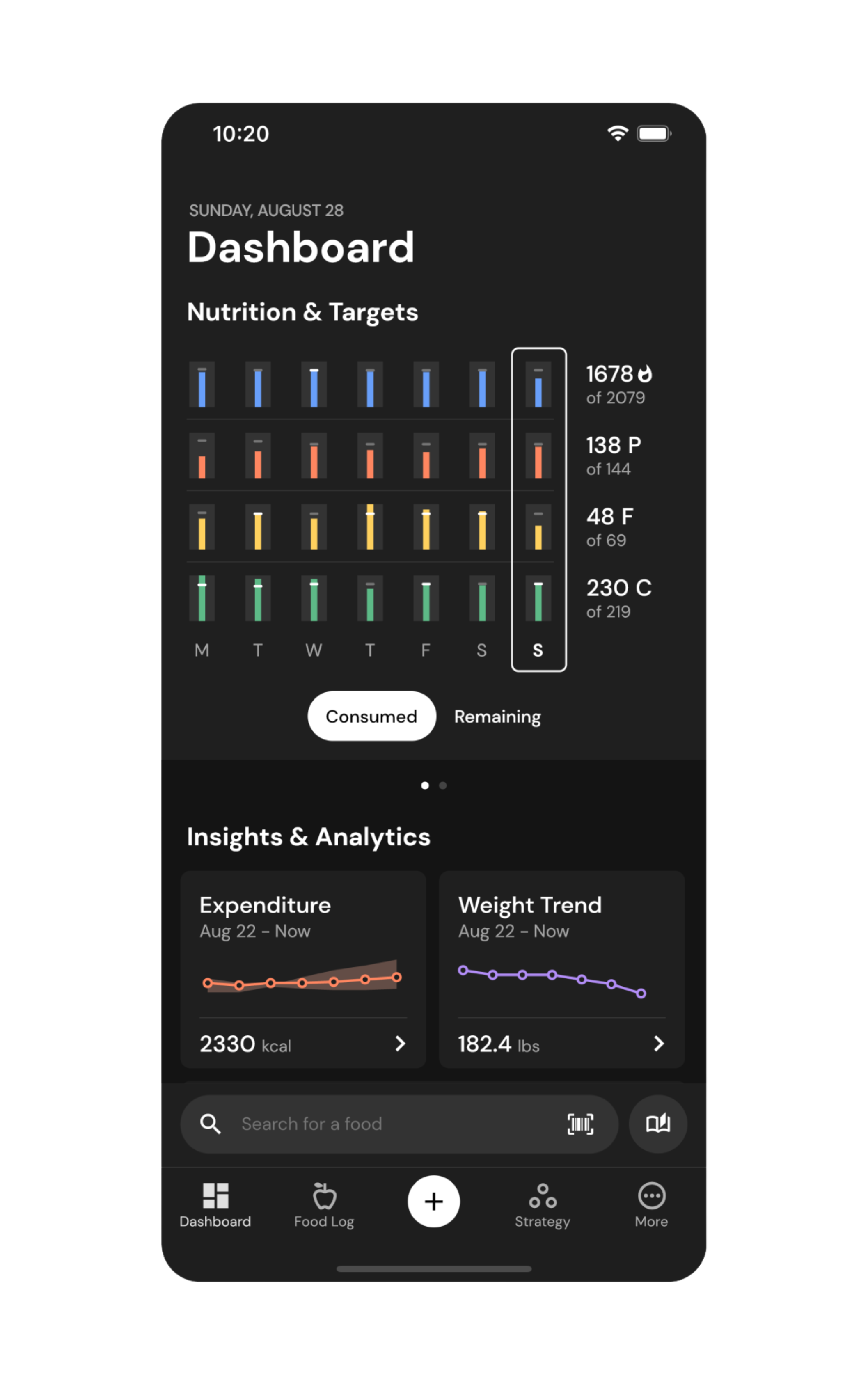
On landing, the user can quickly interpret their progress toward the nutrition targets for the day. When a user meets their target, the target line is highlighted for a more straightforward assessment.
MacroFactor's unique coaching algorithm generates these calorie and macro targets during the weekly check-in. Still, users can inspect their targets anytime by tapping around the Nutrition & Targets widget. Tapping on any day brings up nutrition and targets for that day, while deselecting the most recently selected column reveals the nutrition summary for the entire week.
Users who consider themselves "in-the-moment" loggers are likely to enjoy seeing their total calories consumed for the day against their targets. At the same time, "meal planners" may prefer to see how many remaining calories they have, so they can make adjustments to their upcoming meal based on their remaining calorie budget. Don't know which one you are? No worries, because you can now swap and lock in the view of your choice with just one tap. MacroFactor will remember your latest selection.
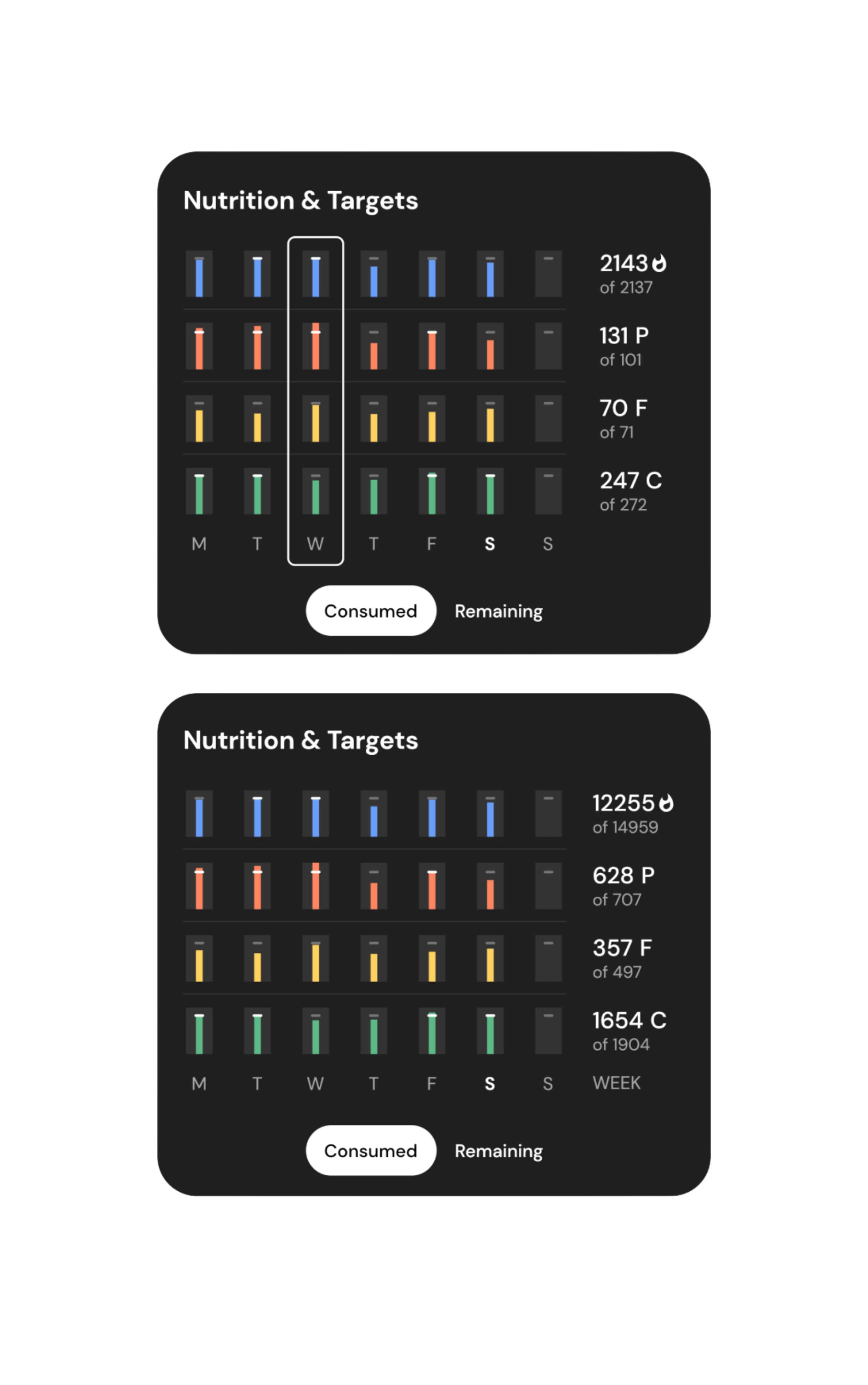
In this latest release, widgets are rearranged to give users quick access to MacroFactor's dynamic expenditure and weight trend. These analytics are updated daily based on the nutrition and scale weight data logged by the user in the past, so we know our users like to keep them handy.
Set goals and get smart weekly macro adjustments within a new Strategy interface
Tracking calories and macros can be an excellent tool for learning more about the foods you eat, but most of MacroFactor's users are tracking calories with a goal related to body composition in mind. You are probably familiar with CICO: Calories in – Calories out = Change in stored energy. If you eat fewer calories than you expend, you will lose weight. If you eat more calories than you expend, you will gain weight.
All food loggers help users quantify their “calories in” by tracking the foods they eat. However, they generally fall short on the second, equally important part of the equation by using static calculators or unreliable reports of calories burned during exercise from wearables to estimate “calories out.” As a result, calorie counting using traditional food loggers may have users chasing an inappropriate calorie target that does not lead to desired outcomes.
To this day, MacroFactor is the only app on the market that combines premium macro tracking features with a unique expenditure algorithm to effectively quantify the user's “calories out.” MacroFactor observes how your weight responds to your reported nutrition daily to determine your energy needs and adapt your macro program accordingly during the weekly check-in.
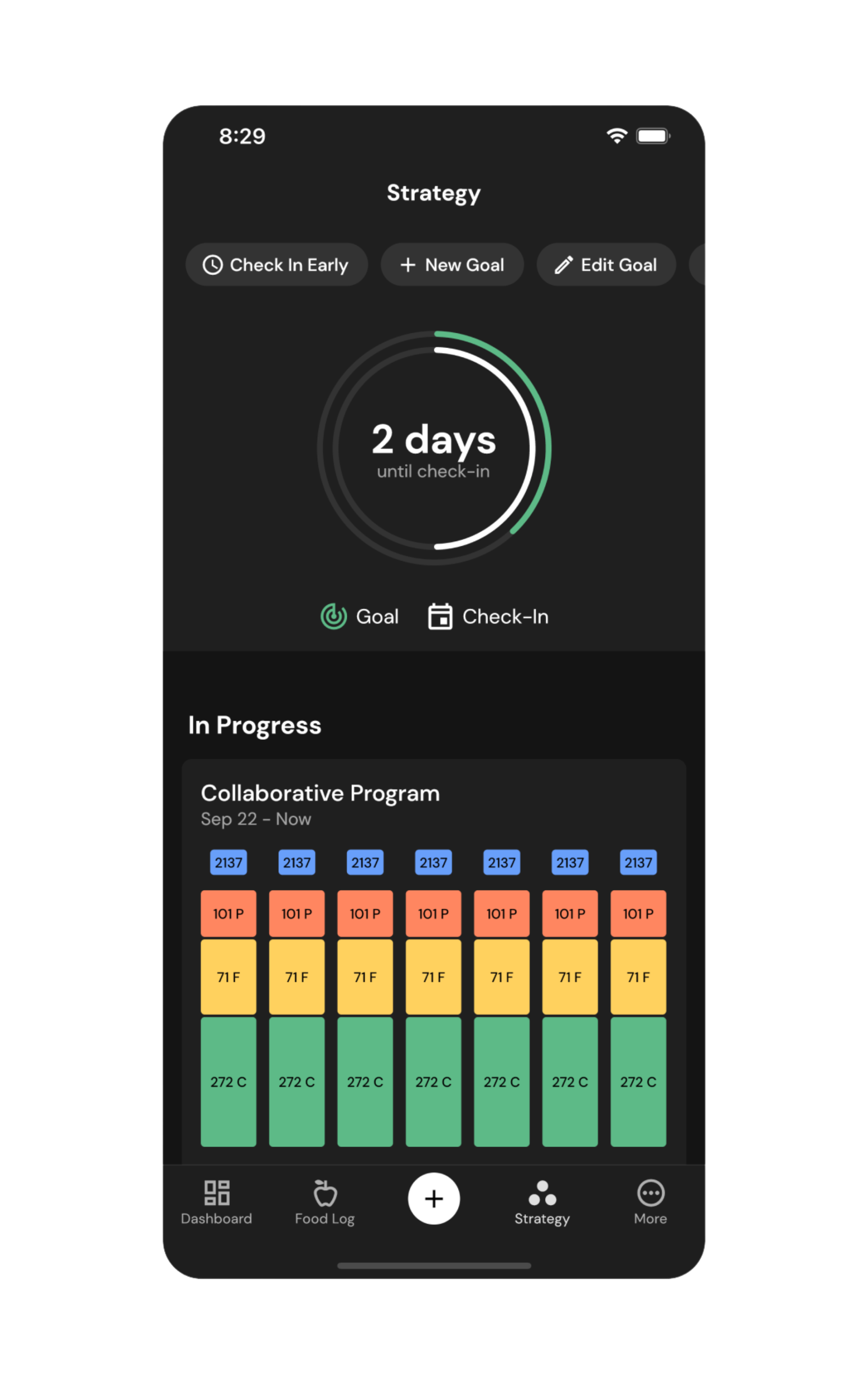
This is where the Strategy page comes in. It unifies all coaching, goal-setting, and macro program-related features under one roof, so users can take advantage of the weekly program updates on their terms.
The redesigned check-in panel now keeps track of the days until the next check-in and reports them in real time. For convenience, users can choose to check in up to two days early to accommodate an irregular meal prep schedule or satisfy their curiosity. Now they can also change their check-in day to any day of the week to fit their busy schedule.
During the check-in, MacroFactor will look for changes in the user's expenditure, weight, and goal to provide a new set of macro targets for the following week. However, sometimes, you may want to keep your program steady for a while. In this case, you can dismiss and silence the check-in and return to the Strategy page later. When you do, the check-in panel will remind you about your dismissed check-in and let you re-engage in the dynamic nutrition coaching process.
As you clear more and more check-ins, you will get closer and closer to completing your goal. The goal ring on the check-in panel will keep track of your progress and let you know when it's time to celebrate reaching the finish line.
Energy Balance widget illustrates the impact of your nutrition on your results
MacroFactor is adherence neutral, and that means that it will meet you where you are and work to get you to your goal without shaming, judgment, or the requirement that you adhere to your targets perfectly for the app to make sensible program adjustments for you. Forming the habits necessary to adhere to your targets takes time, and it is a rare user that can hit their targets on the nose without fail on a daily basis. Nevertheless, achieving a caloric deficit or a caloric surplus is necessary to attain weight loss or weight gain respectively.
With this latest release, MacroFactor launched a new feature that empowers the user to understand the results they are seeing on the scale. If you have ever wondered, "Why am I losing weight faster than I anticipated?" or "Why has the scale not moved in the last few weeks?", you will be able to utilize the Energy Balance widget to answer those questions.
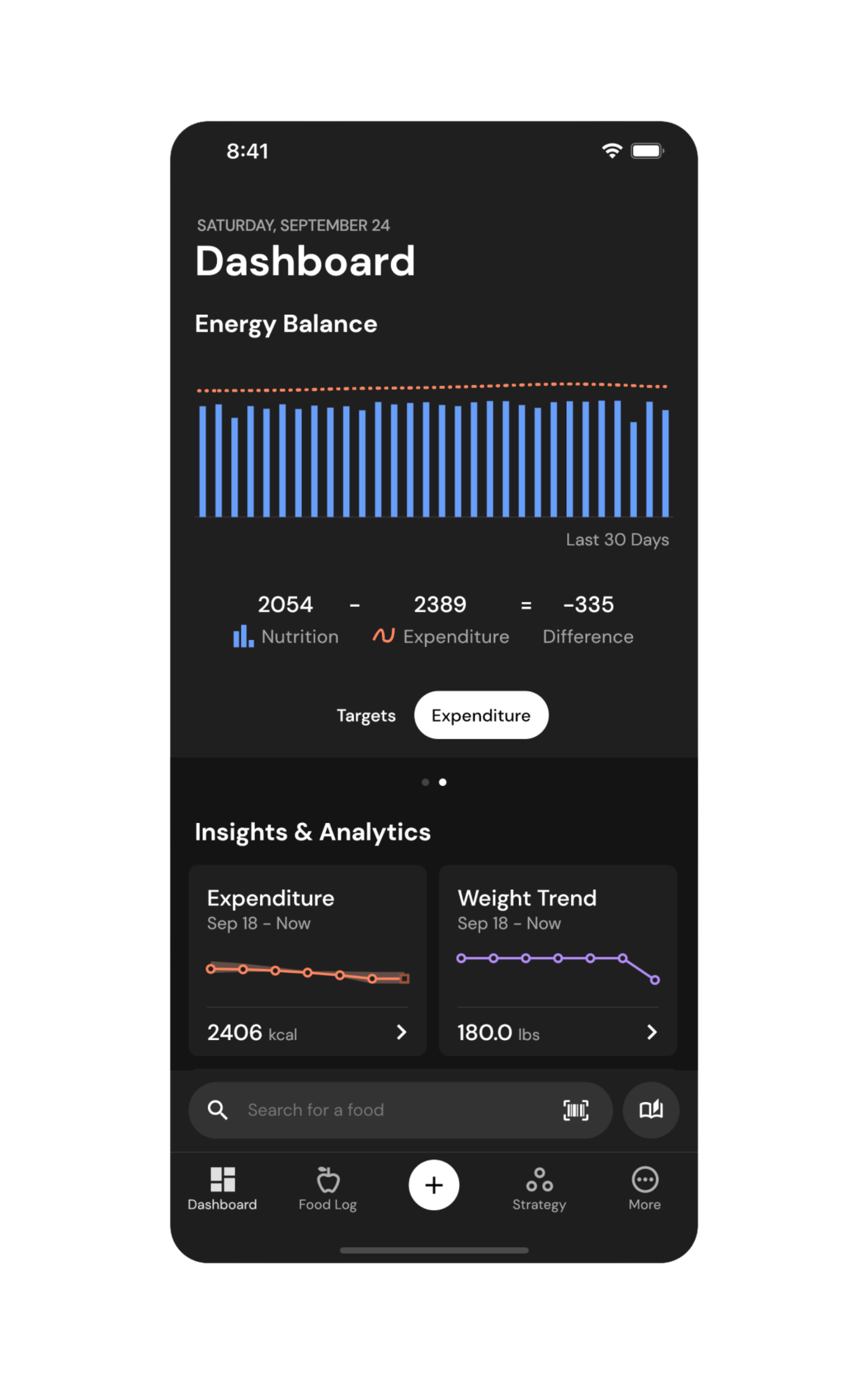
The Energy Balance feature makes it possible to reason about weight loss or weight gain through the lens of how your nutrition compares to your targets over the last 30 days.
For example, if a user is on a weight gain program and consistently eats above their targets, they will gain weight faster than desired. The Energy Balance widget will show how many calories above target they are eating daily (on average) to signal to the user the adjustments they would need to make to stick to their desired rate of weight gain.
The Energy Balance widget also reinforces MacroFactor's adherence neutral philosophy by putting observed diet outcomes in perspective with the expenditure view.
Here is not an altogether uncommon scenario: a user is pursuing a weight loss goal and decides to go outside of the bounds of the recommended rate of weight loss in favor of a more aggressive strategy. The user does their best to stick to their program but doesn't quite hit their targets. They step on a scale week after week and see weight loss, but the rate of weight loss is less aggressive than they had hoped for.
If a user looks at their nutrition relative to their targets, they may interpret that they are failing to meet the requirements of their program and get disappointed with their performance. However, during these few weeks, the user has successfully and consistently moved in the direction of their ultimate goal. Switching the Energy Balance view from "Targets" to "Expenditure" will show the user how they have achieved a caloric deficit, with their caloric intake sitting well below their expenditure over the last 30 days.
More emphasis on process with a reimagined interface for habits, data, and streaks
MacroFactor provides the intelligence users need to establish sustainable habits to lose weight, gain muscle, and maintain their results long term. This release unlocks new capabilities for tracking those habits, including a reimagined interface that brings specific habits in focus, rapid data entry using an interactive calendar that visualizes your effort over time, a new way to mark fasting days and more streamlined support for integrations.

Now, you can enjoy a new way to acknowledge and celebrate streaks that emphasize the habit of tracking, effort, and consistency over perfection. Customers can choose to inspect their streaks and yearly view of their nutrition, weight, or period tracking habits by bringing up the Insights & Data bottom sheet on the relevant view.

Period tracking can be enabled or disabled from the More page. Once enabled, users can tap on any day on the interactive calendar and mark days of their cycle.
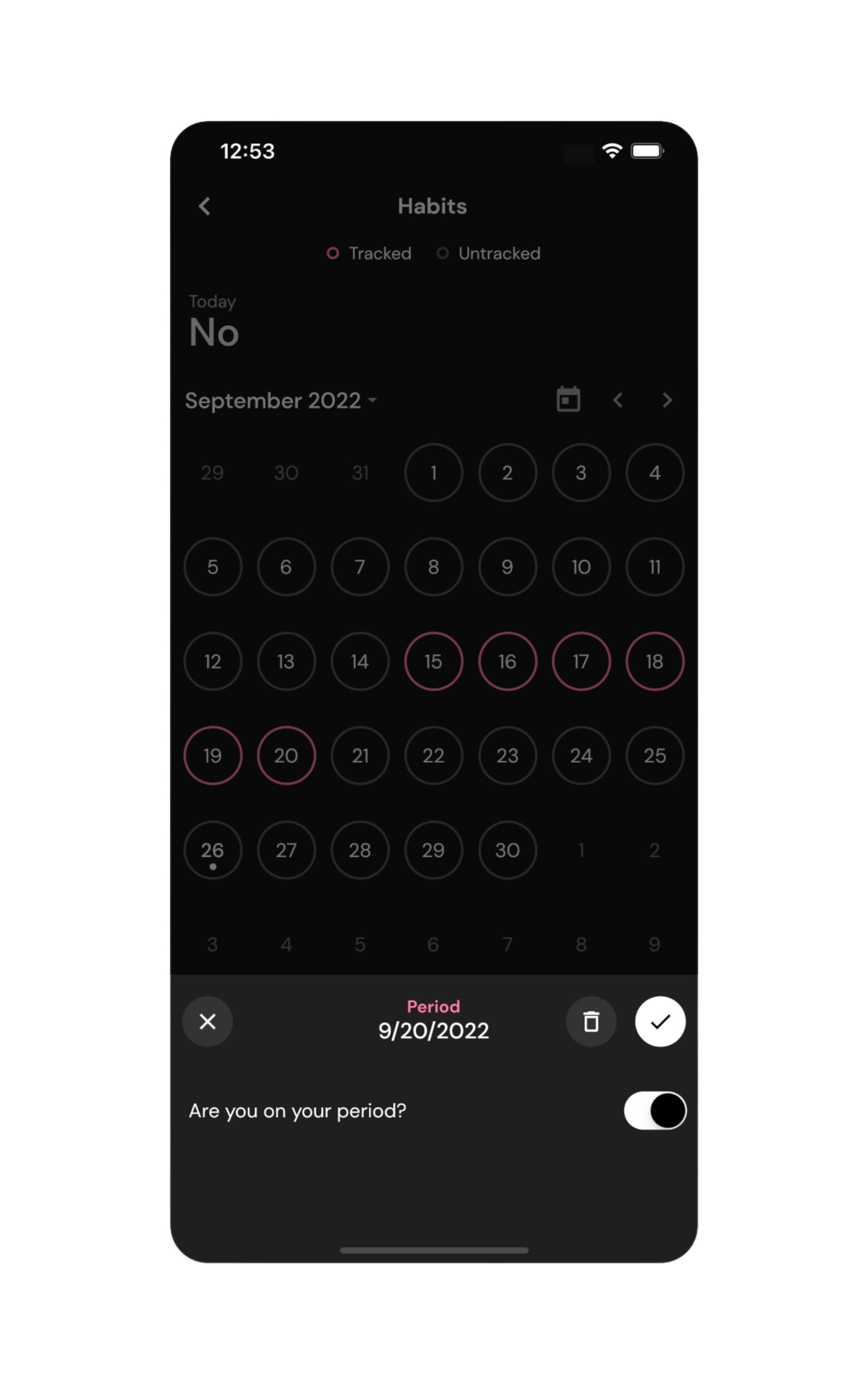
Powerful shortcuts make the fastest food logging workflows even faster
Four months ago, we developed a metric to quantify the speed of food logging so we could optimize our users' experience by removing unnecessary friction from food logging workflows. We analyzed 20 leading food loggers and macro trackers and then delivered the most efficient system to date. Now MacroFactor’s food logging workflows are even faster with the introduction of the customizable Shortcuts Toolbar.
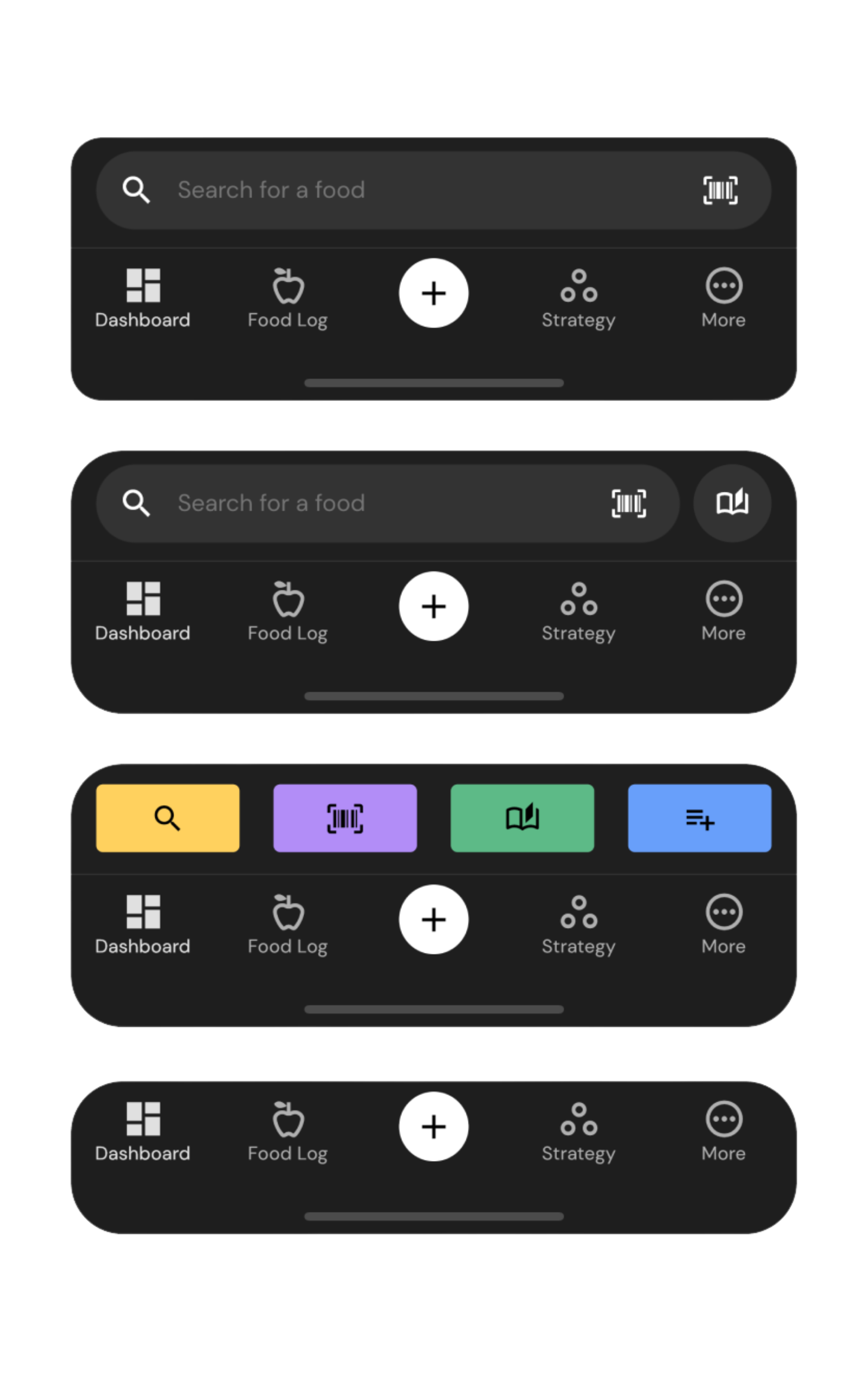
The Shortcuts Toolbar lets users start scanning barcodes or searching for foods with exactly one tap from any of MacroFactor's primary pages. Users can choose from three different experiences for their toolbar, one of which surfaces their top four favorite shortcuts above the primary navigation bar. The toolbar automatically fades as you scroll to maximize screen real estate, and can be disabled permanently.

The Favorites and Shortcuts bottom sheet will still be available for two-tap access to any workflow. Now, it is even more comfortable, with all of the shortcuts accessible without scrolling.
Expenditure, weight trend, and nutrition charts went big - then they went even bigger
MacroFactor goes beyond macro tracking by providing dynamic macro updates with its coaching algorithm and unique expenditure and weight trend insights. This update delivers a new, exciting way to experience these insights with even larger, bolder, edge to edge charts.
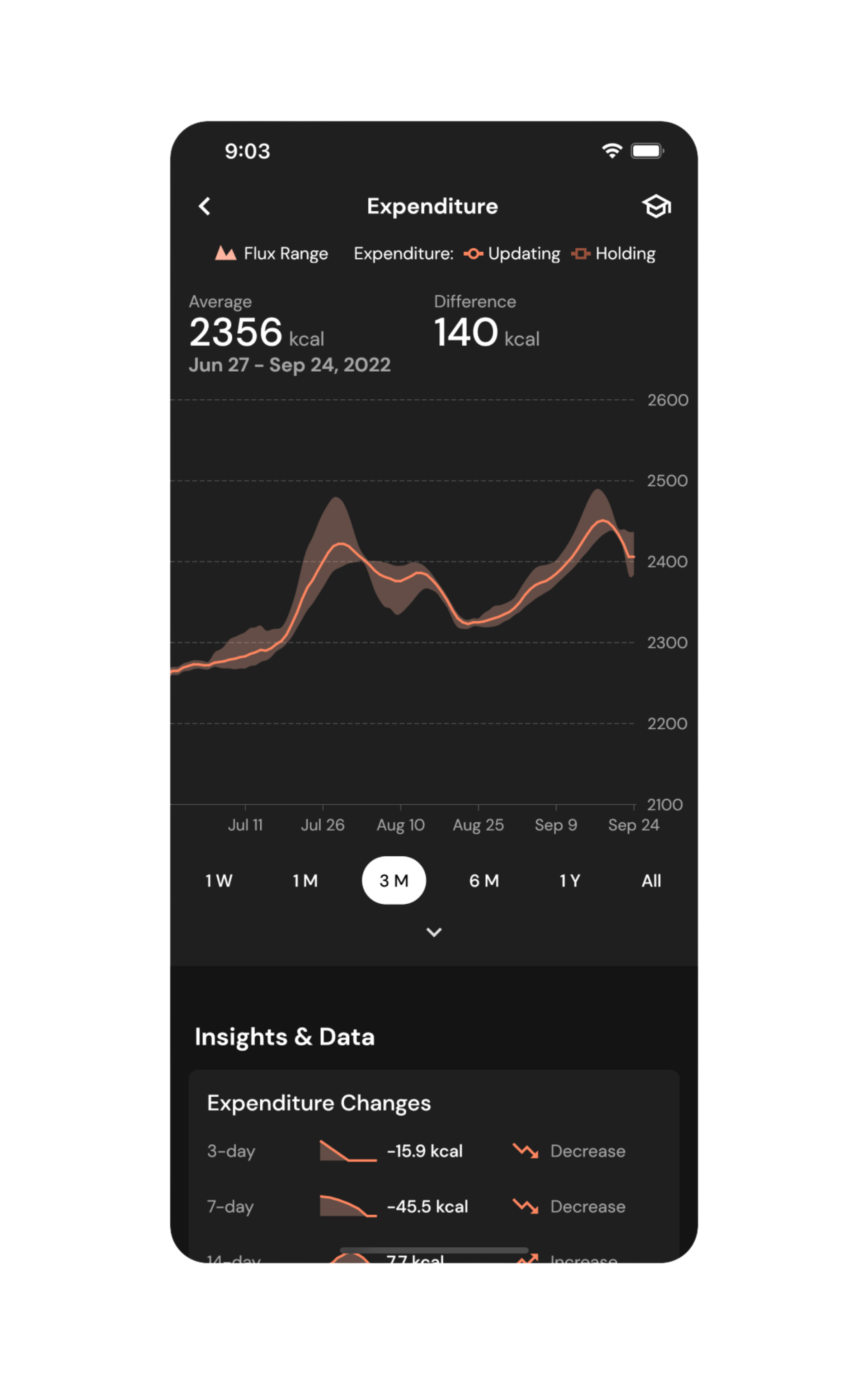
Users can choose between the default layout or expand their charts for a true full screen, immersive view of their data. MacroFactor will remember the latest selection so you can experience insights into your metabolism, weight, and nutrition in your favorite way.
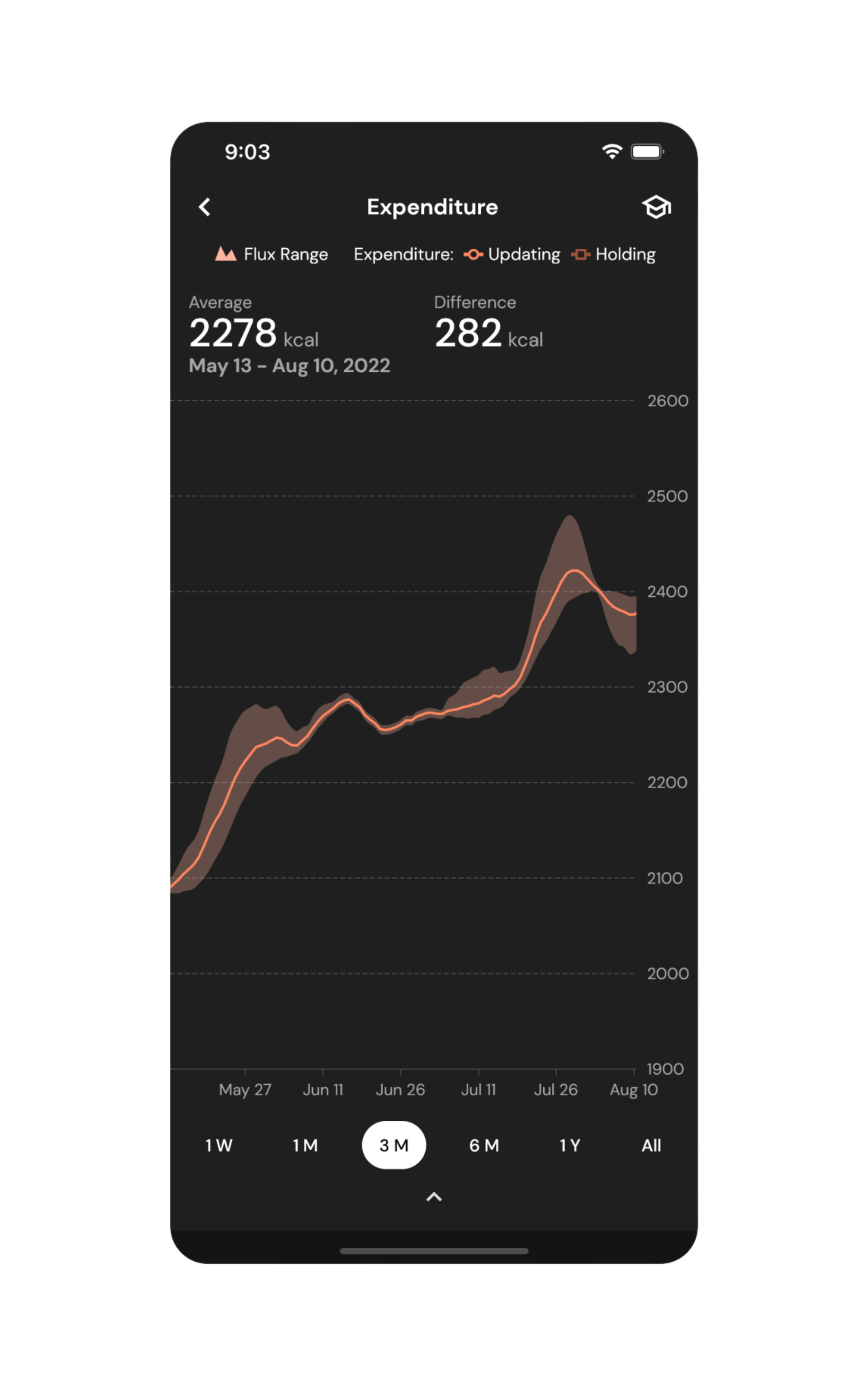
This release also shipped with new insights and tutorials so you can more confidently take control of your nutrition. One such cluster of insights sits right below the Expenditure and Weight Trend Charts to display changes in your data over preset intervals of time: 3, 7, 14, 30, and 90 days, putting short-term changes in perspective with longer-standing trends.
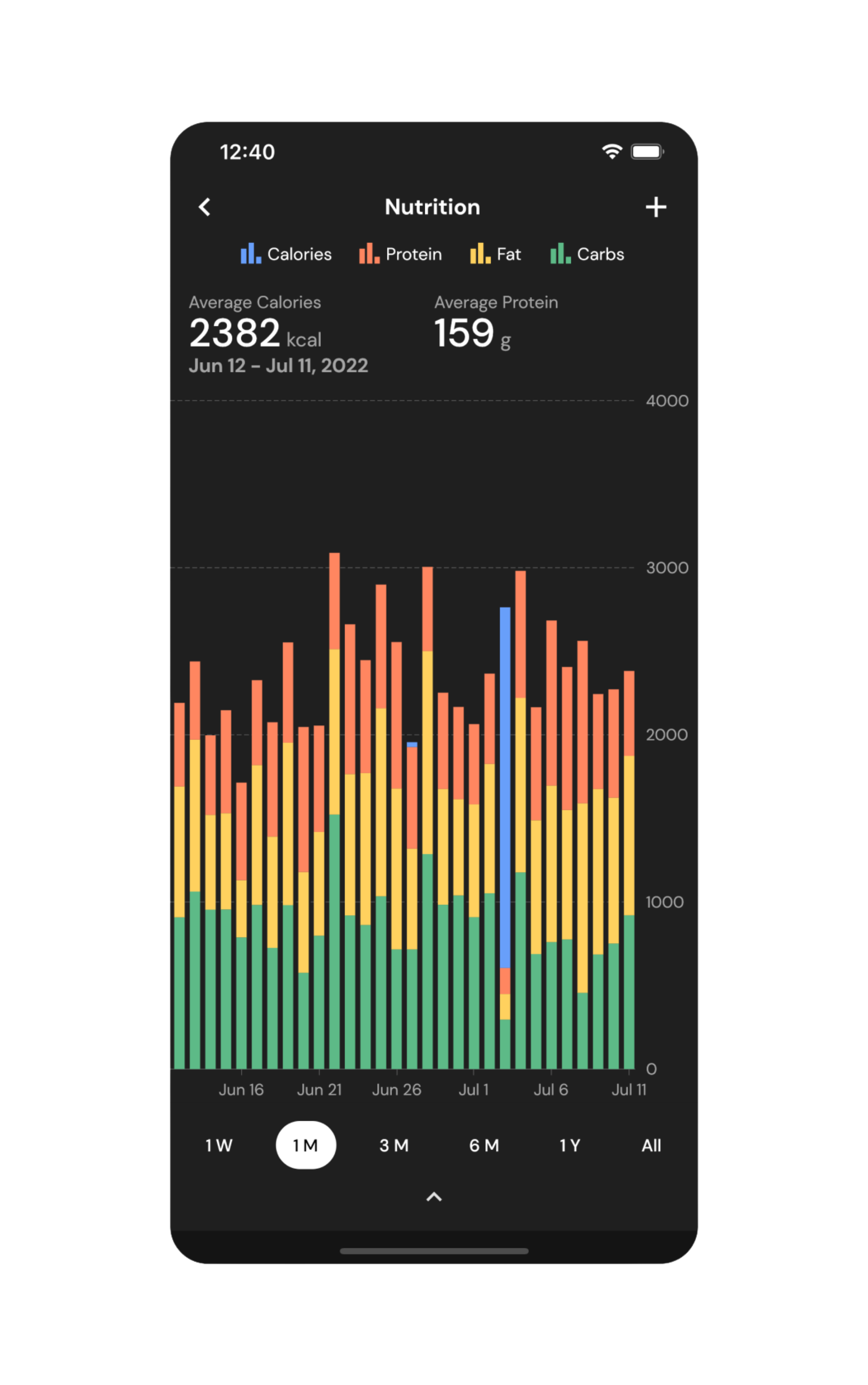
Viewing data over different time intervals is now even easier with 6 choices readily available within the thumb's reach. You can also pinch and pan your charts to explore data in specific moments in time.
Averages or other analytics that are displayed above the chart will update as the viewing interval is changed. For example, the Nutrition experience now displays Average Calories and Average Protein summaries for the data in view. For more detailed information about macros consumed on a particular day, the user can tap and hold any data point to bring up an informative tooltip designed for data exploration.
And then there is more
The More page got a new look and more Feature Settings to match the modern, innovative spirit of the reimagined MacroFactor.
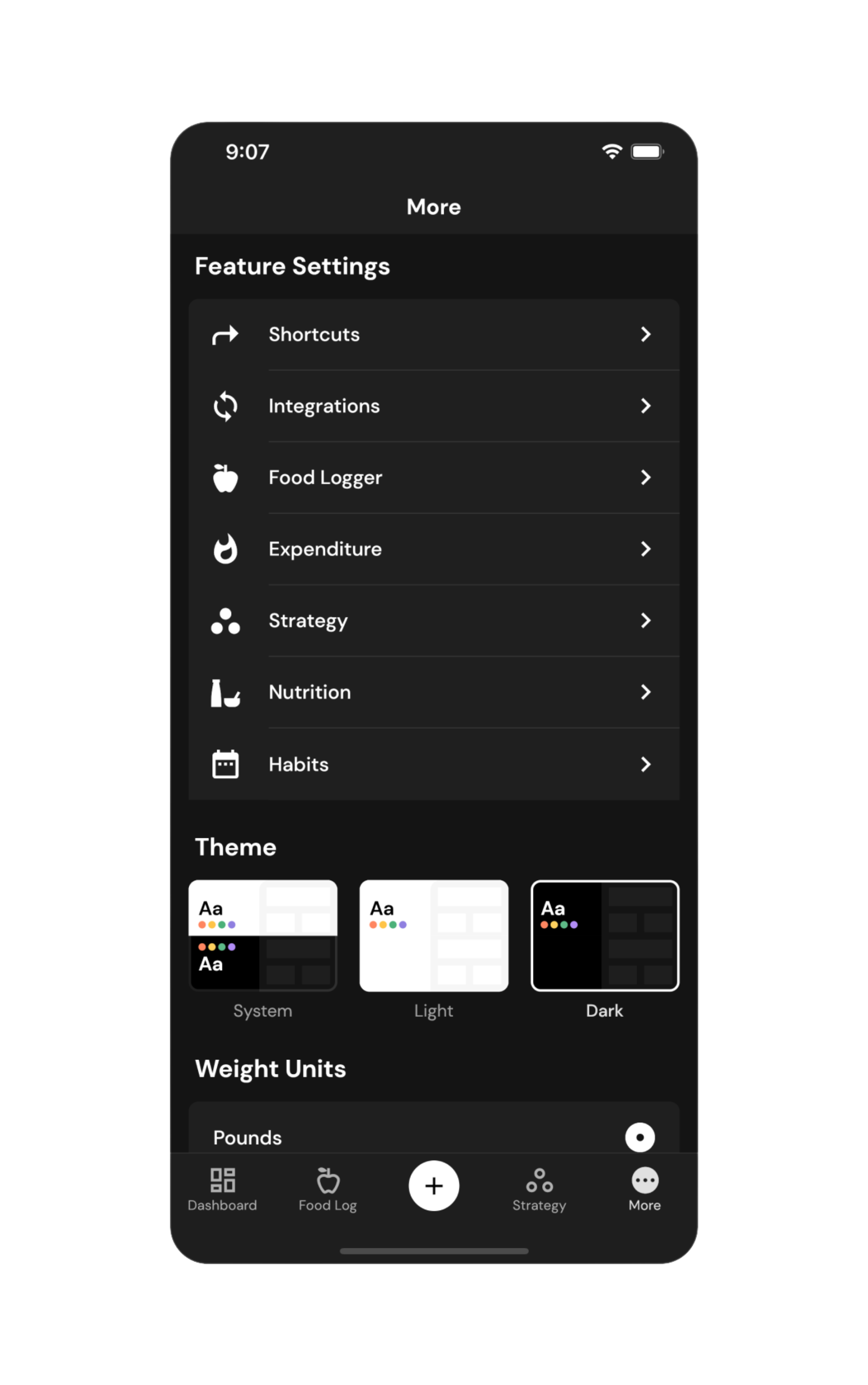
With the new settings you can:
- Customize the Shortcuts Toolbar
- Change your check-in day to any day of the week
- Include or remove period tracking from your Habits & Data experience
- Change your profile name to customize the new profile monogram