PRESS RELEASE
May 20, 2022
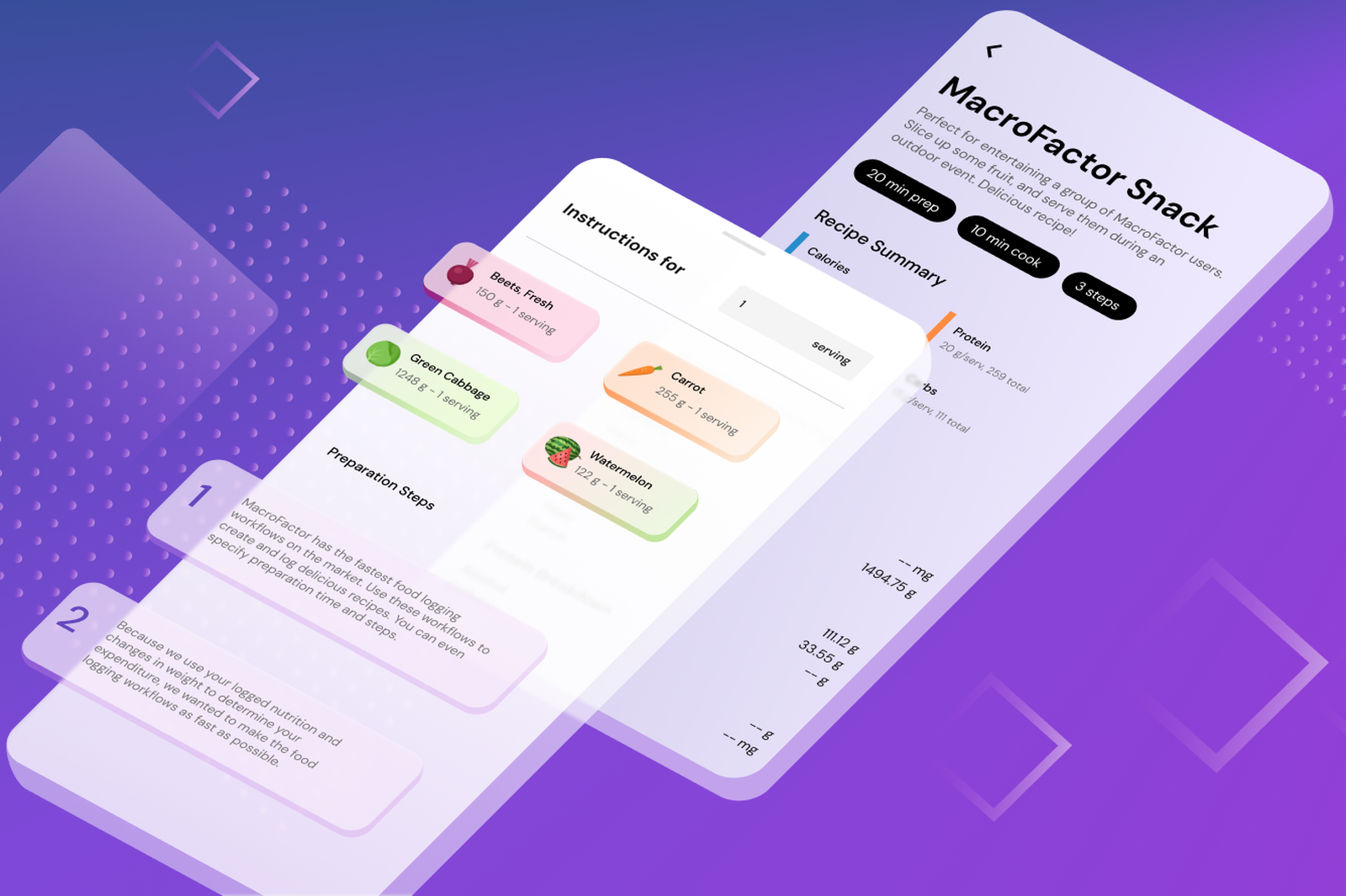
MacroFactor is Rolling out the Fastest Food Logging Workflows on the Market
Tracking food is a tried and true way to take control of your nutrition, but tracking food takes work. While MacroFactor’s primary objective is to empower you with scientific program recommendations, adding foods to a food logger is the basic building block of the user experience. Food tracking enables MacroFactor’s powerful expenditure analytics that help you stay the course with your nutrition goals.
An average MacroFactor user will engage with the food logger 4-6 times a day, so we want to make the process of logging food as efficient, intuitive, and painless as possible.
That is why, despite having built our food logger only a year ago, we invested the last 7 months to reimagine it end to end. In that time, our team has designed the fastest food logging workflows that exist. This is not a cheeky marketing slogan: We analyzed 20 food loggers, including all market leaders, so that we could guarantee a quantifiably faster food logging experience, and now we are excited to share this new experience with you.
The anatomy of the reimagined food logger
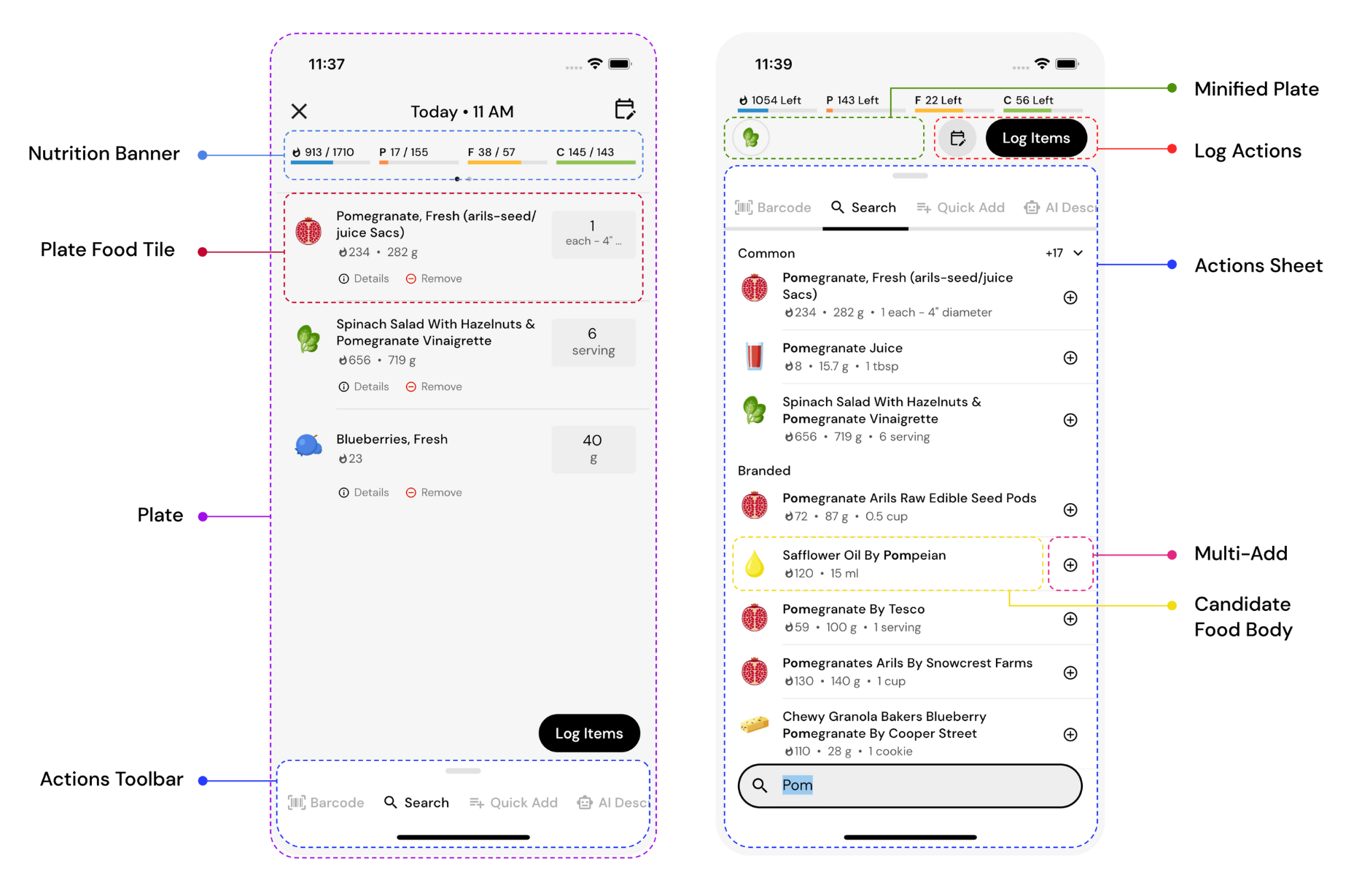
Plate
Think of the Plate as your food logging base. You can bring foods back to your base from different food logging modes. When you scan a barcode or tap on a food in Search, food entries will be added to your Plate, which keeps track of macro and micronutrients for your meal. This information lives below the fold of the page, and you can access it by scrolling down.
Plate Food Tile
Each food in the Plate is represented by a Plate food tile. This tile displays calories and macros for the chosen serving unit and quantity. To change the serving unit or quantity, tap on the serving field to the right of the tile. This will bring up MacroFactor’s custom keyboard for rapid serving selection. Primary Food Actions will be listed at the bottom of the tile, but you can tap “Details” for more actions and information.
Nutrition Banner
The Nutrition Banner summarizes the contents of your Plate and persists while you are using food logging utilities within the Actions Sheet. You can swipe right or left on the banner to switch between a view that displays totals for the Plate and a view of how many calories and macronutrients are remaining in your day after the Plate contents are taken into account.
Actions Toolbar
When the Plate is in view, the Actions Sheet hides at the bottom of the Plate. You can tap on any tab in the Actions Toolbar or grab the Toolbar and slide it up to bring the Actions Sheet into view. The Actions Toolbar makes it easy to navigate to any food logging utility and switch back and forth between the Plate and the Actions Sheet.
Actions Sheet
This is where most of the action happens. Depending on the food logging mode you have selected from the Actions Toolbar, a different set of food logging utilities will be made available on the Actions Sheet. For example, if you select Search, the Action Sheet will display a Search Bar and foods in Search Results.
Candidate Food Body
Search, Custom Food, and Recipe modes within the Actions Sheet involve selecting a food from a list of options. By default, when you tap on the body of these options, MacroFactor will temporarily add this food to your Plate and bring up a Food Detail View where you can cancel, edit, or confirm the addition of the food. The information displayed on the Food Body and actions performed when this tile is tapped can be customized via Food Logger Settings.
Multi-Add
Because MacroFactor remembers foods and servings you logged in the past, you will be able to quickly log the staples of your diet without making the same serving adjustments over and over. If a search result looks good as is, you can add it to your Plate immediately without leaving the Actions Sheet using Multi-Add.
Minified Plate
Minified Plate is a compact representation of your Plate that persists and provides visual feedback as you log foods using different food logging modes. If you are not looking to review your Plate’s nutrition in detail, you can log your entire meal without ever leaving the Actions Sheet.
Log Actions
After you have added foods to your Plate, you can log them to the currently selected hour by tapping the Log Items button, or log to a different date and time by tapping the calendar icon to its left. The Log Actions set houses both of these options when the Actions Sheet is in view, so you can log your foods without ever going back to the Plate. When the Actions Sheet is hidden, the Log Items button persists while the calendar icon migrations to the Plate’s top banner.
A closer look at the optimized food logging workflows
Use powerful utilities to build your meals within a modern, fast, and unified interface
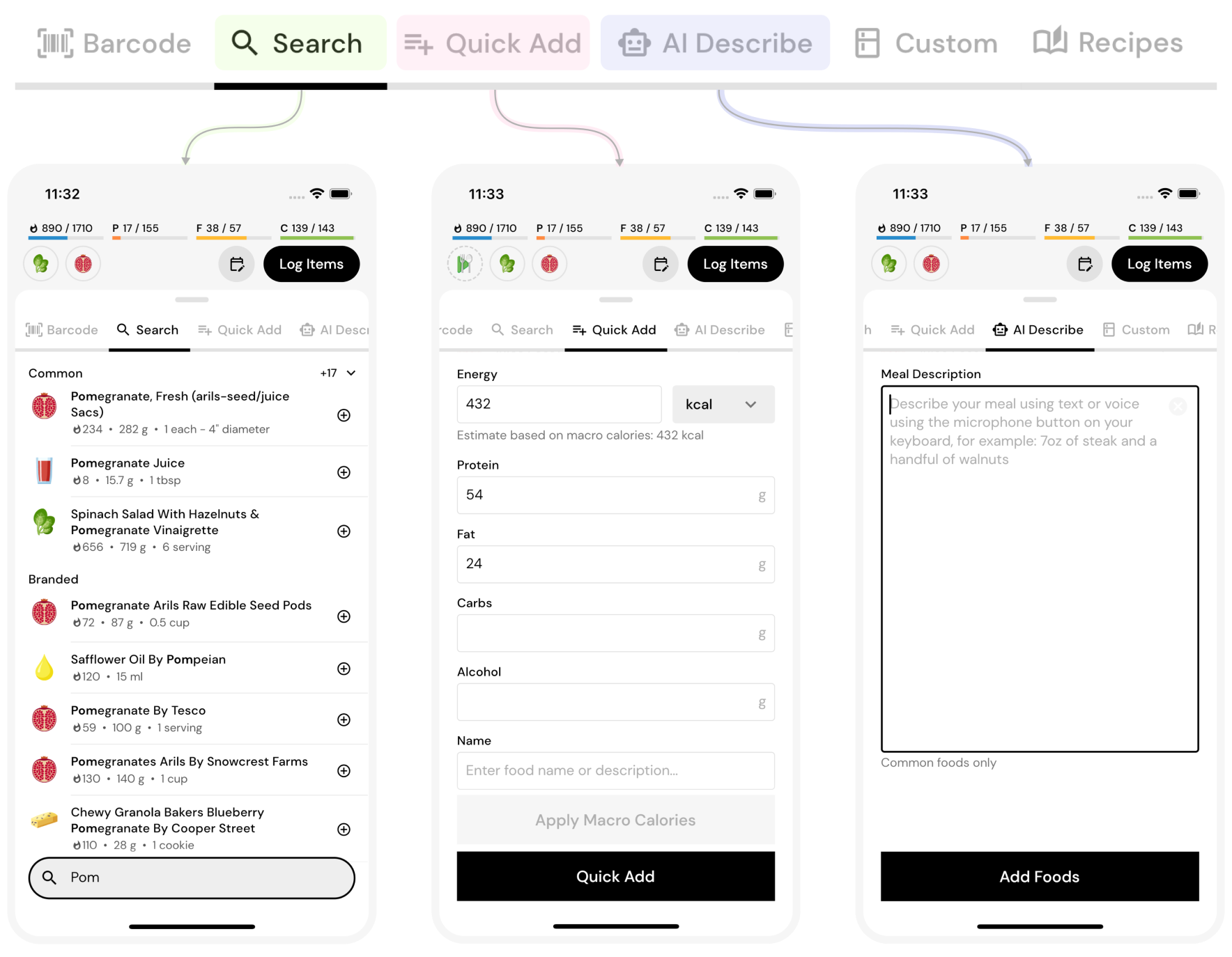
MacroFactor’s food logger revolves around the idea of a Plate with an integrated set of tools for designing your meals:
- Barcode Scanner recognizes branded products using your phone’s camera.
- Lightning-fast Search queries our fully verified database of 1,150,000 foods.
- Quick Add calories, protein, fat, and carbohydrates directly to your Plate.
- AI Describe your meal using voice or text, and we will interpret the ingredients and quantities to add to your log without you having to do the legwork.
- Custom Foods let you create and log new foods with full macro and micronutrient profiles.
- Recipes can be sorted, filtered, and easily added to your Plate using both custom and standard serving sizes.
The unified food logging interface that houses these utilities can be swiped up with a minified view of your Plate or down to reveal rich macro and micronutrient breakdowns of the meal you are logging. This structure makes it simple to add foods from your Plate to your food log, discover new features, and control the amount of information on your screen.
Add one or more foods with the fewest taps possible
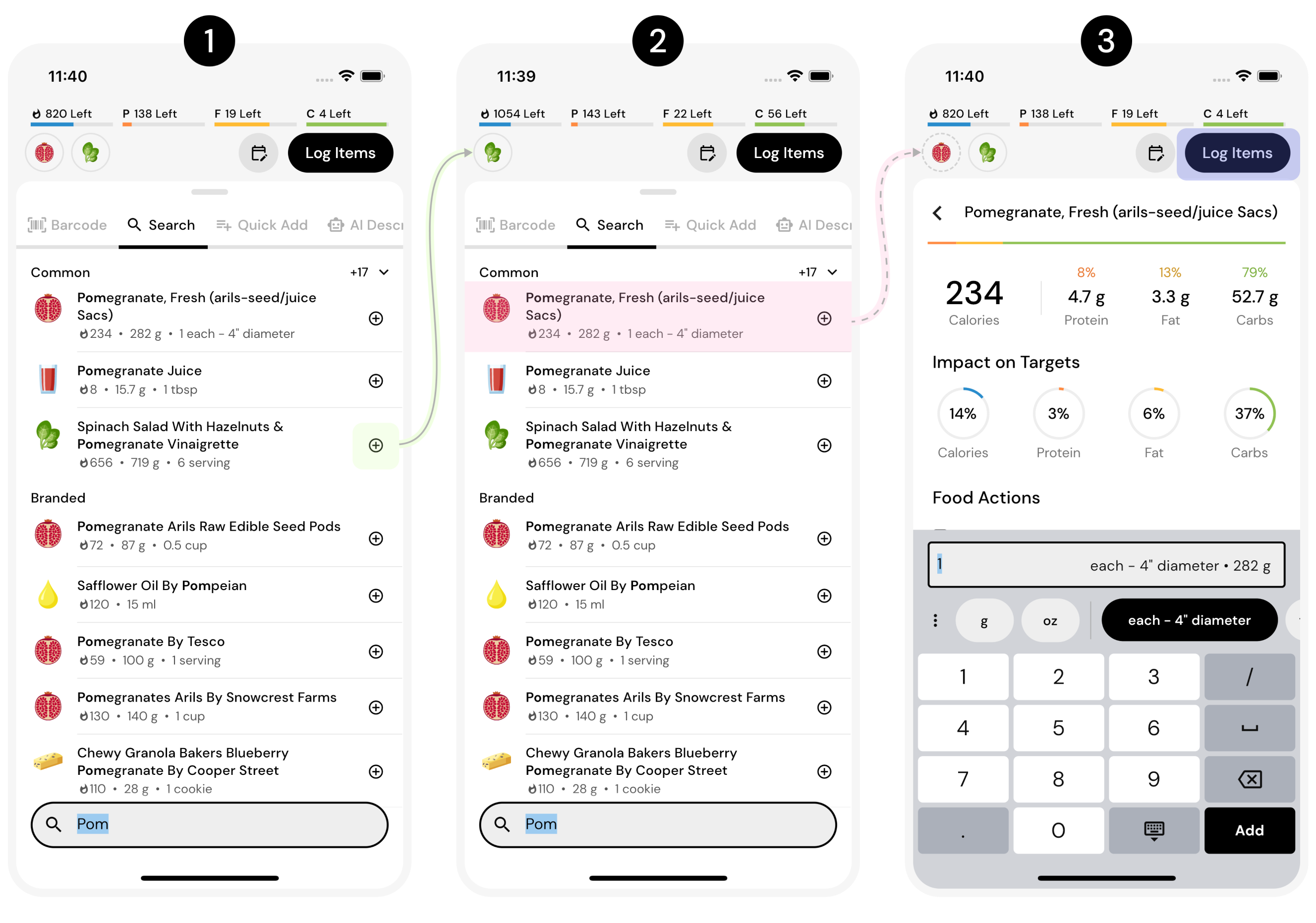
We have tested and documented food logging workflows from 20 food loggers, and MacroFactor’s is quantifiably the fastest. Here is an example of how it works:
- From Search, you can use the multi-add shortcut to add the default serving of any food directly to the minified Plate at the top of the page. From this state, you can save the Plate contents directly to your food log or continue building your meal. MacroFactor will automatically reset your interface to a state from which you can type your next query without any extra taps.
- To select a custom serving for a food, tap on the food tile. This will bring up the Food Detail View with MacroFactor’s custom keyboard for rapid serving selection. We will automatically calculate energy content for different serving sizes for all common, branded, and custom foods you may have created, so long as those foods have weight or volume information.
- In the Food Detail View, the candidate food will be temporarily added to your Plate and selected for editing. Changing its quantity will immediately update the Plate, so you can save its contents to the food log without unnecessary actions to save the food state.
Minimize decision fatigue by never having to decide whether your food is lunch or an afternoon snack
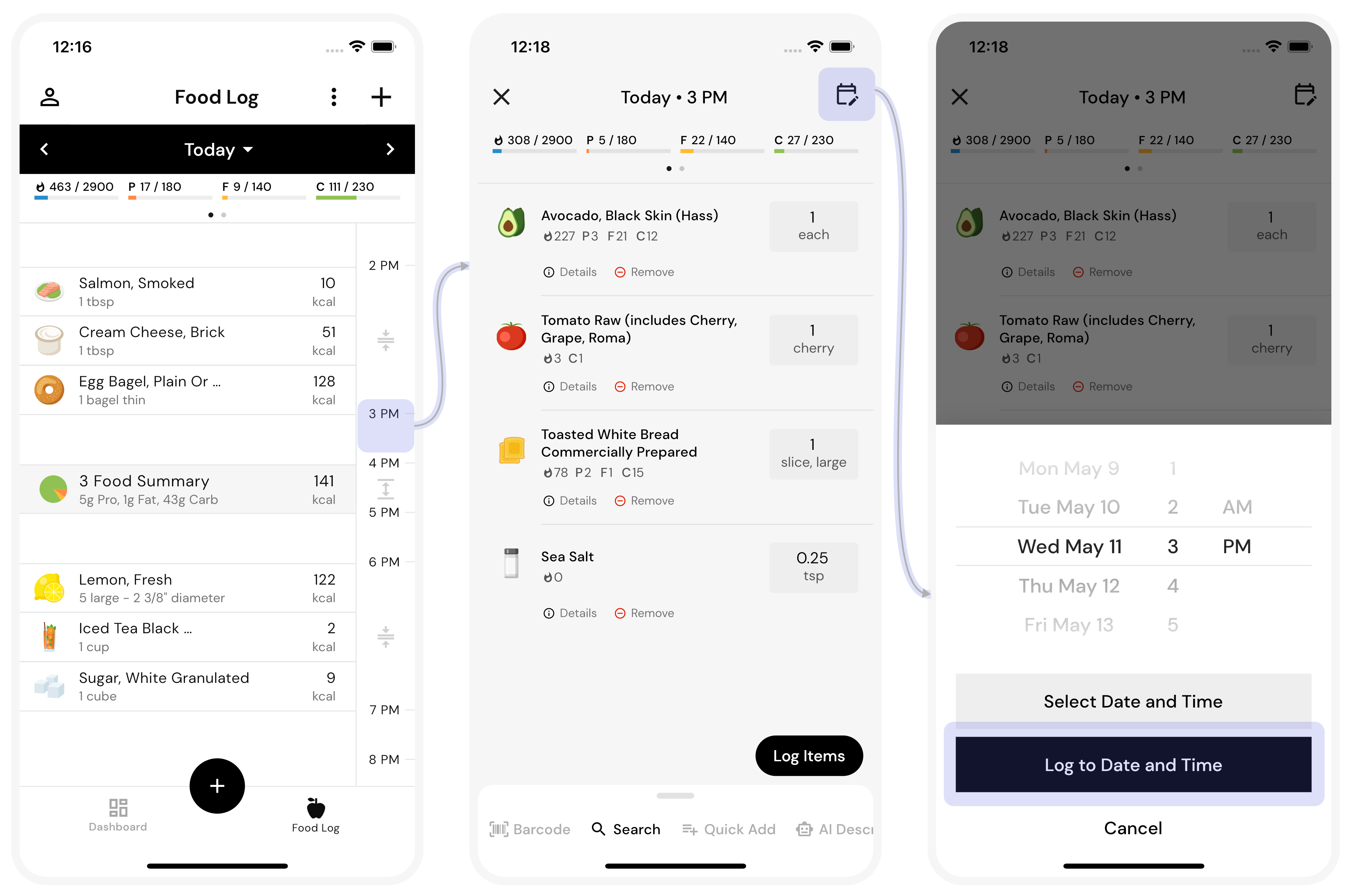
If you’ve ever tracked your meals using other food loggers, you may have found yourself deliberating on whether your protein bar counts as a snack or a small lunch. Most food trackers will lock you into a certain number of discrete buckets, such as “Breakfast,” “Lunch,” “Dinner,” “Snack” – even though the timing and frequency of food intake varies across individuals. We have users who eat three square meals a day, users who are on the go and replace one or more of their meals with multiple snacks, and users who partake in intermittent fasting protocols. Instead of asking you to pause and classify the nature of your intake, we organize your foods in a way that truly mirrors your intake patterns, based on the hours when foods are consumed.
Instead of breaking up your day into discrete buckets or asking you to designate times of your day for different meal types, we communicate the temporal nature of your diet using a food logging timeline consisting of 24 hours.
Your food will be added to the current hour of the timeline by default, but you can also press and hold any hour of this timeline or choose a date and time from the Plate to preplan your day (pre-log) or log your food after the fact (post-log).
MacroFactor learns your hourly go-to foods so you can add them all at once
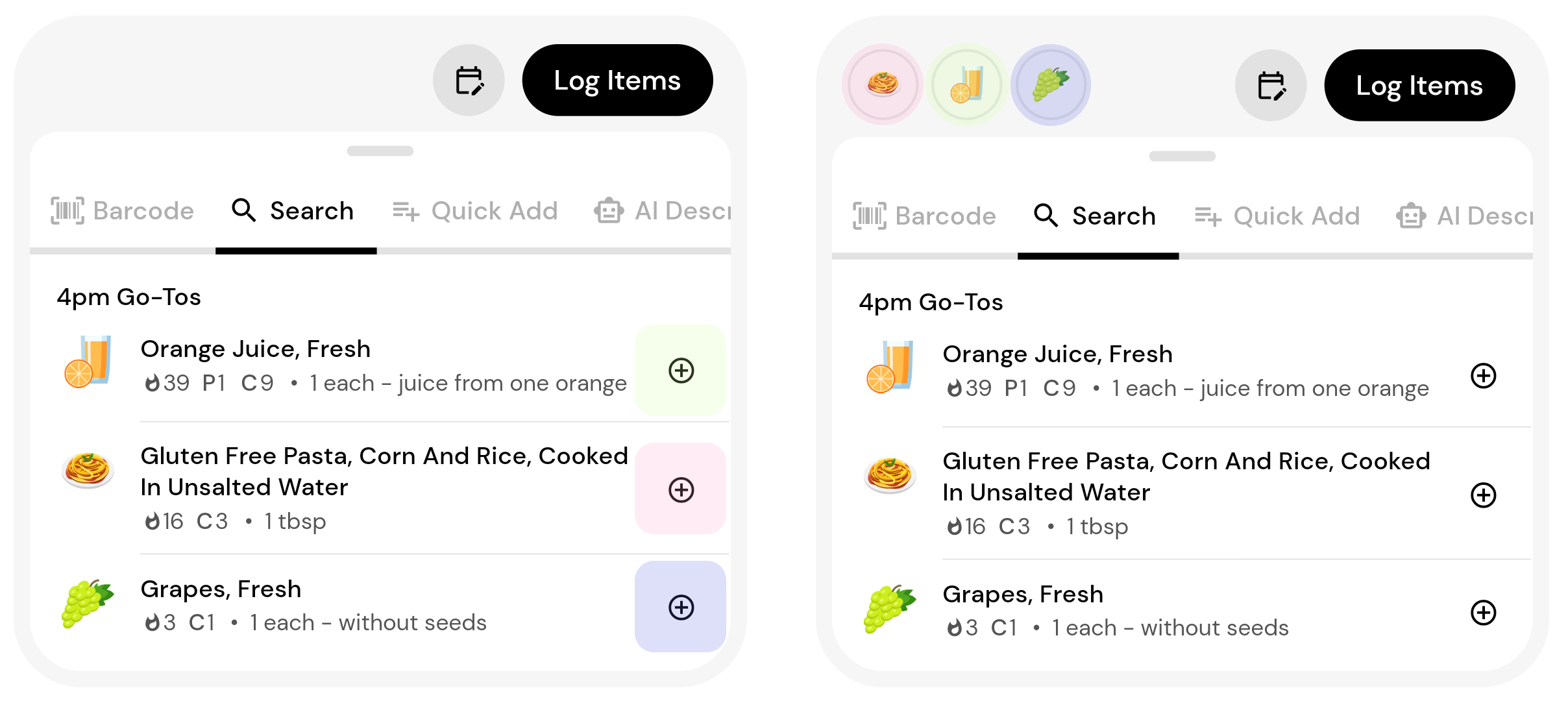
As you log foods at different times of day, MacroFactor will learn to recommend your go-to foods at the times you tend to eat them. For example, if you are a creature of habit and tend to have coffee with your morning oatmeal at 9:00 am, MacroFactor will surface those foods when you log your meal around this time. MacroFactor will also remember your most recently used serving so you can use multi-add to log those foods without the additional burden of searching for them and specifying their quantities.
Understand your nutrition by seeing more information at every step
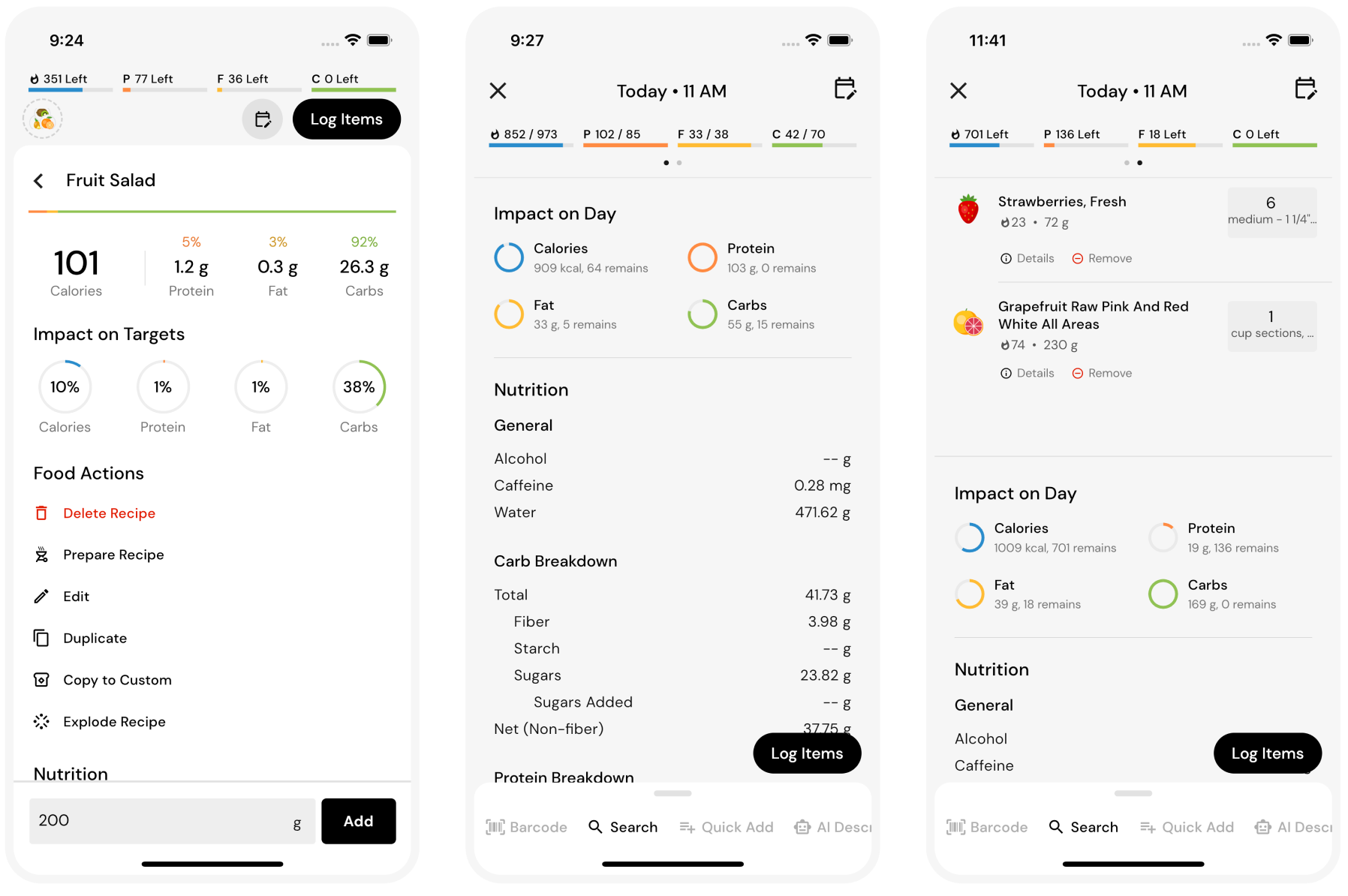
As we designed the workflows, one of our considerations was providing the right level of information at every step to balance simplicity and access to the rich data the app has to offer. MacroFactor is one of the few apps on the market that provides complete macro and micronutrient reporting. Still, we guard the experience against being overwhelmed with information by tactically surfacing nutritional details at different stages of the food logging process.
- Food tiles designed for searching and reviewing foods display calories and macronutrient information.
- Food Detail View emphasizes calories and macros of a single food, displays their impact on your day, and provides full micronutrient reporting on scroll.
- The Plate houses the full nutritional content of your meals below the fold of the page and can be accessed by dismissing the logging utilities and scrolling down on the Plate view.
Design, reference, and cook new recipes with ease
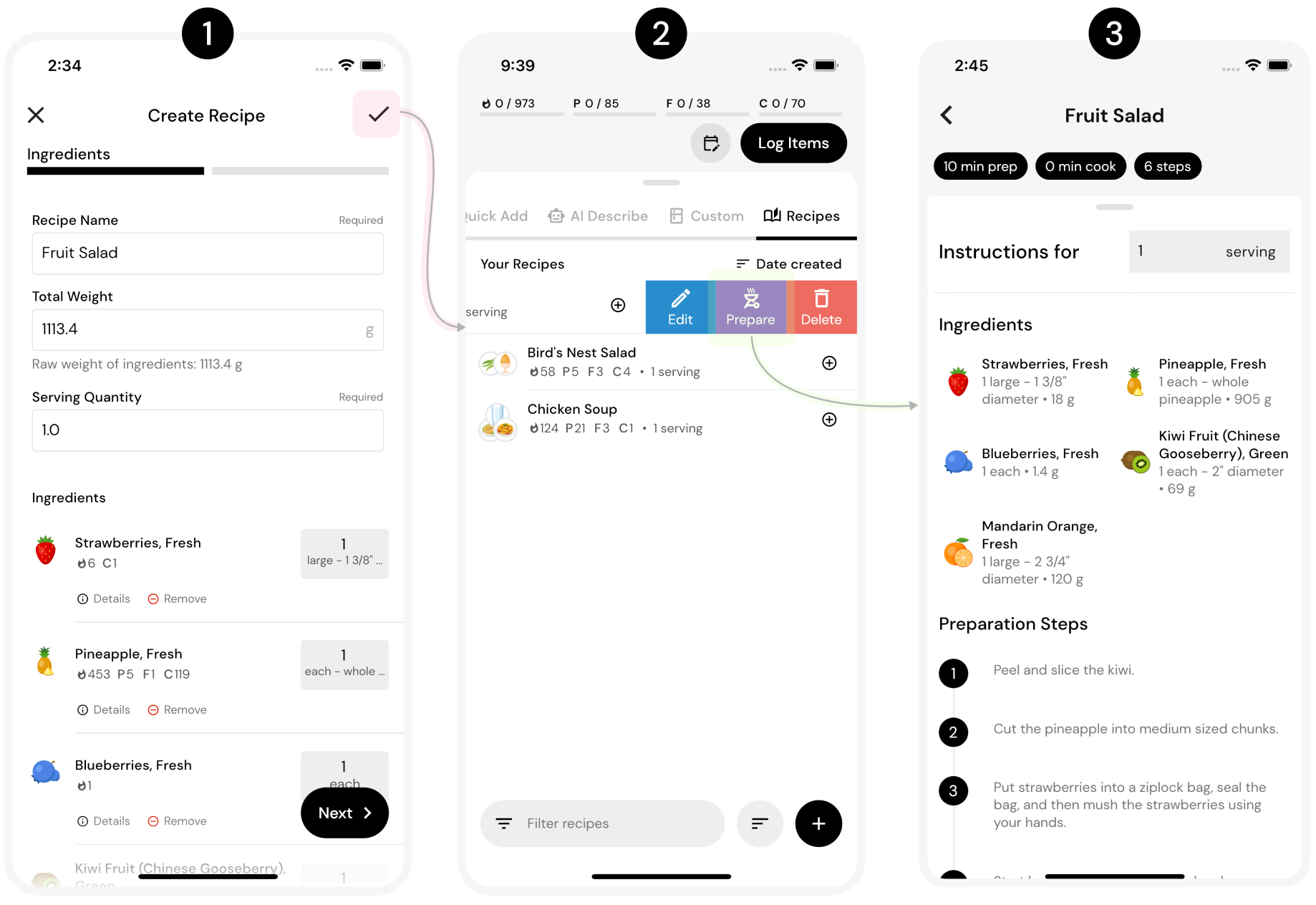
When designing your recipes, all of your favorite utilities for building your meals are available to you. We just added a new step to the recipe creation process to specify both the description and preparation steps for your recipe.
Add your custom foods and log them at once, or find them later using Search or Barcode
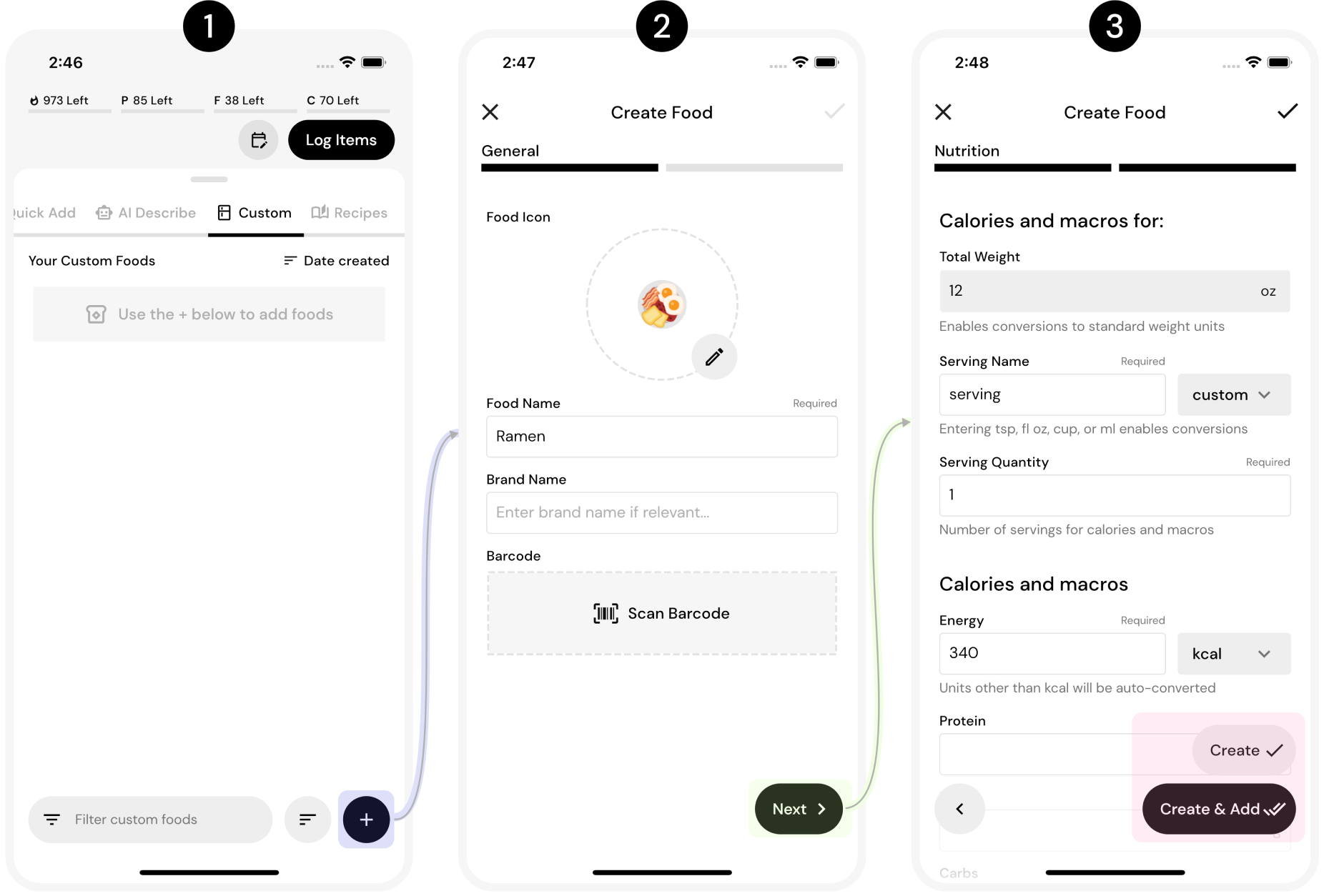
To respect your time, we have completely redesigned our interface for custom food creation.
- If you do not find a food in our database, you can add your own custom food. Custom foods can be accessed, filtered, and sorted via the Custom tab on the unified food logging interface.
- You can associate your custom food with an icon and a unique barcode.
- MacroFactor saves you time by auto-converting the default serving you define to all possible standard servings (such as g, oz, ml, cup) when you provide weight or volume information. After you specify your custom food’s name, serving, and nutrition, you can create and add the food to your Plate in one tap.
Customize your experience
In the redesign, we have made a series of decisions to minimize friction, maximize speed, and improve the ergonomics of food logging. However, we left some decisions up to you.
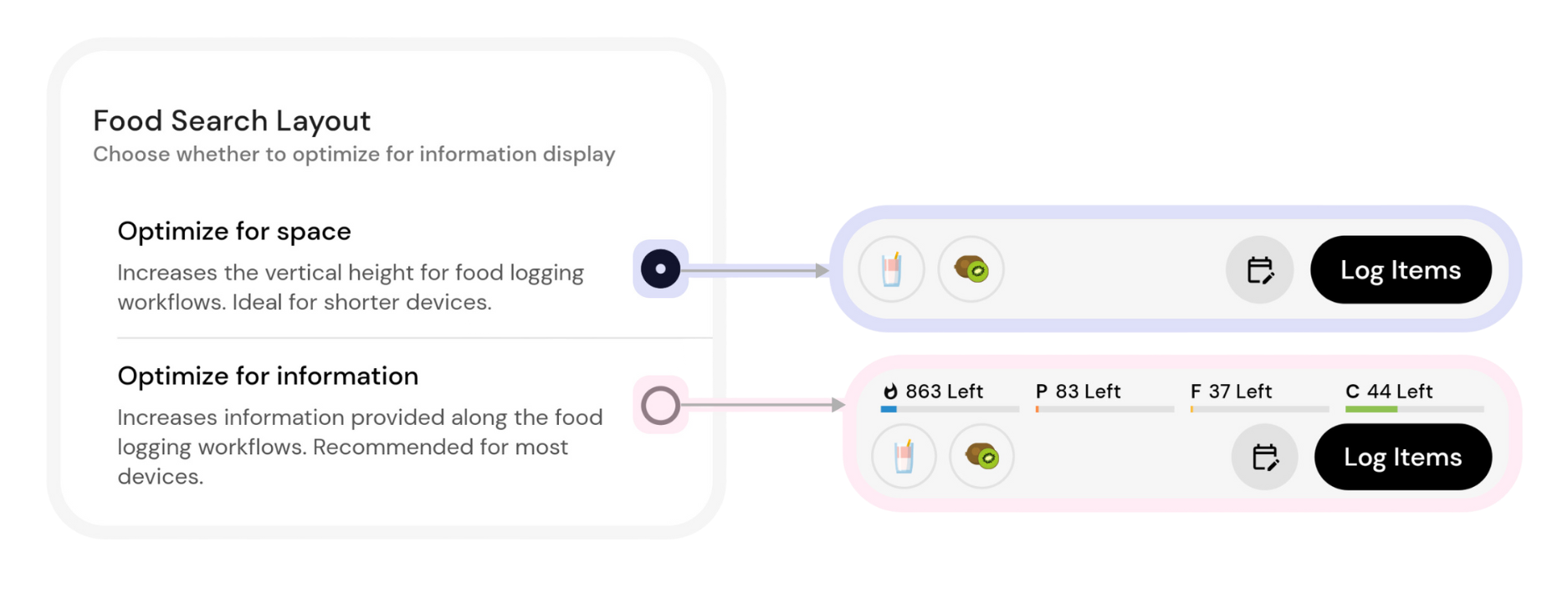
One such decision has to do with the tradeoff between having information and a spacious interface. You can choose to have a persistent, scrollable banner that captures your Plate’s nutrition visible throughout the entire logging process, or remove it to maximize the vertical space available to the food logger. For example, you may choose to optimize for space on your mobile device while optimizing for information on your tablet.
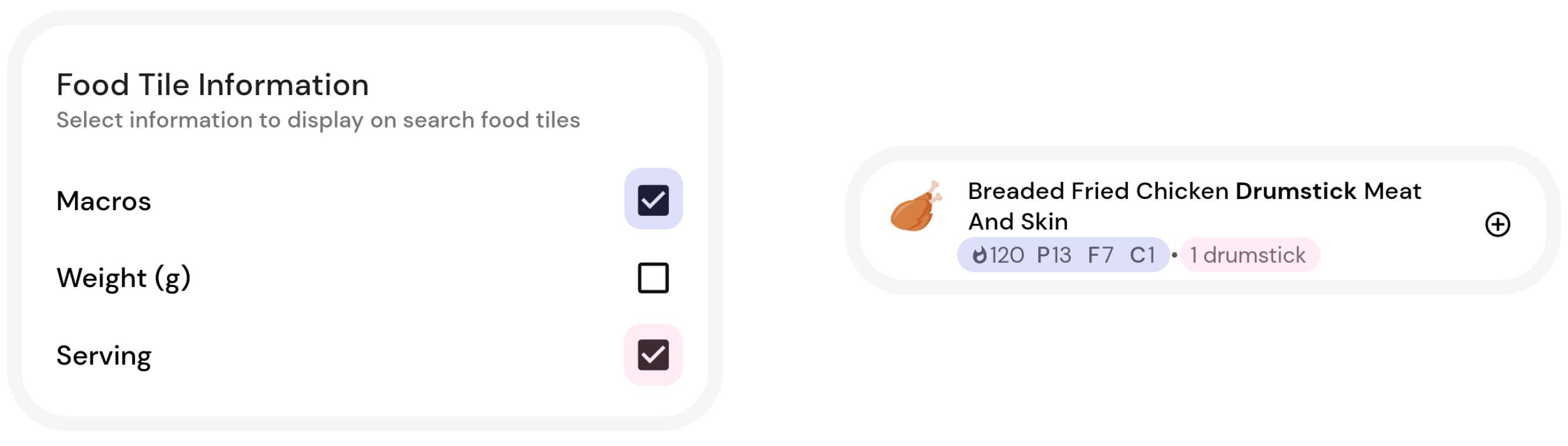
We also let you choose the information to emphasize during search. Some MacroFactor users focus on hitting the calorie target above all and de-emphasize macros, while others use macronutrient information of individual foods to hit very specific targets.
You can explore all your customization options by going to the Food Logger feature settings in the More menu.
Prioritize speed or context, but never compromise
If you have been using MacroFactor before this change, you may have gotten used to our context-forward workflows. The good news is that you can use those very same workflows within our new food logging system. We expose two styles of tracking, both of which are uncontested on the food logging market in terms of their speed.
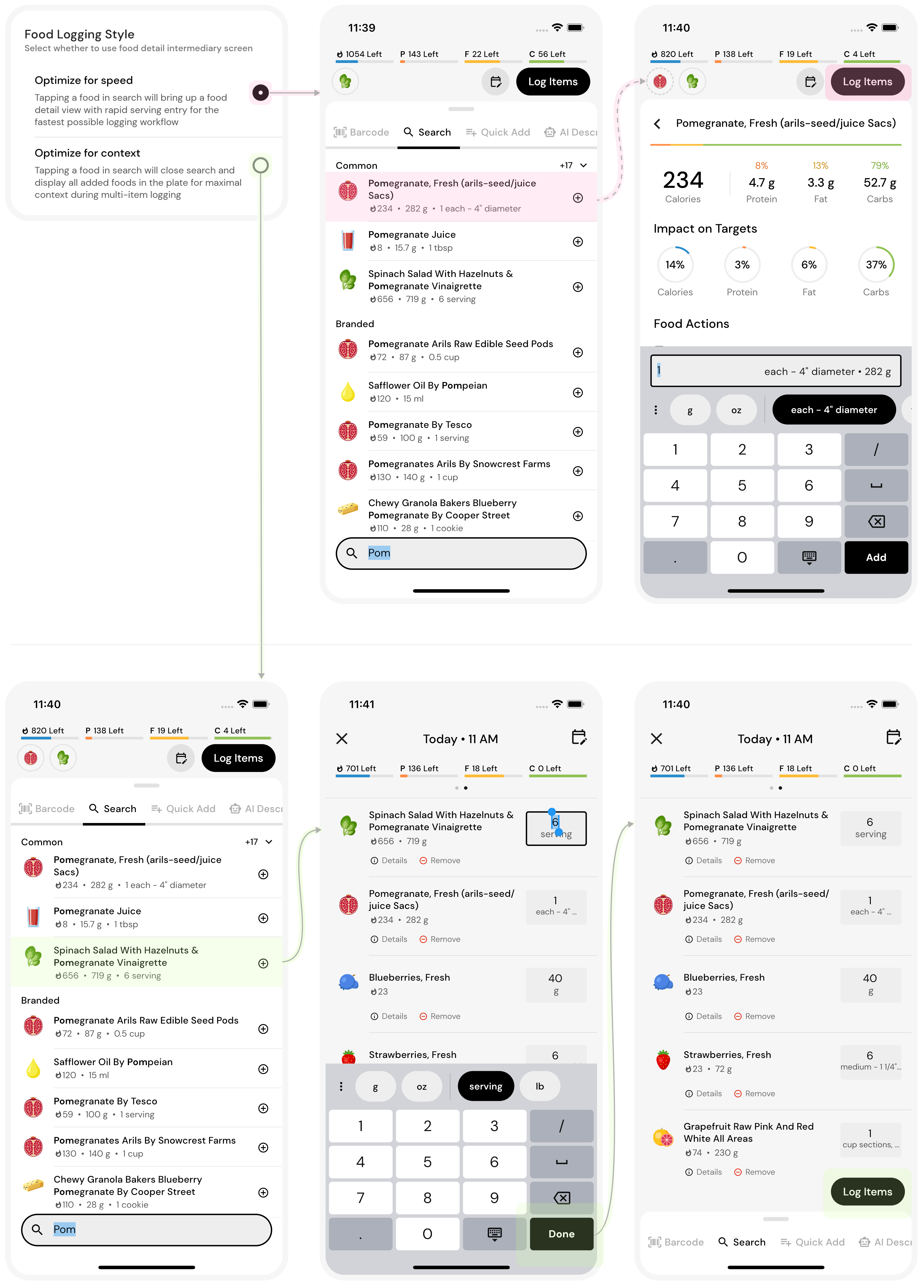
- Optimizing for context makes the Plate the focal point of your food logger. Any time you add a food via Search, Barcode, or any of the other utilities except muti-add, the food will be added directly to your Plate, and your experience will shift to the Plate view. From the Plate view, you will be able to edit quantities and serving sizes for selected foods while keeping other foods’ context in plain sight. You will still have access to the Food Detail View, but it will be diminished and no longer act as an intermediary between the food logging utilities and your Plate.
- Optimizing for speed de-emphasizes the Plate in favor of food logging utilities to decrease the distance between adding a food and logging it. For example, when you add a food via search, MacroFactor will bring up the Food Detail View as an intermediary screen designed to instantly select the desired serving size. After the addition is confirmed, MacroFactor will bring you back to the Search to continue adding foods without ever engaging with the full context of the Plate view. In fact, you could choose to log your items using the nutrition summary banner for reference and never view the full fledged Plate at all.
After we announced the Early Preview of the optimized food logger in our Facebook and Reddit communities, we started receiving feedback from the brave early adopters. Some of those users jokingly expressed concern that decreasing the number of actions required to log foods would have an undesirable effect on their daily expenditure. To give credence to this premonition, we will quantify the speed of MacroFactor’s new logger in our next article and prove that it is the fastest in existence.