The smart way to use credit cards
CardPointers saves users money and earns them more cash back, points, and miles every day by maximizing credit card spend bonuses, offers, and welcome bonuses. Most users save $750+ per year!
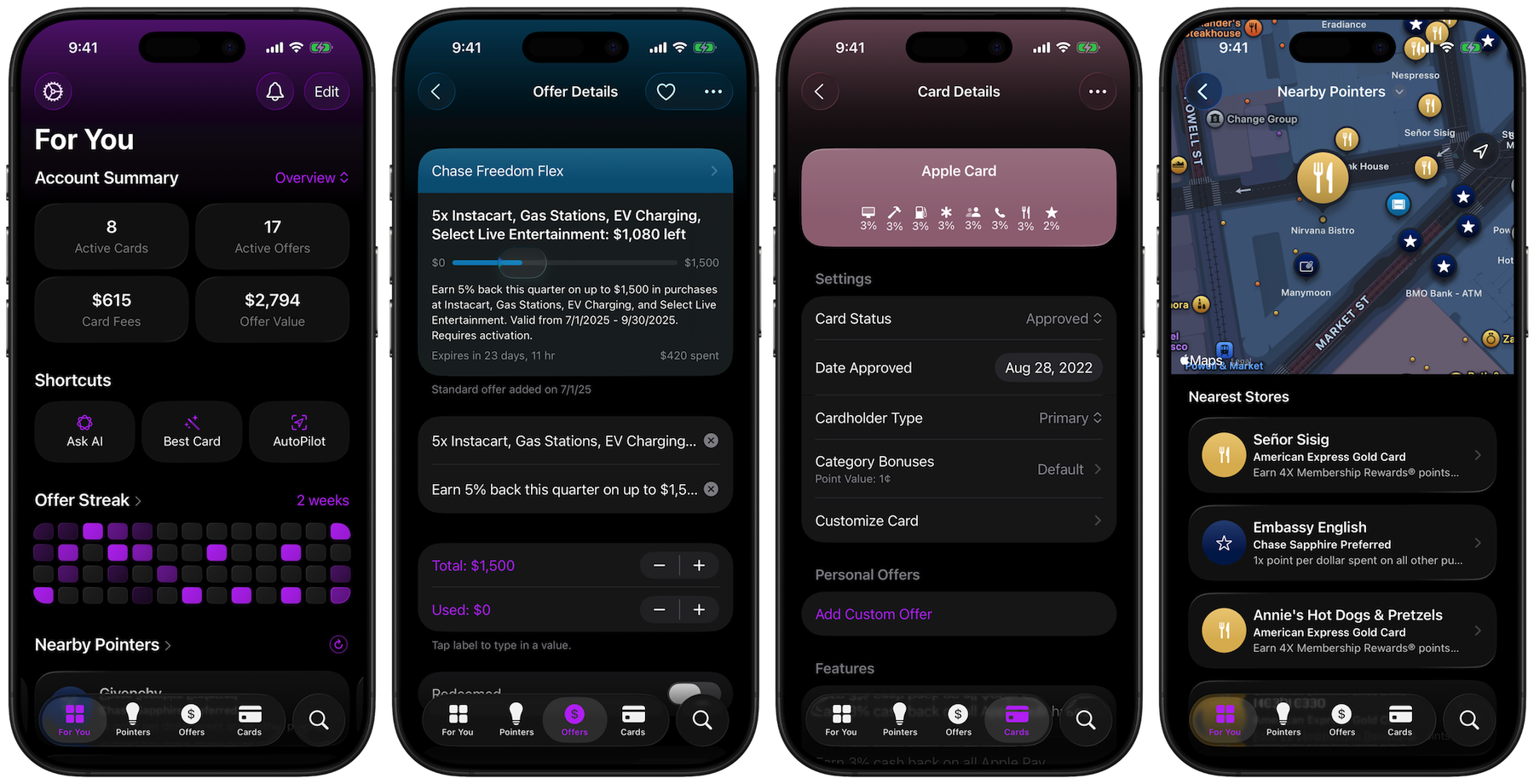
The app automatically tracks every category bonus and recurring bank credits from over 5,000 credit cards and helps you use your Amex, Chase, Bank of America, Citibank, Wells Fargo, and US Bank offers to save even more money every day.
CardPointers was named Apple's App of the Day in April 2024, and then 2 more times in May and July 2025.
CardPointers 7: made for iOS 26
CardPointers 7 is the biggest update yet, incorporating many new iOS 26 technologies:
- Total redesign in Liquid Glass
- On-device Apple Intelligence via Foundation Models: Tap Ask AI in the app, or say "Siri, ask CardPointers" and ask any question about your cards or offers
- Interactive snippet intents and widgets
- Extensive keyboard shortcuts with full menu bar support for iPad and Mac: change between user profiles, filter offers data, open any screen in the app, and more
- Integration of new passkey 1-tap sign-in
- Watch app now shows nearby stores by default thanks to a new API; your location always stays private, on-device
- Controls + configurable widgets for Watch app
- Added AutoPilot live activity + customized widgets for CarPlay
- Automatic upgrade to passkeys for existing users doing manual logins
iPhone/iPad features
- App Shortcuts with 1,000s of generated store names and powerful search filters in the Shortcuts app; ask Siri "CardPointers for Starbucks" or any other store to know which card to use there, automatically
- Use the new Nearby Stores or Nearby Offers widgets to automatically show the stores nearest to you, and refresh the list right from the widget -- also works great from the lock screen!
- Offers widgets have been expanded to have toggles to check them off when running on iOS 17+
- New Best Card to Use interactive widget in Small, Medium and Large; configurable to show Recents or Favorites, allows you to tap through stores/categories and see which card to use, updated right in the widget
- Small widgets now have tappable buttons which take users directly into the right place in the app
- Full support for all small widgets and existing iPhone lock screen widgets, optimized for iPad and new margins there
- All small widgets have been customized to look great in StandBy on iPhone
- New interactive widget optimized for StandBy to show a user what offers they have which are expiring that day as a reminder to not let free credits expire that day
- 3 new App Shortcuts to show the best card to use at stores nearby; try "Siri, CardPointers here"
- Implemented brand colors into the palette in the Shortcuts app
- Integrated "Best Card Wizard" App Shortcut on Apple Watch
- All-new watchOS 10 design featuring full-screen color vertical tab pages and buttons in each corner to fit right at home on the new watchOS 10 update
- Focused around accessing a user's favorite stores/categories, so that the information they want most is a tap away
- New colorful complications/widgets to show the best card at a store, expiring offers, and more
- Universal search: search all pointers, offers, and cards, for any detail, right from your wrist
Apple Vision Pro features
Thanks to Apple Vision Pro, CardPointers brings spatial shopping to the world with AutoPilot — a shopping assistant that you can place anywhere in your environment and automatically updates as you shop online to tell you when you have an offer available at a merchant, or when you have a category bonus there, so that you use your best card for every purchase. It truly feels like magic. And of course that's not all, here are just some of the other features of the custom CardPointers app for visionOS:
- Entirely new app — Built to look and feel great in visionOS, with all of the most important features just a glance away.
- Safari Extension — Know which card to use on every website, automatically, and auto-add every Amex, Chase, BoA and Citi Offer; no bank logins required.
- Share Extension — Use the Share button to send any text or URL from any app and instantly know which card to use for that store.
- App Shortcuts — Ask Siri, "CardPointers for Target", or "CardPointers for Airlines", and instantly know which card to use in a window right in front of you, no matter what app you're in.
900+ banks, 5000+ cards
Over 5,000 cards from 900 different banks are fully supported across the world, and now you can add any missing cards yourself, in any country. Here are just some of the banks which are supported:
- Chase
- American Express (AmEx)
- Citibank
- Discover
- Capital One
- Goldman Sachs
- Bank of America (BofA)
- Barclaycard
- Synchrony Bank
- Wells Fargo
- US Bank
- Target Bank
- USAA
- Navy Federal CU
- Comenity Bank
- Elan Financial Services
- CreditOne Bank
- 1st Financial Bank
History
CardPointers was originally launched as a web app at the start of 2019 to help people get the most out of their credit cards every day by maximizing the points that they earn across all categories, and ensuring that they never miss any recurring offers, such as Uber and airline credits.
The iOS version launched alongside iOS 13 and watchOS 6, and has evolved over the last 6+ years to now incorporate personalized offers from Amex, Chase, and other banks, and there is also a standalone Chrome + Firefox extension called CardPointers X which synchronizes with the app, and nearly-identical to the Safari extension that comes with the iPhone, iPad, Mac, and Apple Vision Pro apps. An Android version of the app was launched in 2022.
Continue to images