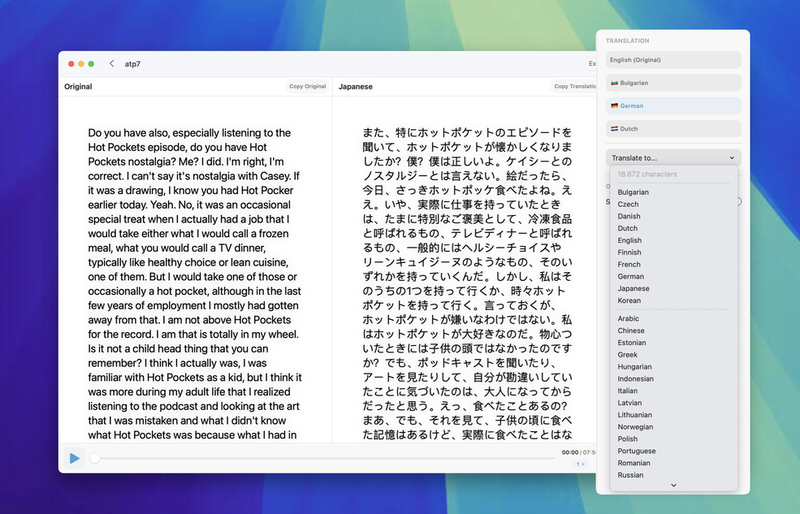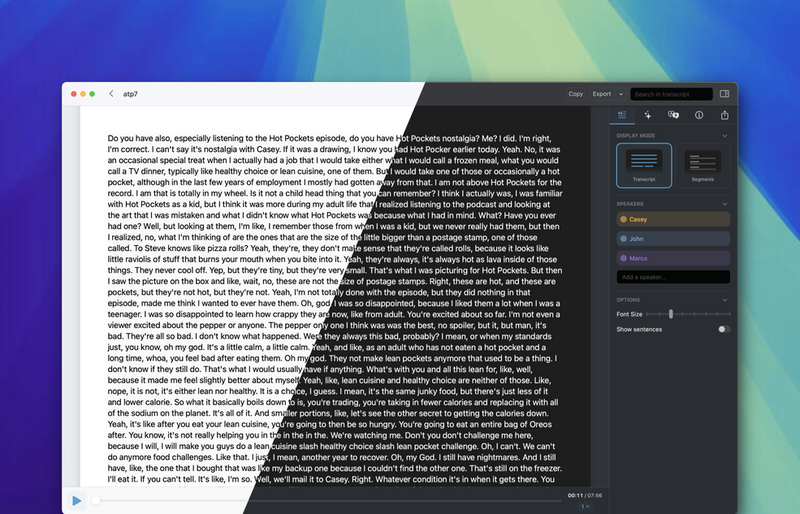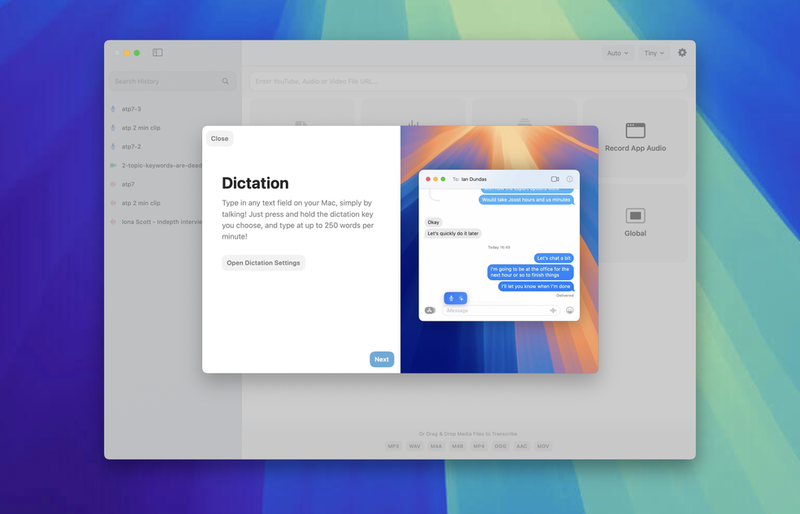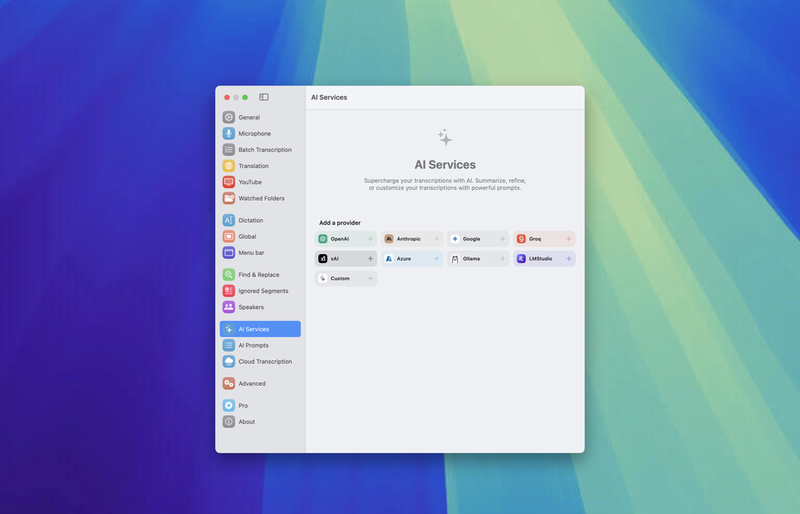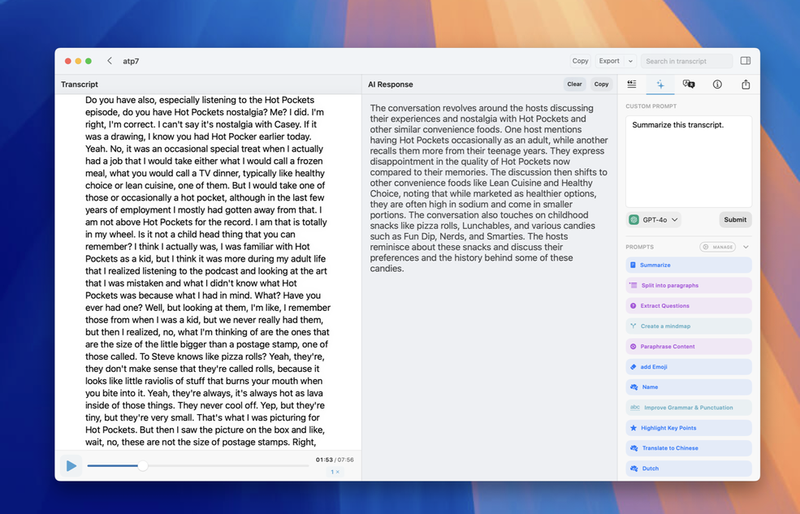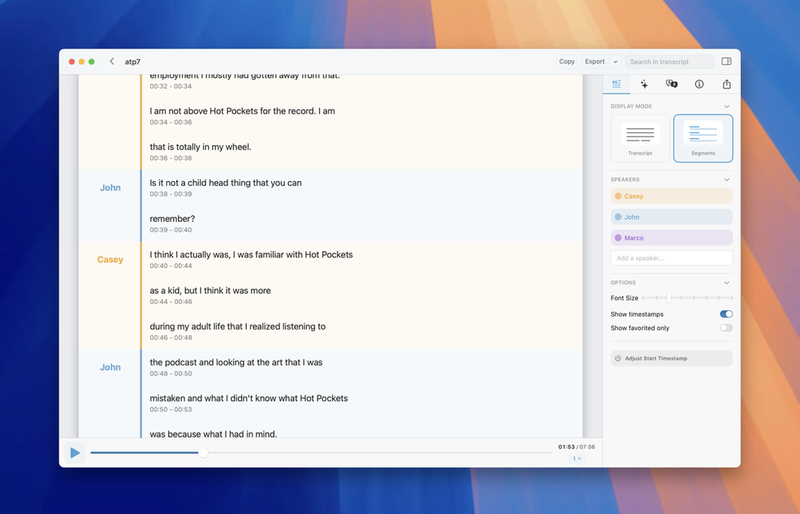PRESS RELEASE
Nov. 25, 2024
MacWhisper 11 Released
With MacWhisper 11.0 we focused on redesigning the main interactions with your transcripts. After being used as an official benchmark by Apple for the new Mac Minis we can't wait to get this big update in our over 300.000 users' hands! The new sidebar design makes it much easier for users to find and utilise all the features that we've been adding over the last two years.
Sidebar and design
The new collapsible sidebar gives easy acces to display settings, AI prompts, translations, transcript info as well as speakers. Users have more control for adjusting how their transcripts look with text size, colors and padding options.
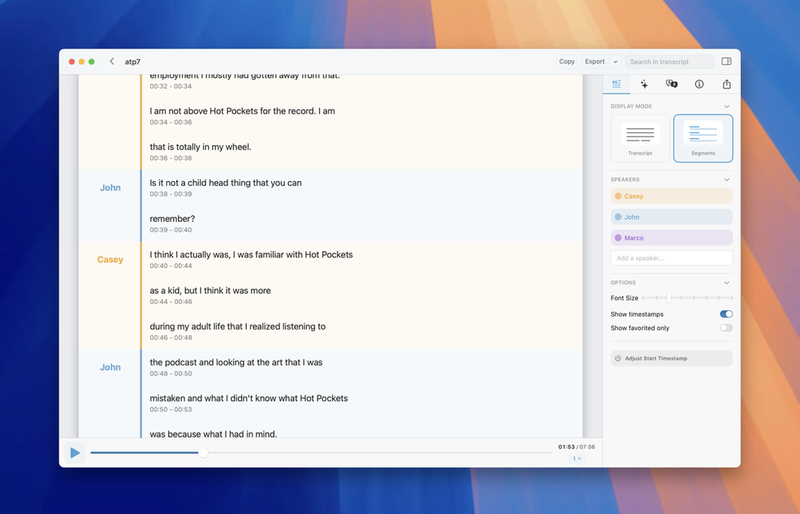
Dictation
With MacWhisper's dictation feature users can dictate text with extremely high accuracy in any textfield on their Mac. Dictating is more than four times faster than typing, and with the AI integration you can automatically rewrite what you dictate on the fly. With this update you can now also run the app as a menubar only app.
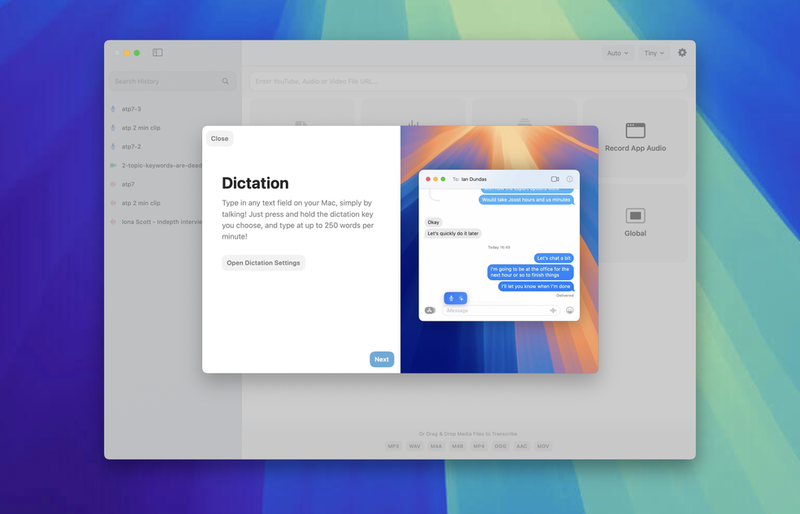
AI Services
MacWhisper now supports nine different AI services for prompting your transcripts, with options ranging from OpenAI and Anthropic to local models for extra privacy through LM Studio and Ollama. Chat with your transcripts or automatically generate summaries in your preferred format
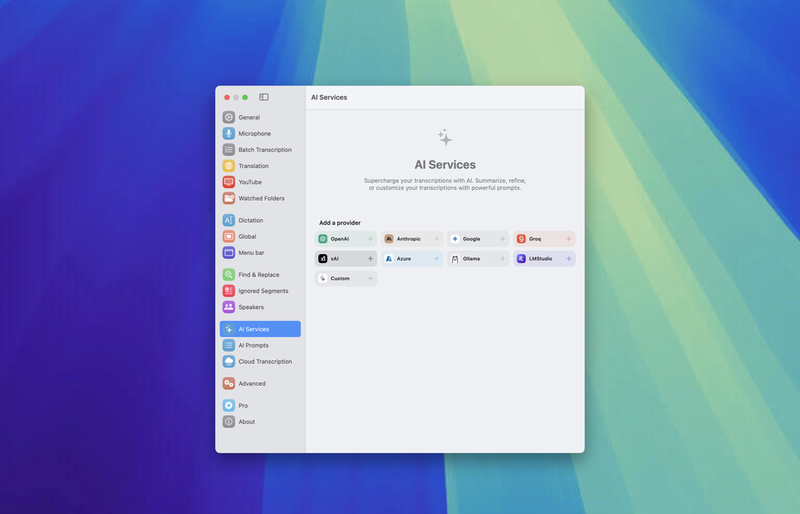

Please refer users to https://www.macwhisper.com when linking to the app, it redirects to the store page.
Mac App Store
MacWhisper is also available on the Mac App Store under the name Whisper Transcription. Some features such as dictation are not available there due to the App Store policies.
App Store Link: https://apps.apple.com/nl/app/whisper-transcription/id1668083311?l=en-GB&mt=12
For any questions please send an email to jordi@goodsnooze.com
Release notes for 11.0 and 11.1:
■ New
• Completely new design for the transcript view, with a convenient sidebar for easy access to the most used features
• Adjust the font size on the transcripts and segments views from tiny to very large
• Collapse the sidebar for a focused view of your transcript
• You can now choose to show padding around your transcript for a cleaner view
• Speakers are now added on a per transcript basis and can be added more easily from the sidebar
• Added a clearer Pro overview screen in settings
• Improved transcript view design with flexible sidebar
• Add speakers directly in the transcript view
• View information about the current transcription on the new Info tab
• You can now choose to use the right option key for dictation
• The search bar now shows how many matching words were found in your transcript
• Added the option to use Voice Activity Detection for WhisperKit models. This will increase your transcription speed and will remove issues related to empty chunks of audio. Try it from Settings > Advanced (Pro)
• You can now choose to only show the app in the Dock, the menubar or both
• Transcripts created with WhisperKit models will now highlight individual words during playback on the transcripts view (Pro)
■ Improvements • The html export now changes background and text colors based on light and dark mode
• Dictations will no longer show up in clipboard history managers such as Alfred
• Added a button to create a new folder when choosing your save location
• The videoplayer playback speed matches the audio playback if you increase or decrease the speed
• If a Whisper model can not be loaded on launch, the next best model will be loaded
• You can now increase and decrease the font size with ⌘- and ⌘+
• You can increase or decrease the playback speed of the player with the < and > buttons on your keyboard
• The copy button now takes into account the display mode you have selected
• Whisper files show a nicer filename
• The export preview text now shows your entire transcript
• When translating you will see a "Translating..." indicator
• The sidebar now animates nicely when switching between full and compact mode
• You can now add timestamps and speaker names when using AI features.
• You can now remove translations by right clicking them in the sidebar
• Added quick options for combining segments to sentences and for removing "- " at the start of segments
• When retranscribing with a different model the homescreen won't flash anymore
• All sound effects are now at the appropriate volume (thanks Konstantin)
• You can now adjust the colors per speaker from the speaker sidebar section
• You can now assign speakers to a segment by using the 1,2,3... keys on your keyboard
• Segments now have a background color that matches the speaker associated with that segment
• Responses on the AI screen will stay visible when switching display modes
• Improved the design of the AI Services view in settings
• Faster performance of the preview on the export view
• Added a copy button to the toolbar for easier access