Block distracting apps & websites on all devices.
Create timed filters that help you stay focused and spend your time wisely on iPhone, iPad, and Mac.
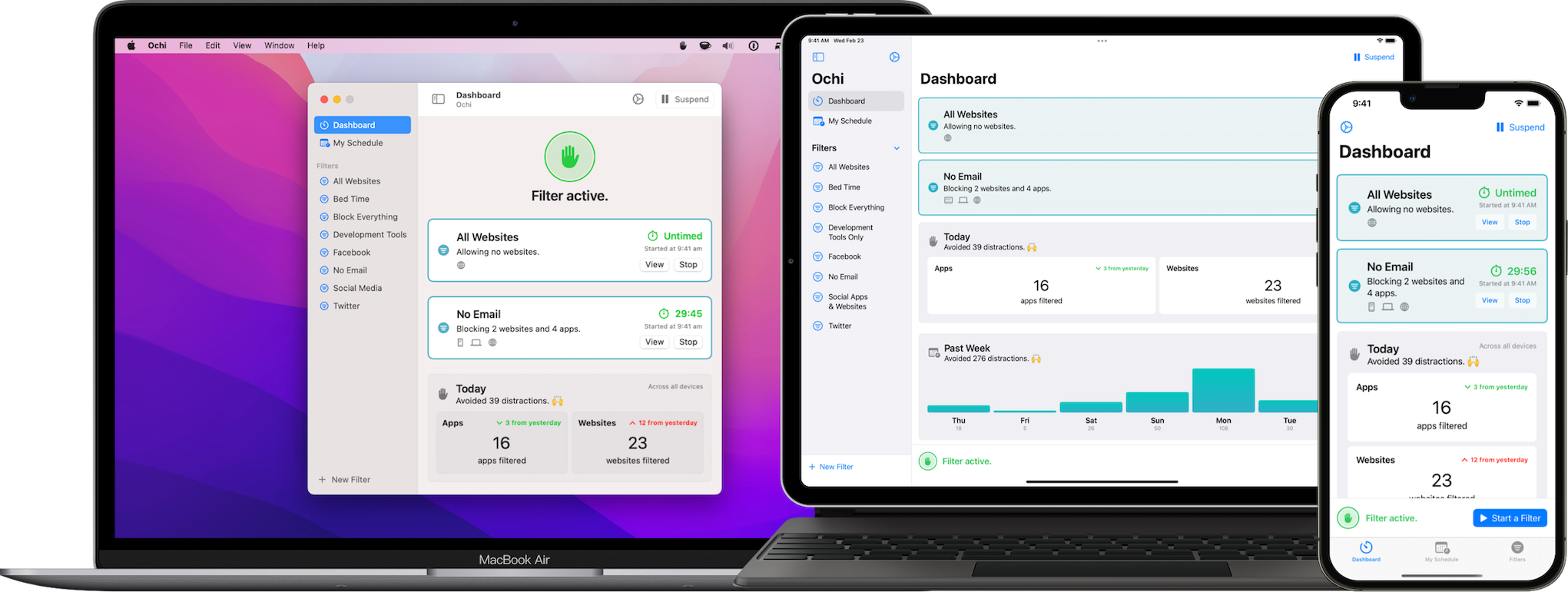
Features
- Block access to iOS apps, Mac apps, and Websites
- Filter websites by category, including Social Media, Chat, and News
- Schedule Recurring Filters. No more social media on late weeknights!
- Apply multiple timed or untimed filters, with different rules
- Limit how often filters can be temporarily suspended
- Lock & hide sensitive filter details
- Assign shortcuts to filters that turn on Focus and filters on other devices
- Integrate Ochi into your workflow with Shortcut automations
- Sync filters between iPhone, iPad, and Mac
- Themeable widgets for quickly starting a filter
Who is this app for?
Ochi was built for people that want to quickly block distracting apps & websites across all devices, at the press of a button.
Why did I create this?
Ochi is inspired by the idea of blocking distractions on a whim, while working during the day, and also in the evening when it's time to go to bed.
Automating that process at the app/website level across my devices was very important to me, something that Screen Time currently lacks.
I can start a filter on my Mac which blocks websites like Twitter/Facebook, and with Focus, seamlessly apply the same restrictions on my iPhone or iPad.
It feels great knowing that while Ochi is active, I can't simply pick up another device on my desk and be easily sucked into a distraction.
Pricing
Ochi is free to download with unlimited filtering. Folks can upgrade to Ochi Pro for $3.99/month, $19.99/year, or $49.99/lifetime to gain access to additional filtering functionality & configurations.