Juno
Juno is designed to cover all your Python coding needs, and will work seamlessly with all source code formats. Juno supports both Python scripts (.py) and Jupyter notebooks (.ipynb) — a document format focused on applying Python to data analysis and computational science.
Code Like a Pro
Work on scripts and sources in a full-fledged Python development environment designed for iPad and iPhone, featuring snappy, intelligent code completion and a console with full terminal emulator support.
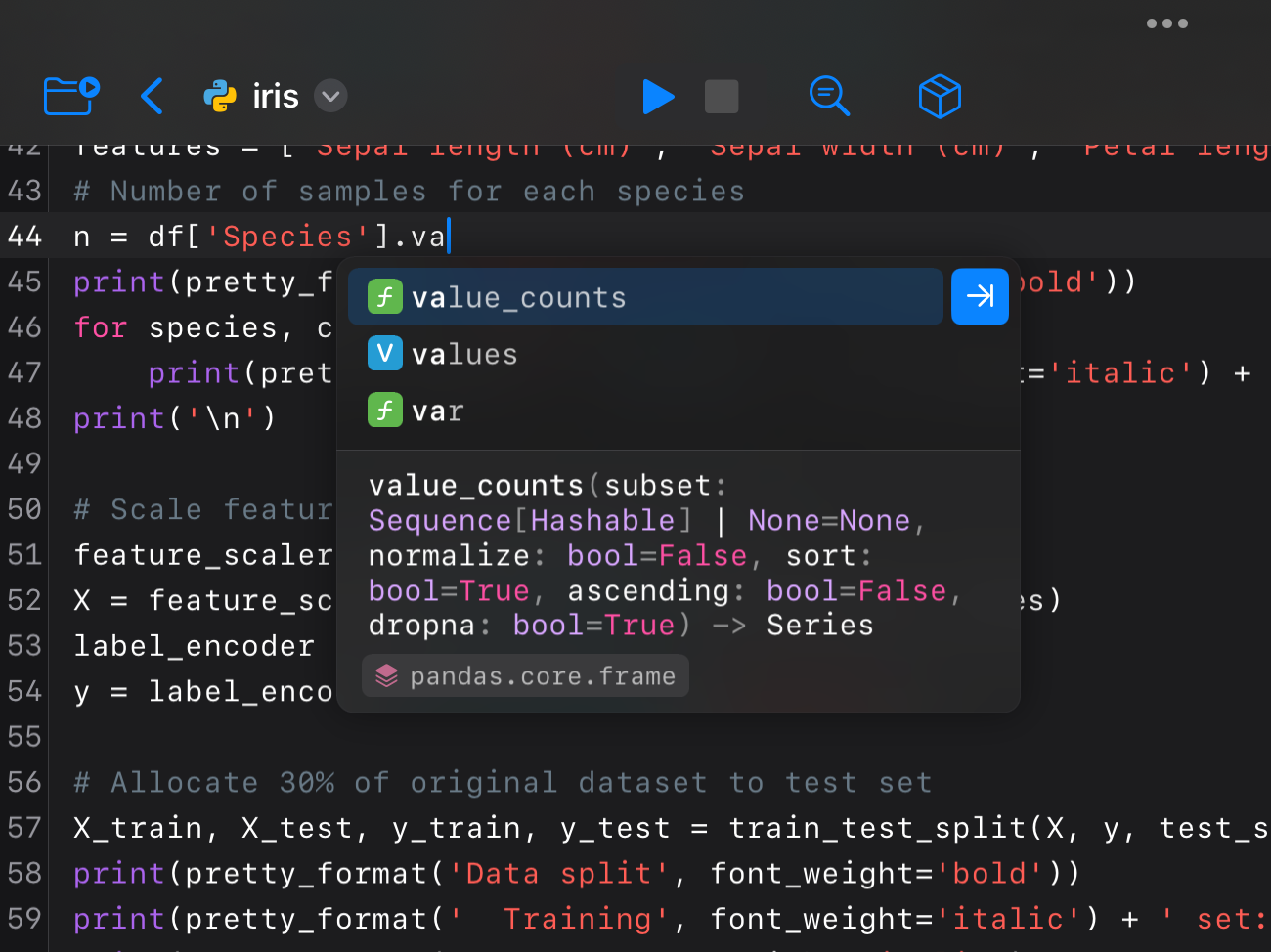
Edit and Run Notebooks
Access all Jupyter features in a modern notebook editor made for iPad and iPhone — powerful, customizable, and equipped with everything you may need at your fingertips.
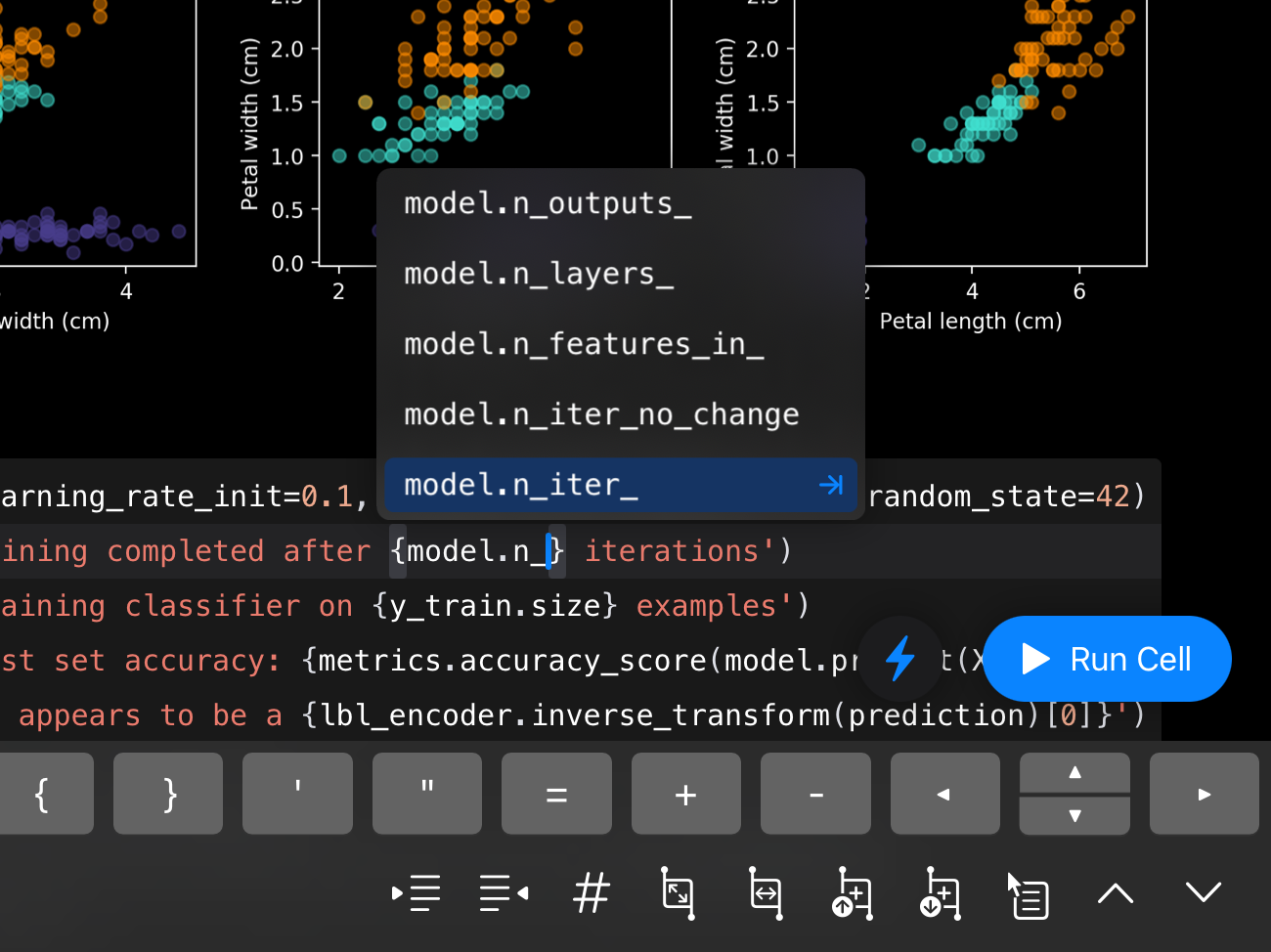
Painless Package Management
Make full use of powerful, industry-standard Python libraries, such as SciPy, Scikit-learn and Pandas, and install pure Python packages easily with our intuitive package manager.
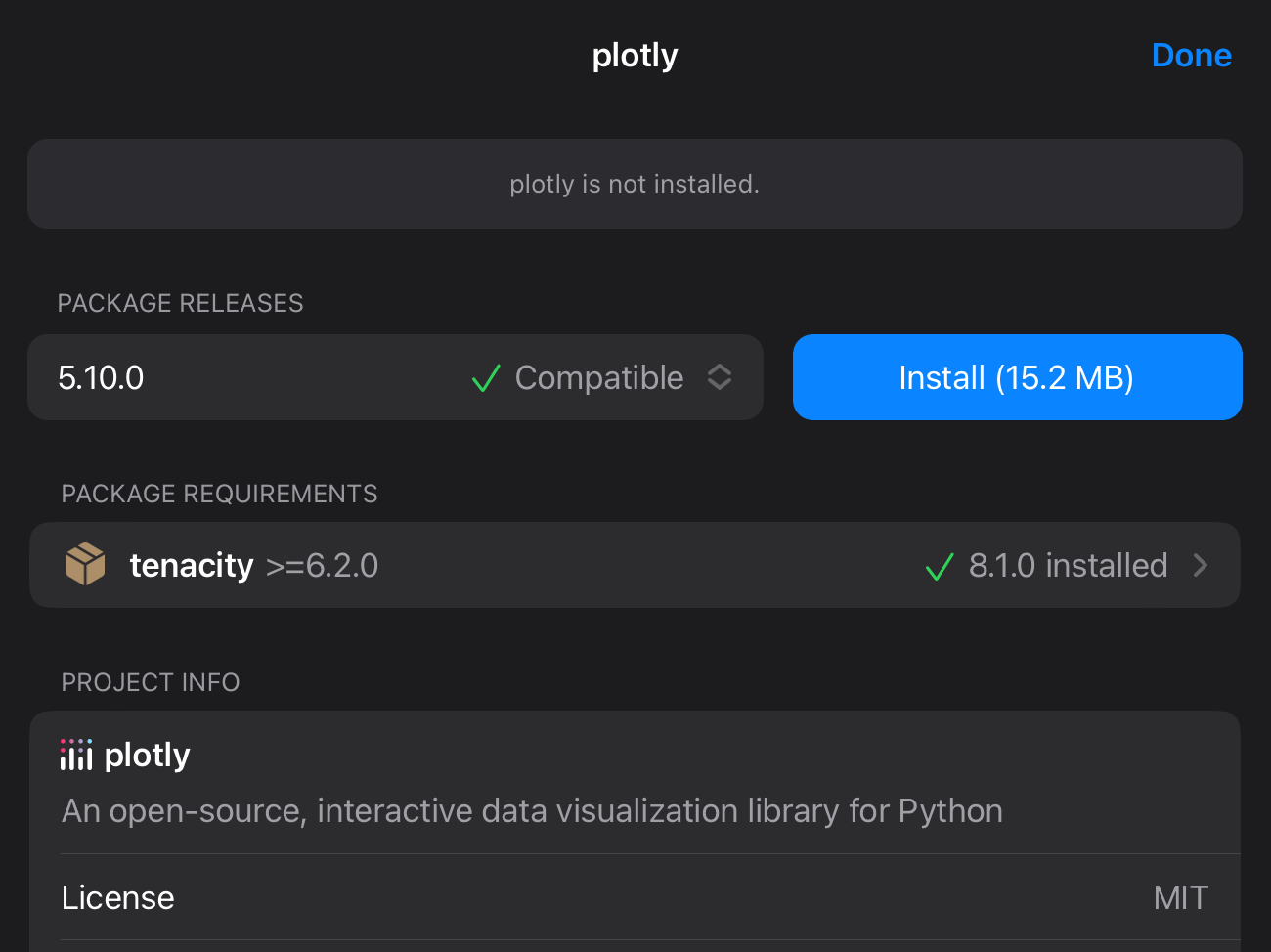
Browse Files
Navigate and manage files and folders, quickly preview documents and media. Add quick-access bookmarks to any file system location, or simply open documents in place.
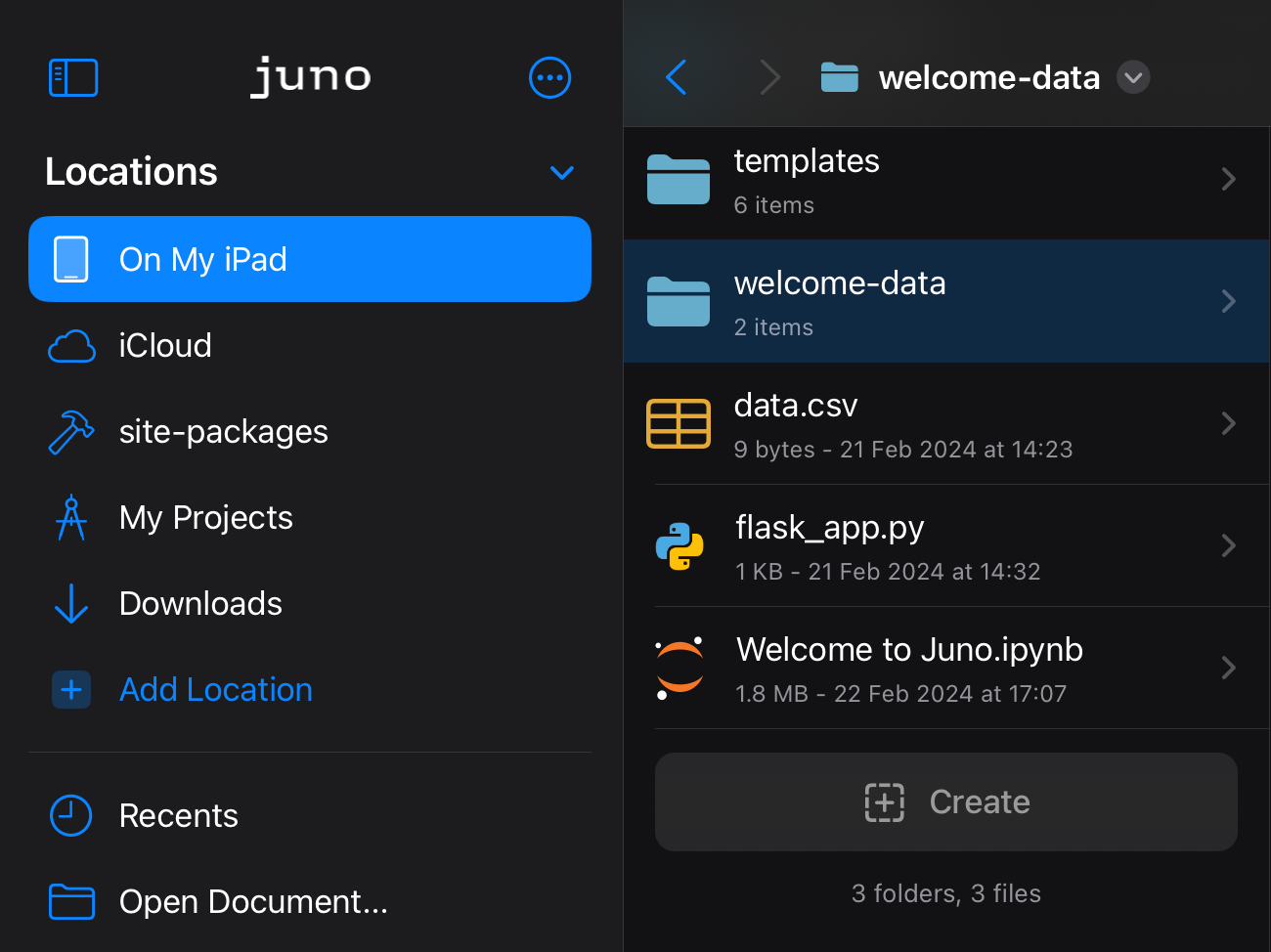
Preview Notebooks and Sources
Browse Jupyter notebooks, code sources and scripts with quick, beautifully rendered previews with syntax highlighting.
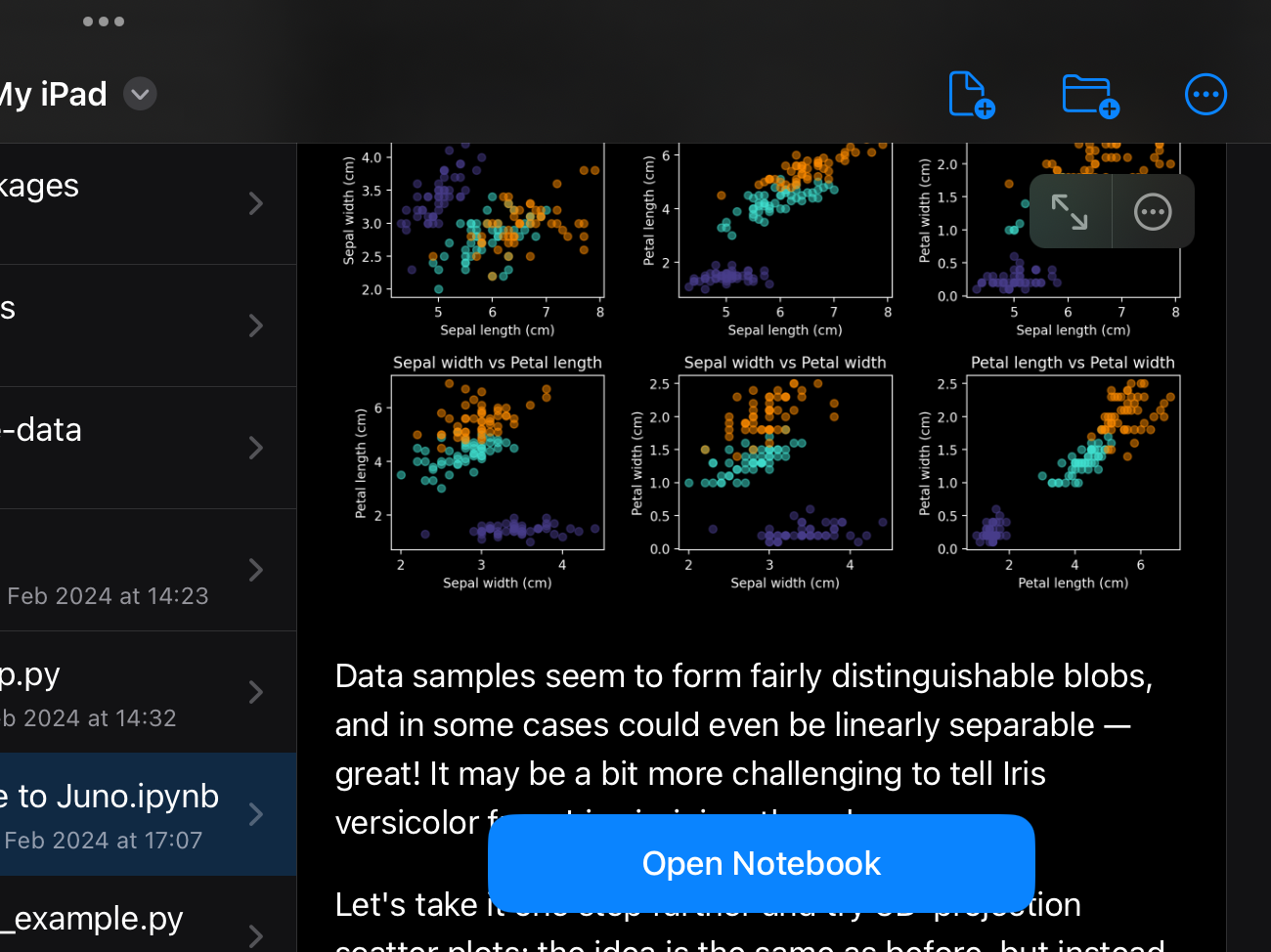
Files at a Glance
Seamlessly navigate files and folders without leaving your code. Manage, view, and edit files in your working directory directly from the code editor.
Built-In Text Editor
Edit any file as text in our versatile, built-in text editor with syntax highlighting, powerful Find and Replace, customizable toolbar, and more.
First-Class Citizen App
Leverage all modern document editing features in iOS, make full use of your keyboard and trackpad, and fully embrace multitasking and multi-window capabilities on your iPad.
Continue to images