Welcome to Doneit
Meet Doneit, a feature-packed projects and tasks manager that focuses on simplicity and organization.
With Doneit, you don't need to worry about your tasks lists ever being messy because it was designed to help you better organize all of your daily to-do's, work projects, and more, and its main goal is to help you become more efficient and start accomplishing all of your tasks and goals quicker, no matter how small or big they are, because Doneit will definitely help you see the full picture of what should be done now and what can wait until the later day.

Different Tasks Views
With Doneit, you can manage your tasks and projects of any complexity with different tasks views, such as list, grid, Kanban board, and timeline which can be quite helpful when managing the long-term projects. You can also effortlessly switch between the tasks views depending on the needs of your projects.

Endless Customization
Doneit offers an extensive variety of customization options that you can take advantage of to make the app feel more unique to you, such as an ability to customize the main screen of the app, an option to change the tint color of the app or its icon.
There is also a dedicated screen with all of the tasks settings that you can configure to easily make your tasks lists in the app fit your various needs, such as an ability to either view all of the tasks in a timeline view or only the ones with reminders enabled, an option to hide an 'Unassigned' section from the Kanban board or place it at the very end of it, as well as an option to customize the appearance and visibility of the tasks' badges that show different information about the task, such as its due date, assigned tags or its priority that can help you simplify the way your tasks look in the app or make them as detailed as you wish.
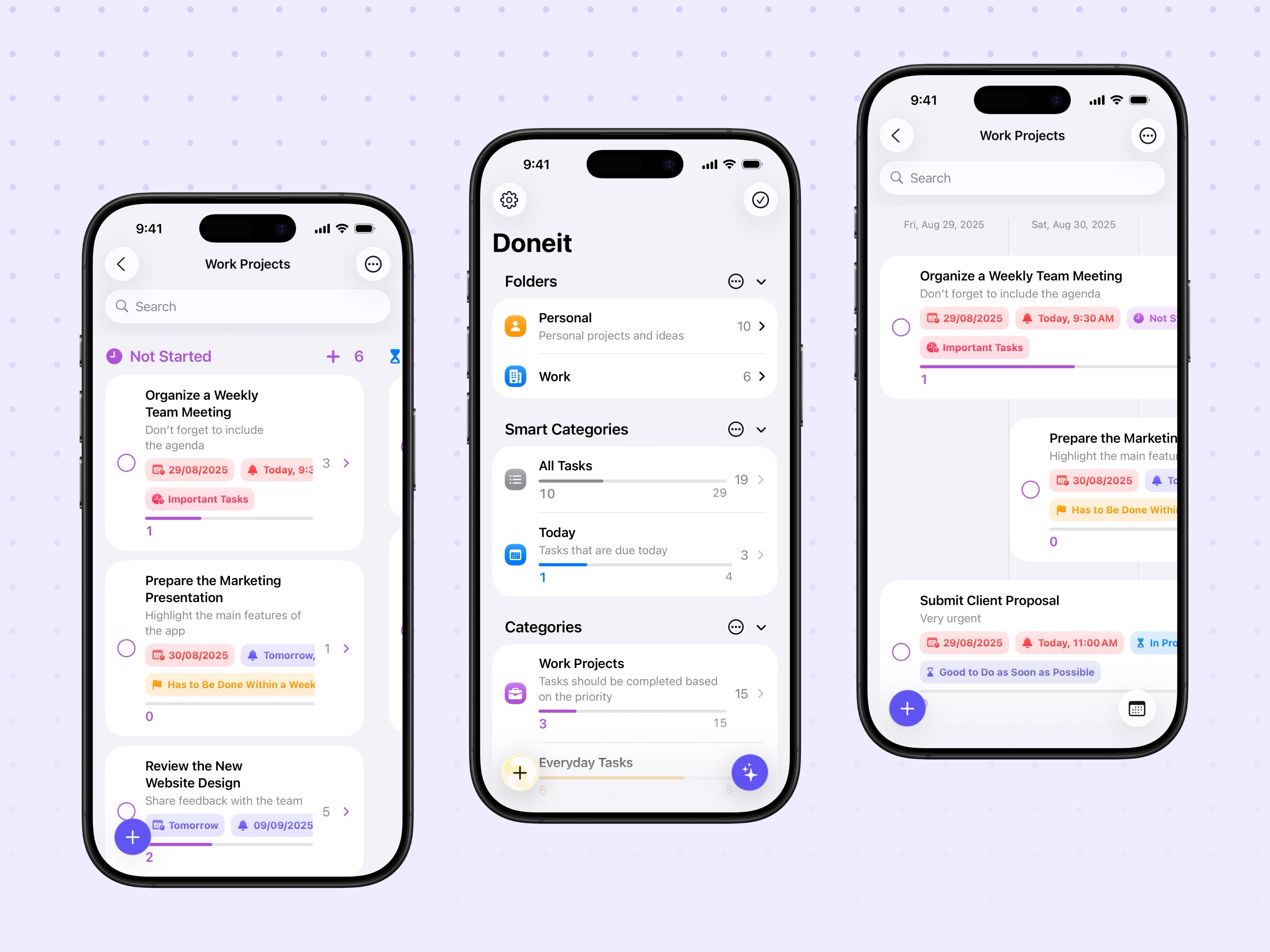
Fully Native Design
Doneit offers a delightful user interface that will feel right at home on your Apple devices. It's simple and intuitive, and it will help you start using Doneit at its full potential with no introduction needed and in just a matter of time.

Key Features
- Folders, smart categories, categories, tags, priorities, statuses, and custom task attributes to help you organize your tasks even more efficiently
- Ability to add different attachments to tasks, such as files, photos, scanned documents, and drawings
- List, grid, Kanban board, and timeline views for tasks
- List actions that allow you to configure what happens when you add or move a task to a specific tasks list in the app
- iCloud sync and sharing for collaboration
- Sync with the system's Reminders app
- Ability to add tasks as events in the system's Calendar app
- Recurring reminders
- Bulk editing
- Standalone watchOS app
- Interactive widgets, Siri shortcuts, app shortcuts, and focus filters
- Customizable tint color and app icon
- Available on iOS, iPadOS, watchOS, and macOS

Pricing
You can use Doneit completely for free, and there is a premium version available that can be purchased as a monthly or a yearly subscription, or a one-time purchase.
Continue to images