Browser Actions
Supported platforms: macOS 13.7+
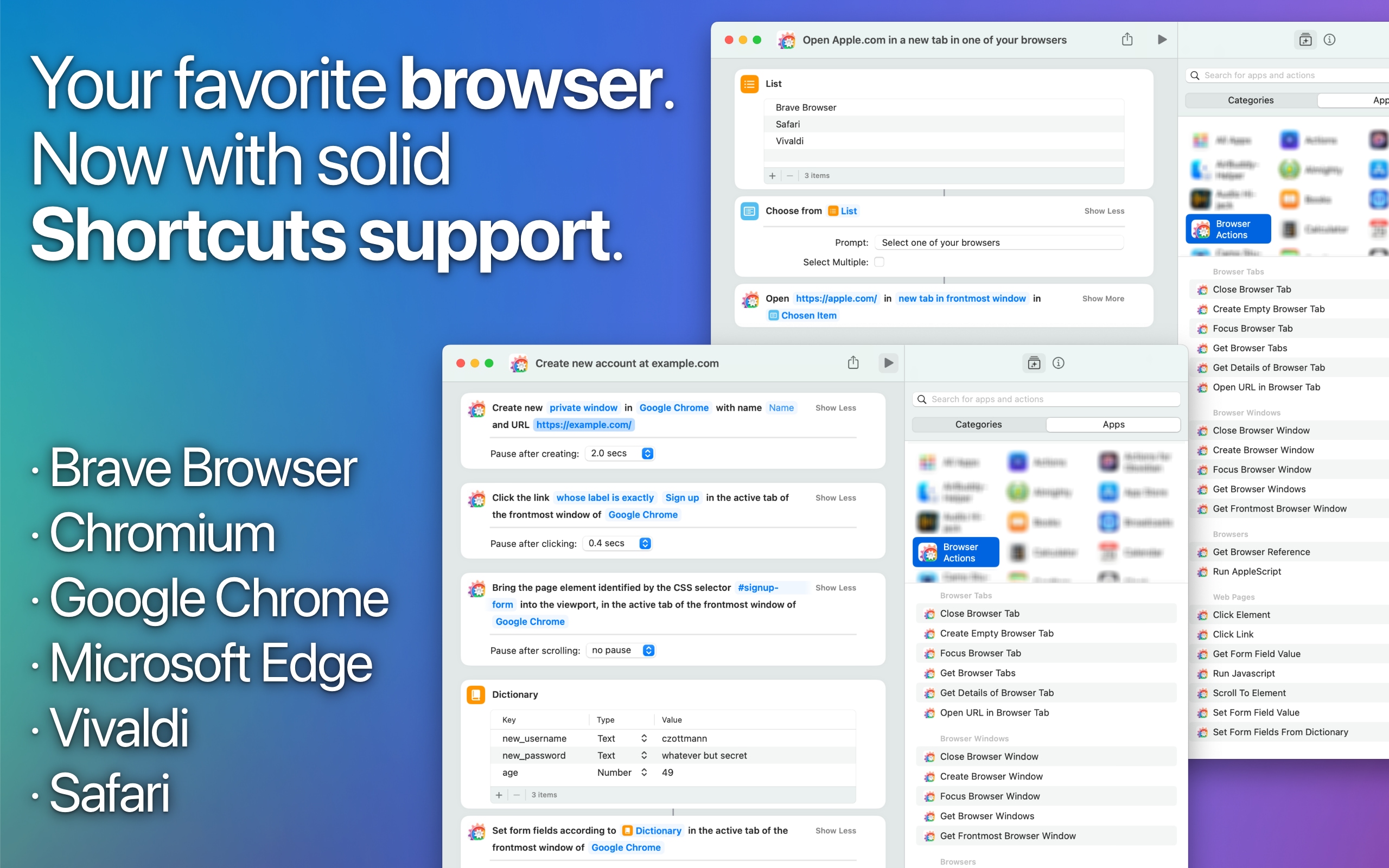
Your favorite browser, now with solid Shortcuts support
Browser Actions introduces Shortcuts actions for Google Chrome, Microsoft Edge, Vivaldi, Chromium, Brave Browser, and Safari.
Its actions provide an unified interface to these browsers: Pick an action, tell it which of the supported browsers to use, and go.
Features
The app adds Shortcuts actions for …
- creating, accessing, manipulating, and closing tabs + windows (including support for private windows in Safari)
- getting page information, like title, URL, current selection, up-to-date DOM document, all of the text
- interacting with web pages
- filling out and submitting forms
- running arbitrary Javascript in tabs
- etc.
If you need to switch browsers, you'd just change the target browser in your Browser Actions-powered workflows.
Why does this app exist?
It's a bit wild that even though Apple presents Shortcuts as the #1 automation solution on macOS, almost none of our most-used tools—our browsers—support it. Sure, Apple does provide a few bare-bones actions for Safari, but other popular options like Brave Browser, Chromium (including Ungoogled Chromium), Google Chrome, Microsoft Edge, and Vivaldi simply do not.
My target demographic for Browser Actions is every person who wants to automate their browsers. People who have to fill out the same web forms over and over again. The ones who have 10 tabs open all the time, or
Pricing
The app is free to download from the website. Purchasing is handled by Paddle.
- Free download with 14 day trial period + 20 day extended trial✱
- Perpetual upgrade licenses: valid forever, 12 months of updates
- Personal 1-Year Upgrade License
- Commercial 1-Year Upgrade License
- Personal Lifetime License
✱) After the initial 14 days trial period, the Shortcuts actions will randomly stop their workflows, showing a "Please buy" reminder dialog instead.
Developer & Press Contact
Carlo Zottmann, press@actions.work, from Flensburg, Germany.
Please note: It's "Carlo", not "Carlos", and it's "Zottmann", not "Zottman". 😉
(My name is misspelled often enough to make a note about it, yes.)
Continue to images