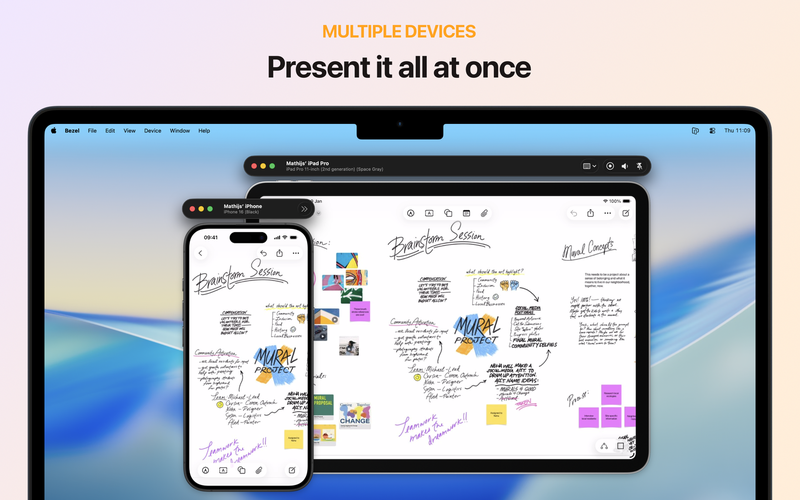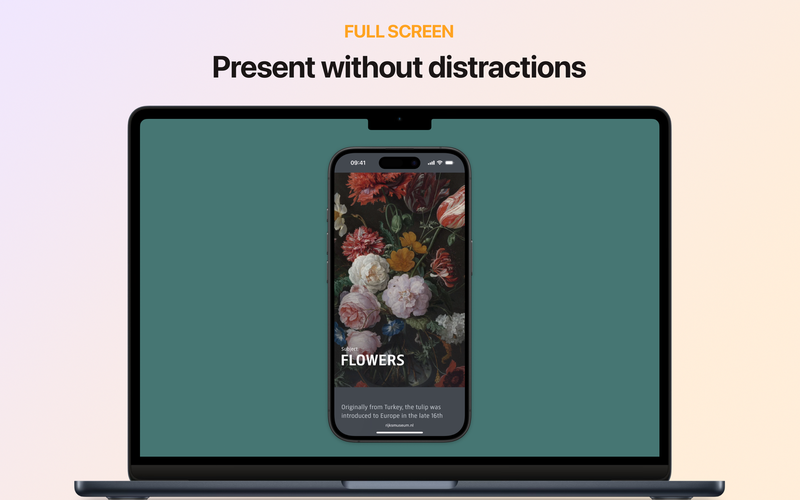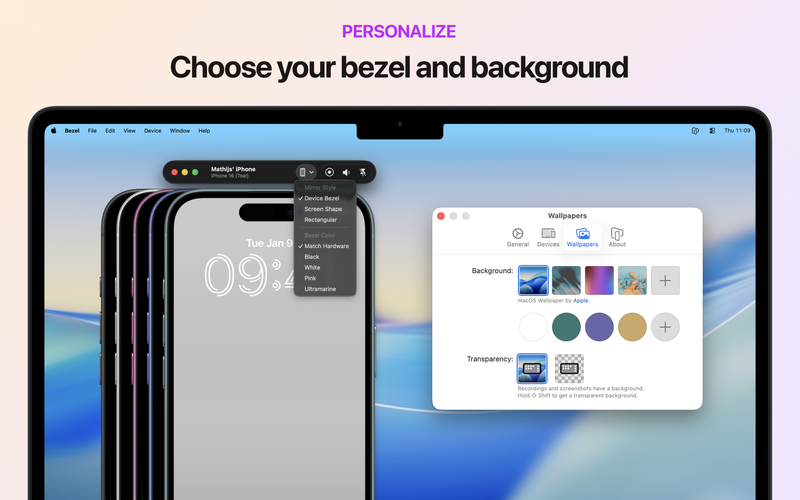Bezel — Mirror any iPhone on your Mac
Bezel the best macOS app to display and record any iPhone, iPad, and Apple TV.
Quick Facts
- Bezel 4.0 adds support for wireless mirroring using AirPlay
- Wireless and wired iPhone mirroring for Mac
- Works with any iPhone, no iCloud account restrictions
- Also supports iPad, Apple TV, and Vision Pro
- $29/year, free unlimited trial (3-minute sessions)
What is Bezel?
Bezel enables you to show what's happening on your iPhone to others, wirelessly or with a cable. Bezel makes it quick and easy to present, record, and demo any app. Bezel also looks beautiful with high resolution, super accurate device frames that match the connected iPhone's color.
Who is it for?
Bezel is for anyone who wants to have their iPhone appear on their Mac. It is especially loved by content creators and app development teams.
Content creators use Bezel to record their iPhone alongside other content. Teams working on iOS apps use Bezel to review if their work matches the specified design and share progress in screen share meetings.
New in version 4.0
Wireless Mirroring
Mirror your iPhone, iPad and Vision Pro without plugging in a cable. With Bezel 4, your Mac appears as an AirPlay destination. Just select it from your iPhone's screen mirroring menu and your device instantly appears on your desktop in a pixel-perfect frame. Perfect for demos, presentations, and screenshots when you want to move freely.
Wireless mirroring supports screenshots and full screen mode. Recording and audio support for wireless connections are coming in a future update.
Note: Mac App Store version requires either the free Bezel iOS app or the free macOS Helper app for wireless mirroring.
How is Bezel different from Apple's built-in iPhone Mirroring?
Apple's iPhone Mirroring (introduced in macOS Sequoia) only works with iPhones signed into your own iCloud account. Bezel works with any iPhone, iPad and Vision Pro. Plug in a cable or connect wirelessly, and it just works. No account restrictions.
This matters for:
- Development teams testing on shared or company devices
- Agencies working with client devices
- Reviewers and press testing multiple phones
- Anyone borrowing a device for a demo
Bezel is also purpose-built for professional use:
- Beautiful, accurate device frames for polished recordings and screenshots
- Mirror multiple devices simultaneously
- Record with transparent backgrounds and customizable bezels
- Supports iPad, Apple TV, and Vision Pro, not just iPhone
What people are saying
"I'm using Bezel on a daily basis to demo to stakeholders and test new features with my teams. Bezel makes showing a particular app experience so seamless." — Daan van de Kamp, Product Manager iOS & Android apps at Booking.com
"Wow, well done! Super smooth!" — Felix Krause, creator of Fastlane
"This is such a great app to demo your iPhone on Mac, super polished and seamless." — Paul Veugen, Founder of Detail.co
"The setup procedure is so well done, and it works so well too. Very nice to easily get your own device mirrored as easily as a simulator." — Stewart Lynch, Swift/iOS YouTuber
Features
Mirroring
- Wireless mirroring via AirPlay (new in v4.0)
- Wired mirroring: just plug in and it works
- Mirror multiple devices at the same time
- Works with any iPhone, iPad, Apple TV, Vision Pro, or iPod Touch
- No iCloud account restrictions
- Auto-rotate with real-time orientation mirroring
- Detects device sleep, lock, and always-on display modes
Recording & Screenshots
- Built-in one-click recording and screenshot feature
- Record and screenshot with or without the device frame
- Choose your background color
- Transparent screenshots and video supported
- High quality output, optimized for professional use
Presentation
- Full screen mode for distraction-free demos and keynotes
- Pin device window on top of all other windows
- Resize to match physical size or pixel-perfect size
- Screen share your iPhone via Zoom, Teams, or any other app
Device Frames
- Beautiful realistic frames for all devices, including iPhone 16 and iPhone 16 Pro
- Device frame and color automatically matched to connected device
- Customize the bezel color to your preference
Pricing
Bezel offers an unlimited free trial. All features are available, but mirroring stops after 3 minutes per session and a watermark is visible.
Bezel Pro: $29/year for unlimited mirroring time and removal of the watermark.
Bezel can be purchased in the Mac App Store or at getbezel.app.
Backstory
Bezel is created by indie developers Tom Lokhorst and Mathijs Kadijk. They've been creating apps for over a decade, from the app that became Apple Music Classical to the official apps for Rijksmuseum Amsterdam and Tate London. At every project they felt it should be easier to view and share the exact experience you have on an iPhone with others. With Bezel they created the app that does just that: a stellar plug-and-play experience to make sure everyone sees what the user experiences.
"At every status update while working on an iOS app, I wanted a better solution to share the experience we created. So we set out to create an iPhone mirroring app that makes it feel as if you're looking at the device itself. And we made it so easy that it's usable by everyone who has a Mac and can plug in a cable."
— Mathijs Kadijk
"When working on Bluetooth apps like the Rijksmuseum app with indoor navigation, it's impossible to test in the simulator. But I do love to have the app I work on next to Xcode. So I created Bezel to have the best of both worlds."
— Tom Lokhorst
About Nonstrict
Nonstrict is an indie Mac and iOS development studio based in the Netherlands, founded by Tom Lokhorst and Mathijs Kadijk. With over a decade of experience building apps for clients including Rijksmuseum Amsterdam, Tate London, and Apple, they now focus on tools for developers and content creators. Bezel is their flagship product.
FAQ
Q: What are the requirements to use Bezel?
A: Any Mac running macOS 14 or later.
For wired mirroring: any iPhone, iPad, Vision Pro, or iPod Touch connected via Lightning or USB-C cable running iOS 8 or newer.
For wireless mirroring: any iPhone, iPad, Vision Pro, or iPod Touch that supports AirPlay screen mirroring.
Apple TVs are also supported both wired and wirelessly.
Q: Does wireless mirroring have any limitations compared to wired?
A: Wireless mirroring supports all features except recording and audio, which are coming in a future update.
Q: Are there press licenses available to review Bezel?
A: Please contact us at team+bezelformac@nonstrict.com
Fact Sheet
Bezel website
https://getbezel.app
Company website
https://nonstrict.eu
Release date - v4.0
February 9, 2026
Continue to images