PowerPhotos helps you organize your Photos on the Mac, including merging libraries, finding duplicates, and exporting photos.
PowerPhotos works in conjunction with Apple's Photos app to provide many additional features and capabilites, including managing multiple libraries, splitting a library up into smaller ones, merging libraries together, finding duplicate photos, and powerful photo export functionality.
Features
- Create new photo libraries anywhere, including external drives
- Find and eliminate duplicate photos
- Copy photos and albums between libraries while retaining edits and metadata
- Merge libraries together while weeding out duplicates
- Export photos and albums with a variety of options
- Search across multiple libraries
- View libraries side by side in multiple windows
- A list view that can give a detailed overview of metadata
- A global menu bar item for quick access to your libraries
- Robust AppleScript support
Who is this app for?
PowerPhotos is useful for a variety of people who already use Apple's Photos app to manage their photos. Some examples are:
- Someone who has an out of control library they need to cut down to size by splitting it up and/or removing duplicates.
- Folks who need help consolidating their libraries coming from old backups or different Macs.
- Someone running out of space on their laptop and/or iCloud storage who wants to offload photos onto an external drive while maintaining their edits, metadata, and organization.
- "Prosumers" who don't want to switch away from Photos to a complicated "pro" app but want additional capabilities like duplicate removal, archiving photos on an external drive, or advanced exporting.
Pricing
PowerPhotos is free to download and try out, with many features provided for free. Purchasing a license for $29.95 unlocks all the features of the apps, including unlimited photo copying, merging, deleting duplicates, and unlimited exporting. Users with a license for PowerPhotos 1.0 or iPhoto Library Manager can use their serial number to upgrade with a 50% discount.
Screenshots
Click the "Images" link at the top of the page for even more screenshots.
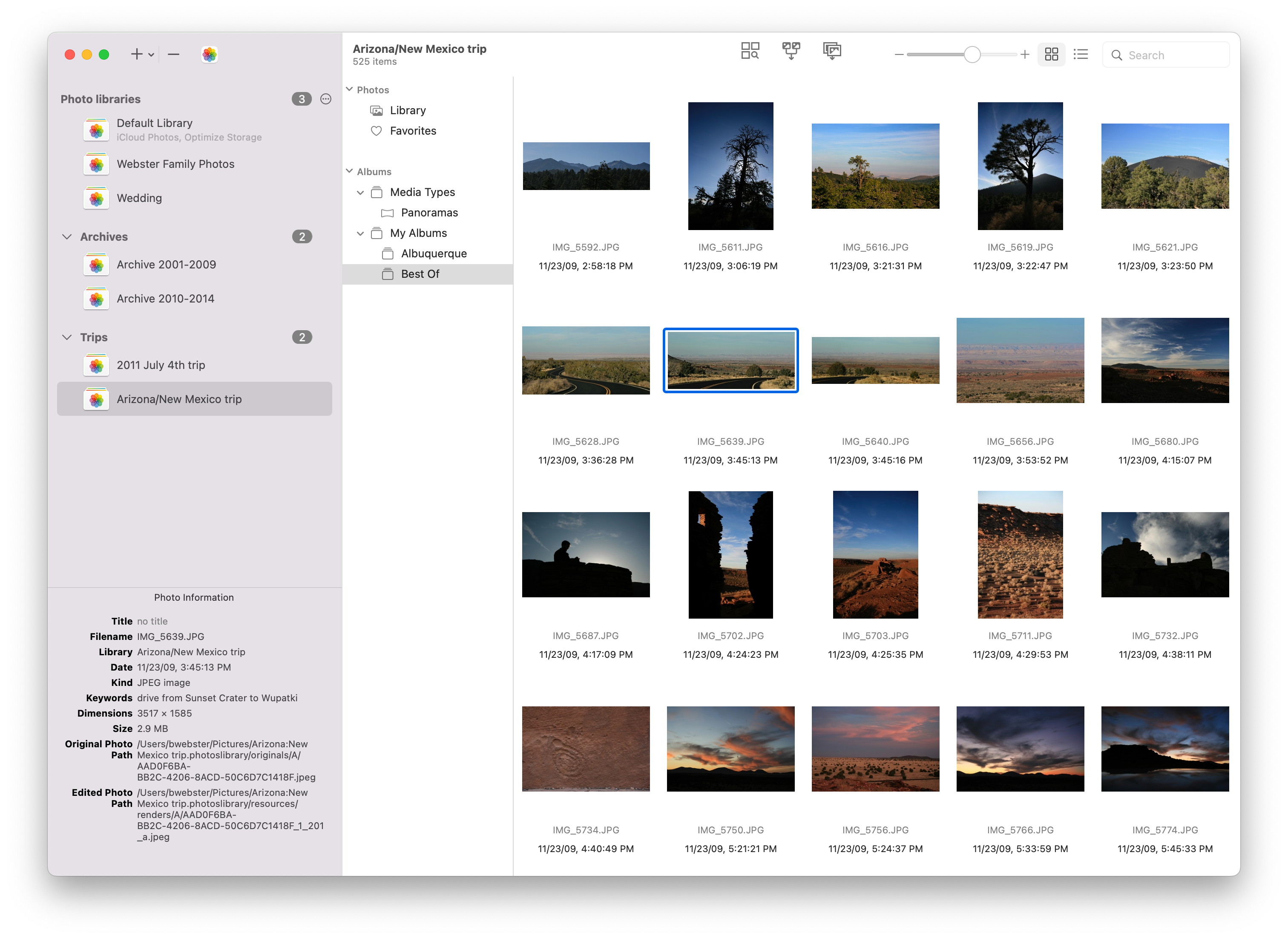
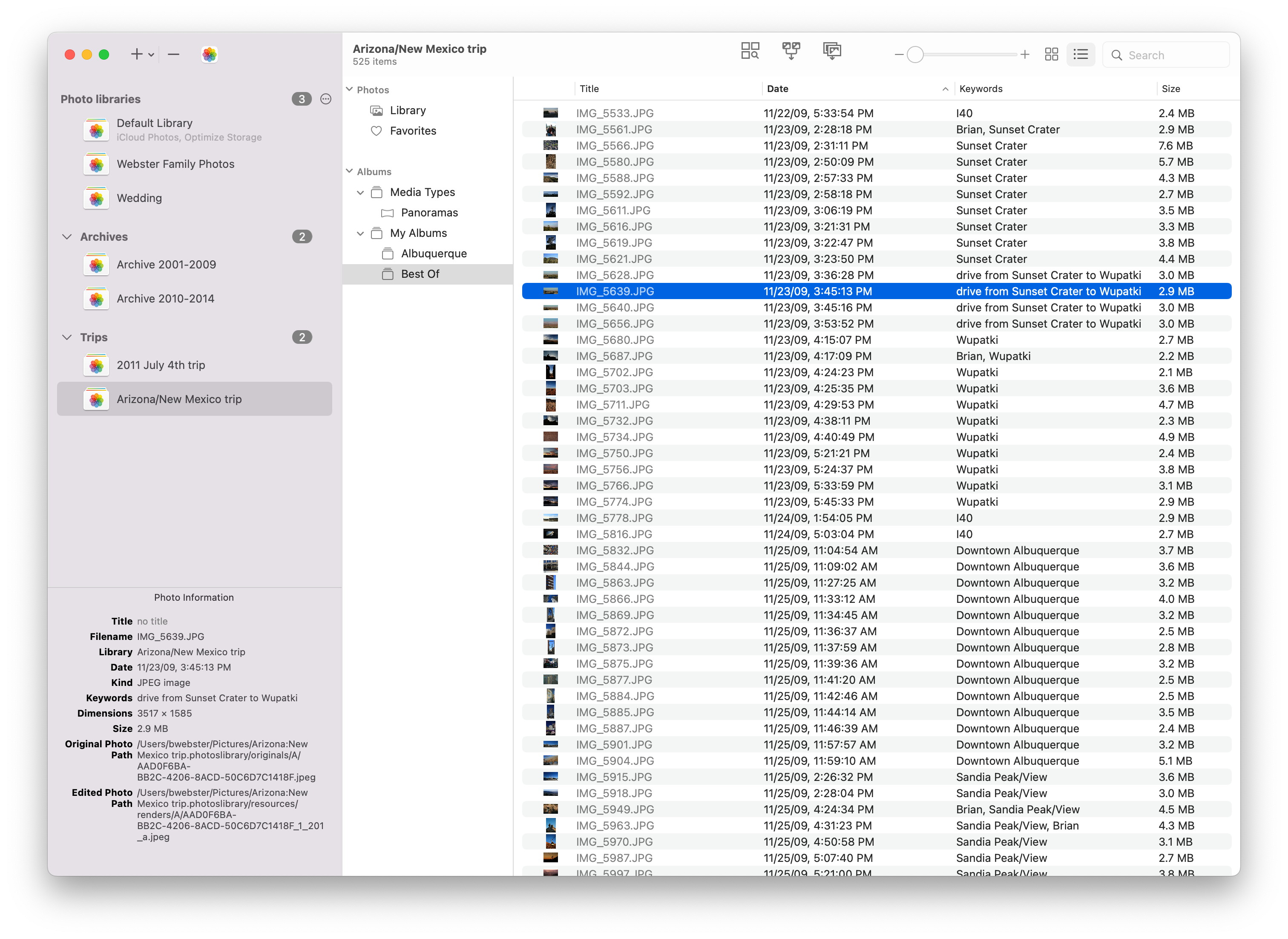
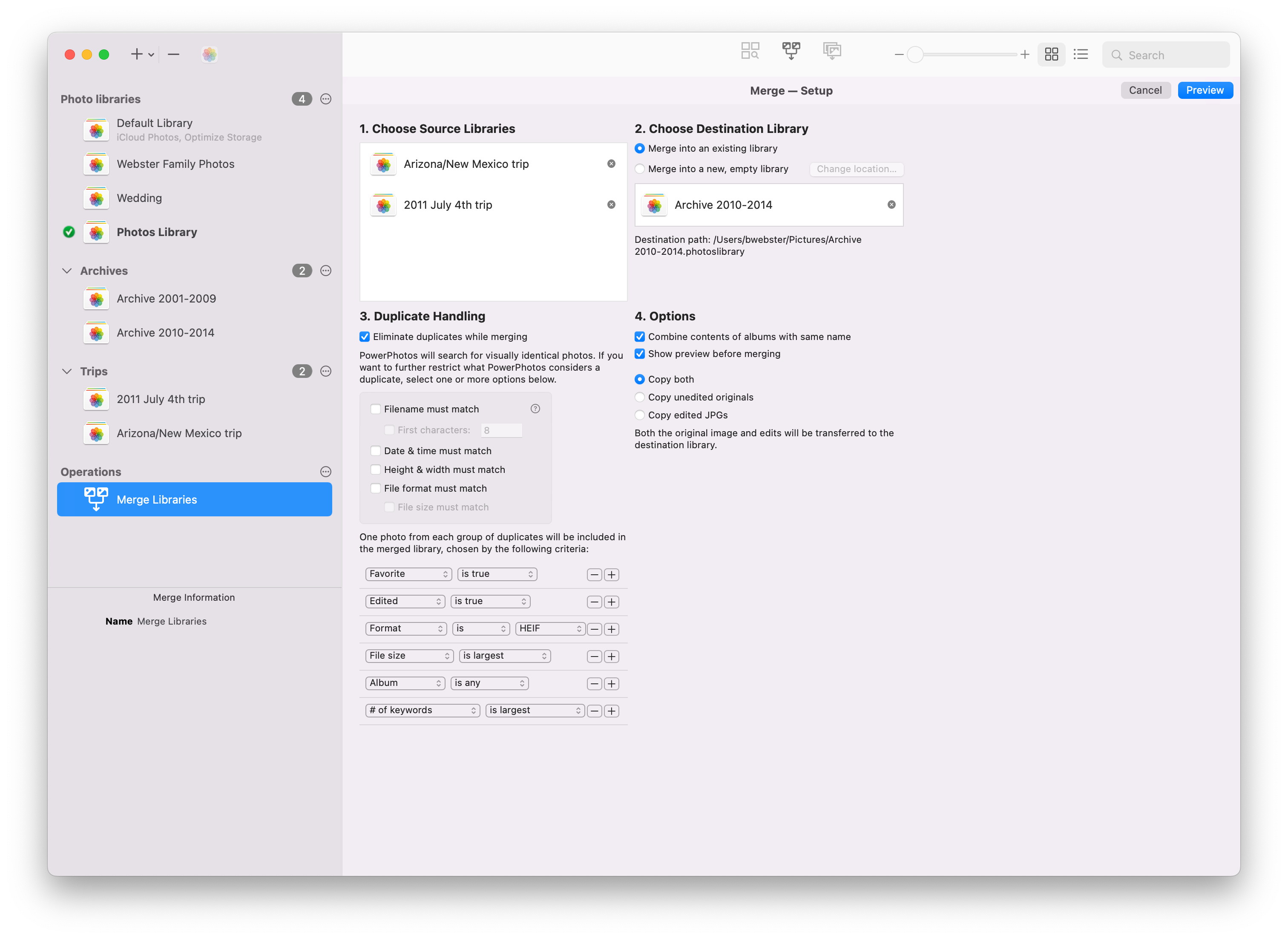
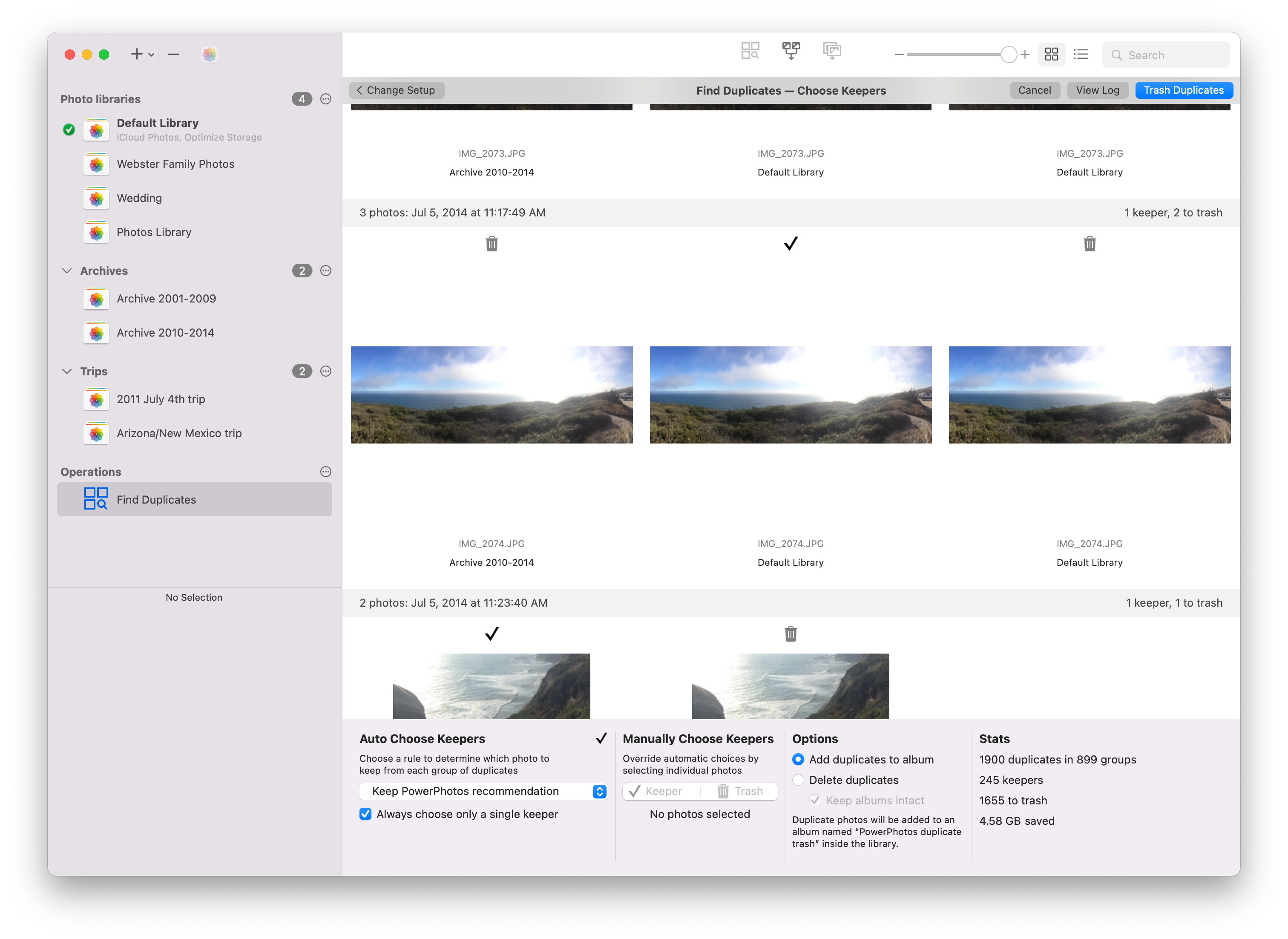
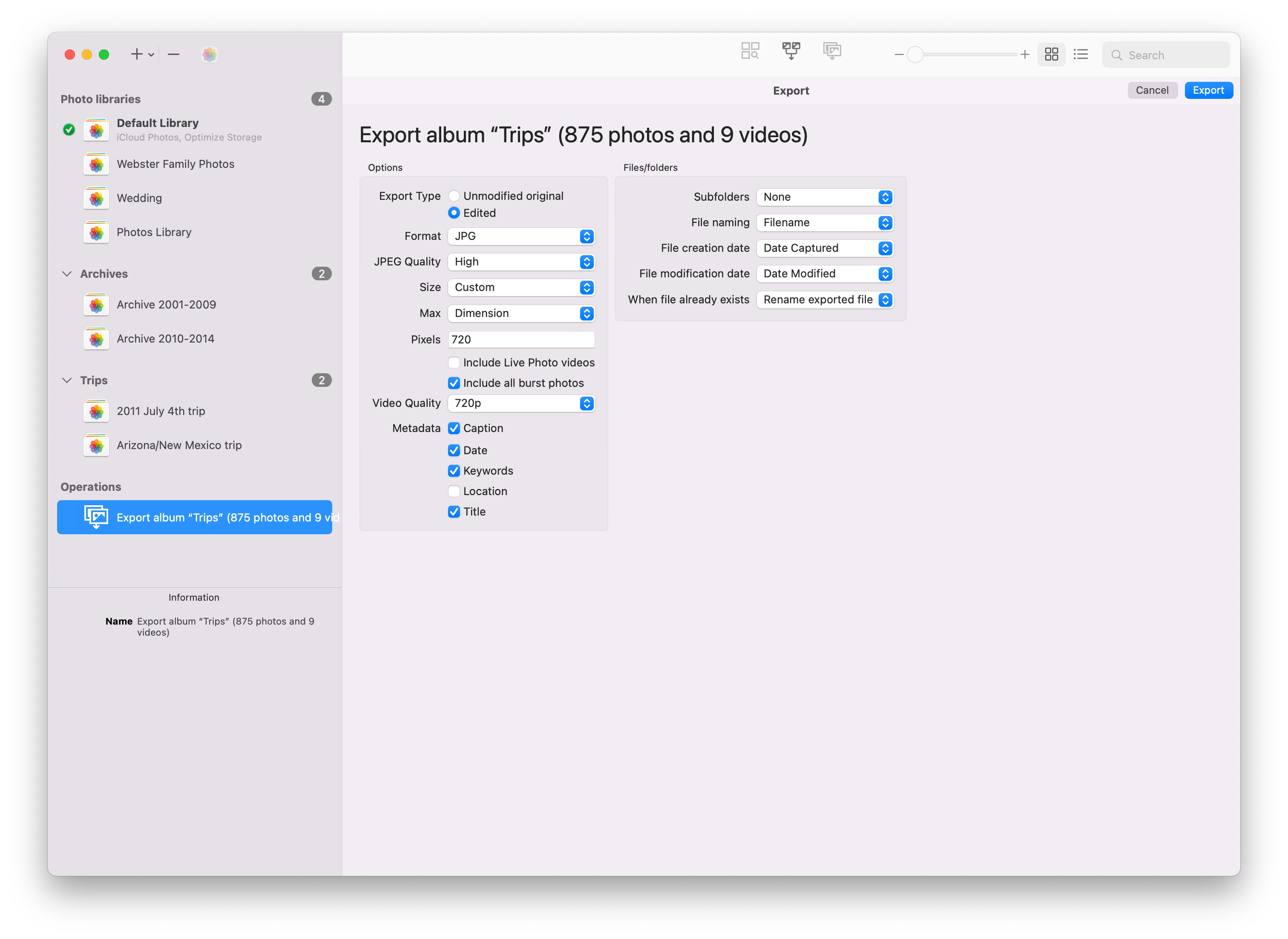
Continue to images